Editor's Note: This is an edited transcript of a Comfort Audio webinar on AudiologyOnline. Download supplemental course materials.
Why Wireless or FM technology?
Hearing aids fall short of providing clear audio in all listening situations, especially in noisy and reverberant environments, and when the speaker is at a distance.
Background noise often masks out the speech signal, making it extremely difficult to understand what is being said. It also can make localization very difficult, which hinders a student’s capability to determine from where the teacher’s voice or classmates’ voices originate.
Distance directly affects sound quality. The further away the student is from the sound source, usually the teacher, the softer the teacher’s becomes and the more adversely it affects the sound quality of the teacher’s voice.
The third aspect to overcome is reverberation. Reverberation is when sound reflects off hard surfaces, increasing the background noise and making speech difficult to understand. There are different culprits for reverberation, including hard walls, high ceilings, and bare, hard floors. All of these combine to make a very difficult listening environment. This is extremely common when we look at classroom environments and even some workplaces. Once a teacher’s voice reaches approximately 6.5 feet, the signal-to-noise ratio (SNR) is 0. The average classroom with ambient noise is typically around 60 to 65 dBSPL; the teacher’s voice at 6 feet where we put children for preferential seating is at 60 to 65 dBSPL. These competing signals are at the same level. Hearing impaired students can need up to a +20 dB SNR to have optimal hearing in noise. We need to do something about this to help the students.
In 1997, Mead Killion published a study about individuals with hearing loss and the required SNR required to score 50% correct on sentences. People with a mild to moderate hearing loss scored fairly well, needing less than +5dB SNR. The degradation of the signal is greatest, not surprisingly, when the hearing loss reaches 80 to 90 dBHL. Individuals in this group need a +17 SNR to understand 50% of what is said. This is significant. We have to make sure that these hearing-impaired students have a good SNR and that the teacher’s voice is coming across clearly so they can understand and be an active learner in the classroom.
There is no hearing instrument currently available to solve all of these problems. Consequently, we have two types of technologies that can effectively improve the SNR: directional microphones and frequency modulation (FM) systems.
Why FM and DM?
FM systems, or digital modulation (DM) as we call it, improve the sound going to the listener’s ears by making it louder and clearer. We are overcoming the distance issue with these systems. The sound coming from the teacher’s voice is picked up by the microphone and is transmitted directly to the receiver or neck loop and then fed wirelessly to the child’s ear. FM/DM effectively overcomes background noise, distance and reverberation in the room.
What are the benefits of Comfort Audio’s FM/DM? We have a 35 dB SNR compared to analog FM. We have larger dynamic range. We have a lower noise floor and we can extend the range farther without distorting the signal. We also have an improved audio bandwidth extending from 100 Hz up to 7000 Hz, which encompasses the majority of speech frequencies. Our system also has minimal radio transmission noise. Because it is a digital signal, it is a quieter signal. Our system has a clear sound, significantly reducing disturbances or drop-outs that you may experience with an analog FM system. We also have an eavesdrop-secure encrypted signal. Once you pair these systems together, you can create a PIN code so others cannot eavesdrop. You cannot turn your channel to the same channel and listen to what the teacher is saying. It also has a robust, yet sleek, design for classroom wear. So far, we have had very low repair rates.
Our SecureStream Technology is what makes Comfort Audio different. A speech signal can vary in intensity over time from 30 dB up to 90 dB. With analog FM, we have to compress the signal down to around 76 dB, and the noise floor is compressed to about 50 or 55 dB. The FM system then transmits a radio signal to the FM receiver via direct audio input or neck loop, and then that signal is delivered to the hearing instrument (Figure 1). The graphic in Figure 1 shows the reduced dynamic range.
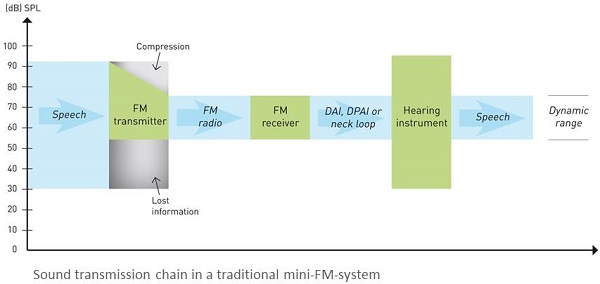
Figure 1. Dynamic range in an analog FM system.
When we look at SecureStream Technology (Figure 2), there is a full stream of speech from 30 to 90 dB. We do compress the noise floor a little bit to make it a clean signal, but it is not an overall compression. We have a much wider SecureStream Technology radio transmission. As you can see, this is a much broader dynamic range and, therefore, a much cleaner and richer signal.
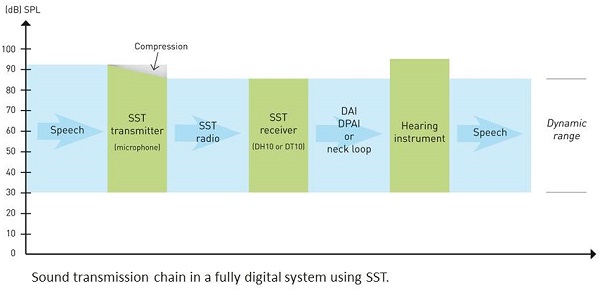
Figure 2. Dynamic range in SecureStream Technology of Comfort Audio system.
Figure 3 shows another way to look at it. Input levels are noted along the x-axis (dBSPL) and output levels are noted along the y-axis. The analog FM system is represented in blue and SecureStream Technology is represented in red. Traditional FM systems inputs range from about 55 to 72 dBSPL. Anything above 72 dB is compressed with automatic gain control. The noise floor is about 55. Traditional FM systems use radio transmission; students, especially those with cochlear implants, may complain about a “ssshhhhh” sound due to this transmission. With SecureStream Technology, we have a noise floor that is less than 30 dB, and our compression does not activate until 86 dBSPL. Therefore, we do have a much wider dynamic range.
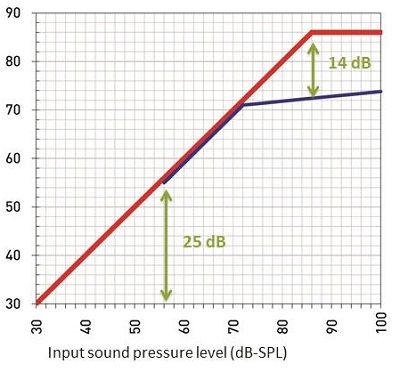
Figure 3. Linear depiction of input/output function between traditional FM systems (blue) and SecureStream Technology (red).
SecureStream Technology has a digital radio signal that is tailor-made for Comfort Audio. We use a 904 to 927 mHz frequency band, and we have miniature internal antennas. You do not need an external antenna. Everything is built right into the system making it very small, cosmetically appealing and easy to use.
The way the sound is interpreted is all in how we tell the microphone to transmit to the receiver. I like to look at this by making an analogy to art. If I tell someone to replicate the Mona Lisa, they will do it freehand, or the analog way. The way you see it and the way it is drawn again on paper is open to interpretation. With freehand interpretation, or analog, things may not come across perfectly. If you made a digital rendering, however, you would end up with fewer variations. You could imagine this as similar to paint-by-number. A digital signal is all zeros and ones. We digitize every sound coming in to the microphone, then put it back together, precisely and accurately, before it goes back out. We lose things along the way with analog transmission. Digital rendering is a more accurate, clear representation of a sound.
How does a Digisystem Work?
Comfort Audio Digisystems consist of a microphone and a receiver. You can have the microphone on the teacher or at the speaker’s table or podium, and the receiver on the student or on the individual with hearing impairment. We transmit with SecureStream Technology to a Digisystem receiver. The Digisystem receives the sound and presents it to the user either through a neck loop or via direct audio input.
We have two excellent close-range microphones/transmitters available (Figure 4). Our omni-directional transmitters are designed to be utilized at about 14 inches. The DM05 is a discreet, sleek microphone. It is lightweight and clips right on your clothing. It has a six-hour talk time with a rechargeable battery and a two-hour charge time. At one hour, you get 90% of the charge and the following hour after that, you will make up the remaining 10%. As an omni-directional microphone, it does not matter where you have the microphone situated; it just needs to be about 14 inches from the sound source. The DM05 also has programmable channels inside.

Figure 4. Close-range microphone/transmitters, DM05 (left) and DM10 (right).
Another excellent option is our DM10 microphone. It is a versatile design with a 10-hour talk time that can easily make it through a work or school day. It also has a two-hour recharge time. It also has an internal antenna so you do not have to worry about the antenna pointing a certain way. You can use it with an optional lapel mic or a boom microphone if the teacher wants it closer to her mouth for a consistent sound signal. We also have direct audio input available for this microphone. You can plug it directly into your TV or iPod so you can stream music directly to the hearing instruments. This is great for when listeners are watching movies. Although the size is larger than the DM05, the DM10 is still lightweight and can be clipped directly onto a shirt or jacket. The DM10 also has a push-to-talk functionality.
Close-range Microphones
A close-range microphone works best at 14 or 15 inches from the sound source. It uses automatic gain control to keep speech at a comfortable level. As I mentioned earlier, we do not start compressing until 86 dB. When speech reaches the microphone, it is often higher than 72 dB. It is not being compressed right away and it is allowed to have normal dynamic fluctuations before we compress at 86 dB. Free frequency check indicates the suitable frequencies in the specific environment, and free channel request ensures that we are the only microphone being used on that frequency to avoid interference with several different microphones on the same channel.
Push-to-talk functionality means that only one microphone is utilized at a time. This is a one-way communication. The teacher talks and the sound goes directly to the student’s receivers. This is the same thing in a workplace. We can use it and involve everyone in the discussion. We can pass around different microphones, but the push-to-talk feature makes sure that only one person pressing the button can speak at a time. This creates turn-taking communication systems. For example, when one team-teacher is finished speaking, she can turn off her microphone, opening up to the other microphones around the classroom. Someone else can push-to-talk on their microphone so that the hearing-impaired student can also hear the classroom questions. It also transmits less classroom noise this way.
Distance Microphone
Distance microphones pick up sound from up to 4 meters, or 12 feet. By placing the microphone in the center of a group, it captures the voices from around the unit. Our distance microphone is the DC10 (Figure 5). This is capable of connecting with Bluetooth-enabled cellular phones and has an eight-hour talk time. We use perceptual speech enhancement, which is our noise reduction algorithm that we have inside of the microphone. When there is noise input, the microphone compresses it down so that a clear signal is sent.
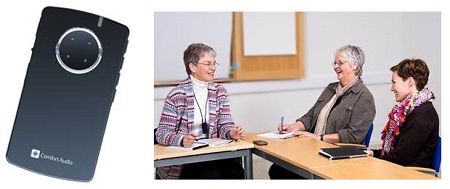
Figure 5. DC10 distance microphone.
This microphone has four different settings. First is omni-directional, which picks up about six feet around the microphone. Next is wide omni-directional, which picks up to 12 feet around the microphone. There is a music option that turns off the noise reduction and picks up all the input in the presence of music. Last, there is a directional mode, which will only pick up in the area to which the microphone is pointing. It is a versatile distance microphone.
You can use a distance microphone in a conference room, placed in the center of the table in wide omni-directional mode so it can pick up everyone around the table. Older students can use it in the directional mode and have it pointed toward the lecturer. It can be used in the omni-directional mode in a small circle to pick up a six-foot radius, which should cover all the children or members of the circle.
Receivers
We have two receiver options. The DH10 is a body-worn neckloop receiver (Figure 6), and the DT20 is an ear-level receiver (Figure 7). The DH10 utilizes the telecoil in the hearing instrument, cochlear implant or BAHA. It can be used on either the T or the M+T (microphone and telecoil) setting on the hearing aid. There is a visual on/off indicator you will see turn green when the unit is in use. It has an operation time of up to 10 hours and a 2-hour recharge time.

Figure 6. DH10 body-worn receiver.

Figure 7. DT20 micro ear-level receiver.
The DT20 micro receiver (Figure 7) fits directly into the back of the hearing instrument if it is equipped with a Europlug, or it can connect to the hearing aid with an audio shoe. It only weighs 0.035 ounces, so it does not add noticeable weight to the hearing aid. It can be worn with a behind-the-ear hearing aid, cochlear implant or BAHA. It uses the battery power from the hearing instrument, but has a low battery consumption at 3.2 mA. It has a soft mute function also.
Multi-function Microphones
Our multifunctional microphones not only transmit, but receive also. There are two models, the DM 30 (Figure 8) and the DM 90 (Figure 9).

Figure 8. DM30 multi-function microphone.

Figure 9. DM90 multi-function neck loop microphone.
DM30
The DM30 is our multifunctional microphone. It both transmits and receives information all in one unit. It is a close-range microphone, so it needs to be about 15 inches from the sound source. It can also be configured as a neck loop receiver, so it works with the telecoil in the child’s hearing instrument using the T or MT setting. It has push-to-talk functionality.
This is the first hearing device that allows for true team-teaching opportunities. We have what we call a master channel and a companion channel, which allows the device to transmit and receive on two different channels. The master channel transmits on a 900 mHz frequency. The companion channel receives on a 2.4 GHz frequency. You press the button on the companion channel to talk, and it will send the signal to the master unit, which then sends both signals to all the different receivers attached. The DM30 has two-way communication, allowing the hearing-impaired student to not only hear what is going on, but also transmit back to the teacher and back to everyone else who has a DM30 or other receiver. It does have volume buttons on the sides to adjust the volume. It works with all telecoil-equipped hearing aids, cochlear implants and BAHA systems and has the same 10-hour of operating time.
The teacher wears the DM30 configured in the master mode, and then they can adjust how they would like their push-to-talk functionality to work. The options include continuously on, mute, and push-to-talk. You can have multiple microphones in the classroom with this configuration. This student, or students, wear the DM30 unit set in companion mode. Figure 10 shows a graphic of how this works. The teacher is speaking and a student in the front has a question. She pressed her push-to-talk button and asks her question. Her signal is now transmitted to the teacher’s master mode microphone and the teacher then broadcasts both the student’s voice as well as her own voice back to every student with the DM30. The students were able to hear both the teacher’s voice and the student’s question with no interruption of the signal. Once the classmate releases her button, the channel becomes open for another student to ask a question.
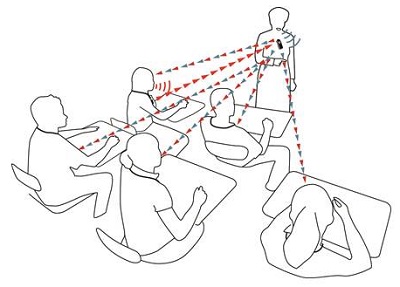
Figure 10. Example of how a DM30 microphone in a classroom setting where a teacher is talking (blue) and a student asks a question (red) transmits more than one talker simultaneously.
Both the teacher and the students can use a neck loop or headset to monitor their sound. The students can use it through the receivers in their hearing instruments through the telecoil. This is a beneficial option when you have a teacher’s aide.
This is the only microphone system available for true team teaching. The companion channel can be used for a second teacher or a teacher’s aide. The secondary teacher’s voice is mixed with the primary teacher’s voice and then transmitted to all the students (Figure 11). Again, if the students have the DM30, they can press their button and talk, and then it will send the signal to the master mode microphone that sends the signal out to everyone.

Figure 11. Simultaneous transmission of signals to a student wearing a DT20 receiver in a team-teaching situation.
As a point of clarification, the students do not all have to be wearing the DM30 to hear what comes from the teacher’s microphone. They can be wearing any type of receiver in the Comfort Digisystem line. However, they would need the DM30 to be able to speak and have their voice transmitted to the other students with receivers.
The DM30 works well in self-contained classrooms and allows for more classroom participation, which can be a point of difficulty in hearing-impaired classrooms. These student do not always have meaningful interaction between one another because they cannot always hear one another when they are speaking. It is compatible with most hearing devices. We do have a compatibility guide on our Web site (www.comfortaudious.com) so you can check your student’s technology.
DM90
The DM90 is our second multi-functional receiver/transmitter. You can choose the setup, but it cannot be both at the same time. It easily connects with other Digisystem products. It can be utilized with our other microphones - the DM05, the DM10 and the DM30, and any of our receivers - the DT20, DH10 or the DM30. It is a near-field microphone, so it is optimally used within 12 inches of the speaker’s voice. When you have it set up as a receiver, it acts as an open microphone. The microphone will pick up the sound from around the listener and transmit it to the hearing instruments. The DM90 is a neck loop product, so it can be utilized with any telecoil set to T or MT. As with the DM30, it can be used with a hearing instrument, a cochlear implant or a BAHA.
The DM90 has Bluetooth compatibility, so it may be paired with a cellphone, computer or other Bluetooth-accessible device. If someone does not have a hearing instrument that is compatible with a streamer from the hearing instrument companies, this can be another option for them. The listener can use the DM90 to hear what is happening around them while still talking on their phone through the Bluetooth connection (Figure 12). The phone can be on the table, and the incoming signal and the listener’s voice will be transmitted wirelessly back and forth from the phone.
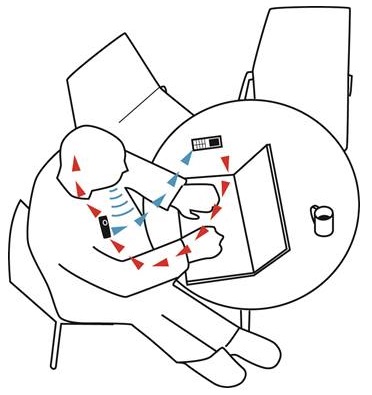
Figure 12. DM90 microphone streaming a cell phone conversation.
Summary
The Comfort Audio Digisystem offers a wide array of products for your FM/DM listening needs. It can be utilized with the majority of hearing instruments, cochlear implants, and BAHA systems. We use wireless and digital transmission directly to the hearing instrument with or without a streamer. Most hearing instrument streamers do come equipped with a Europlug, so you can plug the DT20 ear-level receiver into the bottom of that streamer. With this configuration, you can have an FM connection through a streamer as well.
Comfort Audio Digisystem is offered in both-ear level and body-worn solutions to offer two different FM solutions for patients with differing listening needs.
Question and Answer
When team teaching, what is the delay time of the companion mic to the receiver worn by a child?
The delay time is quite low because of our digital transmission. It takes less than 3 milliseconds, so there is essentially no noticeable delay. Because we are going from digital in to digital out, we do not have to convert signals back and forth, so we do not lose any transmission time.
Can you use the DM30 with the other receivers?
Yes. Many patients use the DM30 with our ear-level receiver, the DT20, or our legacy product, the DT10. They are all still compatible. Our Digisystem can be utilized back and forth.
What is the transmission range from your microphones to your receivers?
When you are utilizing the full-range microphones, DM10 or DC10, the distance is 100 feet. When you are utilizing the very small DM05 to our ear-level receivers that do have a smaller antenna built inside, that is only a 50-feet transmission range. Most transmission ranges are 100 feet, especially as you go from a transmitter to a receiver that has a larger internal antenna. Those ranges do depend on the interference that may exist inside the classroom, as well.
How many microphones can be added to a system?
You can use up to 12 different microphones on one different system.
Why is the transmission not disturbed when you have so many microphones?
Because we are using digital SecureStream Technology, we can space out our channels so they are not overlapping. This is why the push-to-talk functionality works so well.
Is it truly possible to eavesdrop on FM analog systems?
Yes. Because it is a radio transmission signal, all you would have to do is dial into that frequency with a radio scanner to listen. When I was working in the schools, we had a child who would change the channel on his receiver so he could pick up his friend’s classroom next door. When you are using the eavesdrop-secure system with SecureStream Technology, you pair the correct devices together and set a PIN code for security. Even if the child turns the system on, they cannot eavesdrop.
Can you specify across what frequency bands the Digisystem transmits?
All of our receivers and microphones transmit on the 900 mHz signal. We do use the 2.4 GHz signal from the companion microphone to the master microphone of the DM30, but the final signal that is sent to the receivers is transmitted on 900 mHZ band. The 2.4 GHz sometimes can be a little crowded with the abundance of WiFi and Bluetooth devices. 900 mHz is fairly open, and we are having great success with that.
Which microphone would you recommend for multiple students wearing micro-receivers?
I would recommend using the DM10 microphone. This is a suitable option for multiple students in a classroom setting. The DM10 is a versatile microphone that transmits over a 100-feet range. This microphone gives you a 10-hour talk time to make it easily through the day.
How many receivers can you utilize in a system?
You can use as many receivers as you need; there is no limit. Because we are using digital technology, we do not have the drop-out in the signal that you can have with analog transmission. Therefore, you can pair 100 receivers to one microphone if you wanted, and you would not have any drop-out of the signal.
Can you use the Digisystem for auditory processing or concentration problems?
Absolutely. The DH10 is a great option for this, and we do have other options in our consumer line. While the DH10 is a neck loop receiver, you can also utilize it with a set of headphones or earbuds. You can adjust the volume so it does not get too loud, which is important for children with disorders that do not encompass hearing loss. You can use the DM05, DM10, or even the CD10 conference microphone.
A product specifically for auditory processing is the Contego system, which is in our comfort line. It is distributed more as a direct-to-consumer product. Children can monitor their own voice and the teacher’s voice coming through the transmitter. Dr. Jeanane Ferre, who is an excellent audiologist in Chicago, specializes in auditory processing and has recommended the Comfort Digisystems for students. She likes the Contego because children can monitor their own voice.
How does the pairing process work with your devices?
When the device is shipped to you, it comes on a standard channel, 20. The system comes out of the box, ready to use. However, you can pair the system to different channels if you want. To pair devices, double tap the button on the bottom of the micro-receiver. You will hear a confirmation tone, and then you transmit the information by double tapping the pairing button on the side of the microphone.
If you want the SecureStream Technology device to be eavesdrop-secure, you would send a secure PIN code from the microphone to the ear-level receivers. If you are using the DH10 body receiver, you can send the information both ways.
We have eLearning on our Web site (www.comfortaudio.com) with highlights from other presentations on this and other topics should you want more information.
What is the lifespan of the rechargeable batteries?
Our batteries last about five to six years. When they lose their ability to hold a charge, you can send them in and we will replace them and send the unit back to you.
References
Killion, M. (1997). SNR loss: “I can hear what people say, but I can’t understand them.” The Hearing Review, 4(12), 8-14.
Cite this content as:
Mattingly, M. (2013, August). Why FM/DM?. AudiologyOnline, Article 12087. Retrieved from: https://www.audiologyonline.com/

