Course Learning Outcomes
After this course, participants will be able to:
- Describe the differences between the three BTE styles in the Stride product family and identify suitable patient candidacy profiles for each style option.
- Identify two benefits of using Patient Insights as part of the fitting process.
- Describe the three steps to using Patient Ratings in fittings.
Introduction and Overview
First impressions are important, in both our personal and professional lives. We make all kinds of decisions daily based on our first impressions. When we meet people, dine at restaurants, visit a doctor, go to the bank -- we make judgements based on our initial interactions. At Unitron, we recognize the importance of first impressions and believe that it is relevant with respect to the patient hierarchy of needs (Figure 1). This represents the underlying philosophy that guides Unitron’s product and feature development.
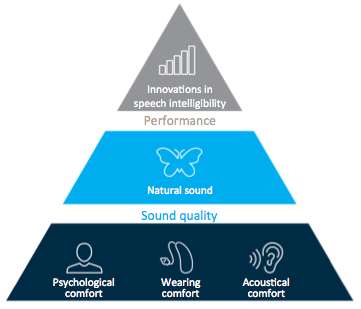
Figure 1. Patient acceptance of amplification.
We must recognize that there are certain fundamental needs related to comfort that must be met in order for a patient to be willing to try amplification. These comfort needs fall under three categories: psychological, physical and acoustical. This is an underlying concept that drives all of our product and feature development at Unitron.
We recognize that the issue of first impressions ties into the idea of psychological comfort. In the products that we are creating and designing, we have to make sure that we are overcoming a patient's preconceived notions of what hearing aids are going to look like, how they feel, and how they fit. We know that even the greatest sounding hearing aids are still going to meet objections if the patient doesn't like the physical look of the devices. They need to look sleek and streamlined, in contrast to the “beige banana” hearing aids that our grandparents used to wear.
Our patient-centric design philosophy helps us translate our brand values into the physical look of our hearing instruments. We look at everything through the lens of the patient to create a delighted customer reaction with a focus on three areas: aesthetics, comfort and intuitive functionality. This approach to design is used in all of our new products, such as the Moxi Kiss RIC instrument, the FIT and the Stride BTEs that we introduced last fall.
RIC instruments are very popular in the North American market; they are the preferred style for many patients as well as fitters. A great deal of their popularity correlates to the RIC’s cosmetic appeal. Their small size goes a long way in creating a good psychological impression with users. People are much more willing to accept RIC instruments as compared to other styles.
As popular as are RIC products, they are not the best option for some patients. A traditional BTE fitting (with an earmold and traditional ear hook or a slim tube type fitting) may be a better solution for certain patients. In many cases, switching to a BTE product causes a bit of a stumbling block in the fitting process, because what appealed to the patient was the small cosmetic nature of the RIC instrument. Often, the BTE's are larger devices and cosmetically, they may not elicit the same appeal and “wow” factor.
We know that there are a number of reasons why some patients might be a better candidate for a BTE than a RIC. These reasons fall under four categories: suitability, flexibility, ease of use and affordability. Sometimes, ear conditions (such as excessive ear wax or other chronic middle ear problems) make the use of a RIC instrument problematic. For other individuals, it might be related to the size or shape of the ear canal (too small, too narrow, or a sharp-bending ear canal), where an external receiver may not fit comfortably in the ear. The use of a slim tube or an ear hook with a traditional earmold may be a more suitable and flexible option for those smaller or narrow ear canals.
Additionally, for some patients, a slim tube type fitting can be easier from a maintenance perspective than a RIC instrument. For those with conditions such as excessive wax build up or active drainage, BTE slim tube devices are easier to clean and maintain than RIC devices. Also, people with dexterity issues may fare better with a BTE. Another factor is affordability. When we look at the lifespan of the hearing aid, the total cost of ownership for a BTE with a slim tube is lower, as compared to the cost of a RIC product. In a BTE with a slim tube, you can simply swap out the slim tube (which is a piece of plastic) as opposed to having to replace the entire receiver.
Stride M
We have good news for BTE candidates who may have previously declined to purchase a hearing aid based on cosmetic concerns. We are excited to introduce our newest addition to the Stride BTE family - our smallest, high performance, 312 mini BTE, the Stride M (Figure 2). It was crafted through the patient-centric design lens, to ensure we are reflecting the aesthetic, comfort and intuitive functional needs of our product design. To address the size issue, it uses a 312 battery. Specifically, our target market is those patients who need the performance of a BTE, but also have cosmetic concerns. They want the hearing instrument to be as small and as discreet as possible.

Figure 2. Stride M BTE.
Aesthetics
The Stride M is our smallest, most discreet 312 BTE instrument. In fact, when you look at the size of the Stride M compared to the Moxi Fit (RIC instrument), it's only slightly bigger. We joke that it's the BTE that thinks it's a RIC instrument. It's been designed using the same central housing design and overall G2 Curvature approach that we used with our RIC instruments and the Stride BTEs. It has a nice, soft organic shape to it. If you were to hold it in your hand and turn it over in the light, it looks like it's carved from a single piece of plastic. You don't see clear lines between the parts of the device. It has a nice smooth continuous appearance. It definitely looks like it is part of the Stride BTE family.
Comfort
Because of the G2 curvature that creates a soft organic shape, it fits comfortably behind the ear. It is designed to be comfortable for all day wear.
Intuitive Functionality
From a functionality standpoint, it is intuitive for patients to use. It is crafted as one smooth continuous surface. The only thing that protrudes from the surface of the shell is the push button, so it is easy for patients to find the user control button on their ear. When they push the button, they receive a positive tactile response (e.g., a “click” when you push the button). It takes about the same amount of pressure to activate the push button as it does to use the home button on an iPhone. The battery door has a recessed notch so the wearer can use a fingernail to open it (as opposed to a raised latch). It's nice and easy for patients to use; they can easily find and operate it when worn on the ear.
Colors
The Stride M BTE is available in the same 12 color options as the rest of the Stride BTEs, as well as the Moxi products. All Unitron RIC instruments and all BTE instruments on the North platform share the same color pallete. The 12 colors are designed to match different hair and skin tones. As we've introduced these colors, we have seen that more people are moving away from beige. They are starting to recognize that anything looks better than beige when you are presenting it to patients in the hand. A hearing instrument in one of the other colors looks more personalized and impressive, and less like a medical device.
Performance
In terms of the electro-acoustic performance of the Stride M, the gain and output on a 2cc coupler are 132/63 when the hearing instrument is used with an ear hook, and 125/56 when fitted with a slim tube. By default, the product ships with a standard ear hook attached, and it is designed so that it also can be fit with a slim tube and dome. Or, you can use a custom earmold on a slim tube as well. It has an IP67 rating of protection from debris and moisture. We will have a tamper-proof battery door option available for the Stride M later this summer.
The Stride M gain and output numbers are impressive for a size 312 mini BTE instrument. If we compare the Stride M to the Stride P and the Stride P Dura, you will see that the gain and output numbers both for the ear hook and the slim tube are almost identical to those of the Stride P Dura, and within a decibel or two of the Stride P (Figure 3).

Figure 3. Stride BTE Performance.
Three Great Styles
The Stride M, Stride P and Stride P Dura share a common fitting range: up to a 90 dB hearing loss when using an ear hook. It's not a decision about choosing the M for a mild or moderate hearing loss or choosing the P or the P Dura for a more severe hearing loss. We can achieve the same gain and output performance from all three of the different styles. Instead of looking at the fitting range, it becomes a question of what's most important to the patient. Do they care about aesthetics? Do they have dexterity issues? Do they want a longer battery life? How many user controls do they want to have? Do they need extra environmental protection?
We believe that the Stride M BTE is going to become your go-to choice when the user is concerned first and foremost about cosmetics. It could be a great alternative for a patient who would want a RIC instrument, but for whatever reason they are not an appropriate candidate for a RIC device. For patients who need the extra user control option, or who want to go with the larger size 13 battery (either due to dexterity issues or frequent wireless streaming), the Stride P is a good choice. Whereas the Stride M has the single push button user control, the Stride P has the push button and a toggle volume control. If you have patients who need that little bit of extra environmental protection, or perhaps need the use of direct audio input, then the Stride P Dura would be a good fit.
BTE and ITE Products
Stride M joins our Stride family of BTE and ITE products. When we look at the Stride product family that we introduced last fall, together with the Moxi family of RIC instruments, we have a whole new line up of hearing instrument styles. The Stride family and Moxi products are all powered by our North sound processing platform. These products take advantage of our industry-leading 101 dB input dynamic range, increased memory and increased processing speed for clean, natural sound quality. Depending on which level of technology you choose, all of these products have up to seven different programs/environments (details outlined in the course handout).
In-Clinic Success
Often, you’ll hear Unitron associates talk about the importance of in-clinic success. We’re working to create products and tools that are intended to help you provide a greater experience for your patients. We are always looking for resources and tools to help professionals so that in every interaction with your patients, you have a way to truly exceed their expectations. The ultimate goal is to create delighted patients that will turn into advocates who actively promote your practice. We recognize that the patient demographic is changing. Patients are spending more time researching on the Internet. They come into the clinic already having done their research (e.g., on search engines like Google or Yelp, and by asking their friends). Our belief is that they are not simply looking for a hearing aid -- they’re looking for the best provider who they can trust to deliver the best experience.
At Unitron, we are a hearing aid company: we spend a lot of energy, money and time making sure that we’re producing the best possible hearing devices. We know that innovation and advances in technology are important for the end product. However, within the last 10-15 years, we have seen that technology innovation is not what has been driving the industry. We are seeing more of a focus on the patient. People are looking for a provider who will not only help solve their hearing issues, but also one that they can trust to take care of their needs.
Flex:trial
At Unitron, we work to create solutions: the right products and technology, as well as the tools to support you in removing barriers to your patients’ path to success, which ultimately drives success for your business. For example, when patients enter your office, fear of the unknown and high-priced devices may cause many of them to leave their first visit without amplification. A free take-home trial relieves the fear of the unknown by letting the patient experience high quality amplification first-hand at no cost.
You can do a take home trial with regular hearing aids, but we believe there is no better solution to this problem than Flex:trial. You can address the patient’s need for emotional comfort without having to invest in or manage a large amount of inventory. You can take one set of hearing instruments and program them over and over to any level of technology that you have recommended. We first introduced Flex:trial just over four years ago, and we have seen good uptake with a lot of customers. It simplifies things from the business aspect, and provides a great opportunity for your patients to try out the recommended technology.
Flex:upgrade
Flex:upgrade is another tool within the Flex program that was created to try to help patients overcome barriers. Flex:upgrade works in both the short term and the long term by offering the patient what they can emotionally and economically afford today, with the possibility of upgrading later should circumstances allow. Flex:upgrade also gives the patient a great solution should their listening needs change if their hearing aids are only a year or two old. Flex:upgrade can reduce frustration and anxiety for patients. This puts you in the role of trusted advisor thus dramatically improving compliance and increasing in-clinic success.
Flex:trial and Flex:upgrade work well hand-in-hand, especially with a patient who has been on the fence about moving forward with amplification. They know they could benefit from ahigher level of technology, but they aren’t ready financially or emotionally. Once they’ve been fit with an affordable level of amplification, they start to become more active, they participate in more social situations, or they engage more at work. When they gain confidence and feel ready, they have the ability to upgrade their existing hearing aids to that higher level of technology. Their hearing aids are in essence “future-proofed” for them. If their hearing needs should change in the next year or two, they can upgrade their existing hearing aids so that they don't have to purchase a whole new set of instruments. It's another great tool to try and help remove barriers of frustration and anxiety that some patients will have in the process of getting amplification.
Log it All
Log It All gives you a view into your patients’ listening lifestyle. Log It All works separately in the background to capture information about how much time the patient spends in different listening environments. It's a great tool that can help with the evaluation or recommendation of different levels of hearing aid technologies as part of the hearing aid evaluation process. Additionally, Log It All can be used at a follow up appointment to assess how well the level of technology you have recommended is meeting the patient’s overall listening needs, based on the patient’s real world listening situations. For the most part, we have seen that Log it All is a powerful tool to further develop your patients’ trust in you and confidence in your recommendations for them.
Case Example
Meet Janet. Janet came to your office, and as part of your evaluation, you let Janet take home a set of Flex:trial instruments for 10 days. During her follow-up appointment, based on the Log it All data, it appeared that the 700 technology level would be well-suited for her needs. The Log it All data from her trial showed that the five-environment SoundNav automatic program of the 700 level would meet approximately 75% of her overall listening experiences. Log it All also revealed that Music made up another 15% of her listening experiences. If we could have bumped up to either the 800 or the Pro technology level, that would have gotten us up to about 90% of her overall listening experience. Unfortunately, based on her budget, she couldn’t afford the 800 or Pro levels (where Music would be part of the automatic program), but you gave her a manual music program for those situations.
Janet has been very happy with the recommendation. She was thrilled with the whole process of having the opportunity to try the technology, being able to look at the Log It All information with you and know that this is the best decision for her based on the environments that she was in, as well as what works with her budget. She purchases the hearing aids and has been out wearing them for a while.
When Janet comes back for a follow up appointment, she says overall things are going well. However, she noticed that the last couple of times she's been out to her favorite local restaurant with her husband, she's felt like she has struggled to hear. She states that she hasn't heard as well there as she would have liked or as she had previously.
We need to keep in mind that in healthcare as well as hearing care, patients are often not good at accurately remembering events over a long period of time. Also, they may be embarrassed to fully admit or capture where they struggle. They may become overwhelmed and may not know how to verbalize their experiences. Finally, they may experience age-related memory issues.
Taking all of these shortcomings into consideration, a healthcare professional typically only gets partially reliable snapshots of patient behavior and not the whole picture. This means lots more “detective work,” longer time to get to the root of problems, and potential frustration for both the healthcare practitioner and the patient during the process. And even with good information from the patient and some solid detective work, you are still making a “best guess” as to what was happening in the hearing aids at the exact moment in time when they were experiencing a challenge in their listening environment. Patient Insights will assist with this issue.
Patient Insights
Patient Insights is the latest technology that we are introducing as part of our Spring 2016 launch. It will assist with more accurate data collection from patients. I'm going to play a short video that highlights what Patient Insights is about and its potential benefits for your patients and your practice.
[Begin transcript from video]. Patient Insights is beneficial to the hearing healthcare professional because the whole point of giving people a pair of hearing aids to put on in the field and try them out is to get their information about what works and what doesn't work. The problem is there is a disconnect between what the person says and the ability to know what the hearing aid is doing. From there, you make decisions about what it is that you need to change. To know how to change something or to fix something is a little bit of magic and a little bit of a shot in the dark. What we are trying to do with Patient Insights is collect data in the moment. You know exactly at that point in time what's going on, both objectively with the hearing aid and subjectively with the person. That is extremely useful in diagnosing the problem and coming up with the solution.
When you have the evidence from Log It All, to know a patient’s personal listening lifestyle and in-the-moment insight from patient ratings to understand how they’re feeling about their hearing instrument performance, you can confidently take action. Here’s how it works.
Patient insight works through the uControl app that allows the patient to select whether they’re having a positive listening experience or a negative listening experience; then they select the environment and they can give comments about what it is that they’re listening to that’s important to them.
Let’s meet Dominique. She’s a new patient and socially active. As a real estate agent, she’s out talking and listening to the needs of her clients, helping them find their forever home; but Dominique was finding trouble hearing. After visiting a hearing healthcare professional, she opted for Flex:trial hearing instruments in the Pro technology level. Dominique was also set up with uControl 2.0 on her iPhone. Let’s see how Dominique made out during her trials.
Dominique meets her clients at different times throughout the day at her favorite local coffee shop.
“I am so thrilled, that is the one that I’m leaning towards.
”You plan on having friends and family over for the holidays?"
Dominique gave us five ratings at different times of the day, three of those ratings were very positive where she said, “I can hear very clearly. I’m doing quite well.” In those cases, what the hearing aid was telling us was, she was in a small group situation. Later that week, she was really struggling to hear her clients. In those two cases where she gave us an unfavorable rating, the hearing aid was in a large group situation. What that tells me as a clinician, is that we need to go to a listening environment in the hearing aid that it is conversation in a crowd and that’s where we will make our adjustments.
Now let’s meet Klaus, retired computer programmer. He purchased Moxi hearing instruments at the 600 technology level before he retired, thinking his hearing demands would be lower. Klaus’s demands actually went up. He’s out socializing more with his wife and he started playing music again with some old friends. It was easy for his hearing healthcare professional to temporarily upgrade his hearing aids to an 800 technology level. This way Klaus could evaluate automatic vs. manual programs. Klaus also received the uControl 2.0 app, allowing for more meaningful personalization of his hearing aids. Let’s see how the trial went.
With the patient ratings, we were able to see that for a music environment, when he’s practicing his guitar with his friends, that he was very happy. We did get a negative rating when he was out with his wife in the restaurant. The same restaurant that he’d been to before with his wife and he gave positive rating. We wanted to understand why is it that this one time he gave it negative rating.
With Patient Ratings we could see that he was complaining that the sound was loud. Klaus reported that he was in a restaurant situation, the hearing aid showed that he was in the music program. While in the car, he was trying to compare between the automatic program and the music program, and then when he and his wife went into the restaurant, he ended up leaving it in that music program. That explained why he was unhappy with the sound quality in that environment. Without Patient Insights there is no way I would have known for certain that he was actually in the wrong program.
At Unitron, we know that real life patient data is critical. They help you confidently counsel and make recommendations that elevate your level of care. With Patient Ratings paired with Log it All, we have a more complete picture.
That information together gives you the insight that allows you to make the changes to the hearing aid and let people go out the door with a better fitting.
When you combine Patient Insights with Flex, it will transform the way you make fitting decisions, intensify patient engagement and differentiate your practice. Find out how you can get the whole picture with Patient Insights, only from Unitron. [End of video transcript].
I believe this is going to be a useful new tool for troubleshooting fittings. As we heard in the video, Patient Insights is an umbrella term for the whole ecosystem of tools that Unitron will be introducing as we move into the future. It’s taking inspiration from remote patient monitoring technology that is already being used in other healthcare industries, such as cardiac care and diabetes management.
Patient Insights consists of two things: information from the Log It All, combined with the new Patient Ratings feature. The Log It All provides objective data about what was happening in the hearing aids when the patient was in the situation that was giving them difficulty (regardless of technology level). Using the uControl app, your patient gives you in-the-moment data about how they perceived their experience with the hearing instruments, and TrueFit links their subjective feedback to the Log It All data from that moment. Patient Insights is revolutionary in the industry and it provides information we have never had before.
Which Patients Are Candidates for Patient Insights?
Patient Insights is going to be a useful tool for troubleshooting fittings, in cases where you want to get a better snapshot of what is happening in the patient’s environment to cause them difficulty. In order to fully take advantage of this feature, there are a few considerations that need to be accommodated.
First, the patient must have an iOS or Android smartphone, because the uControl app runs on iOS or Android operating systems. Next, the patient must be comfortable with technology and the use of apps. Finally, the patient must be willing to wear uDirectTM3 to collect the information. It doesn’t mean that they necessarily need to use the uDirect3 day in and day out for their normal routine, but they need to use it at least while you’re trying to troubleshoot what’s happening in the environment where they’re having difficulty.
How Do Patient Ratings Work?
Patient Ratings works using a three-step process. The first step is the set-up of the feature that occurs in your office. The clinician turns the feature on and enables the feature for the patient. The second step is enabling the functionality in the app on the patient’s phone so they can make ratings out in the real world (it’s not turned on by default). The third step happens back in the office, when you take the data from TrueFit and marry that together with the Log It All information. Then, you can discuss with the patient what they experienced and how the fitting can be improved based on this information.
Set Up. Patient Ratings works by allowing encrypted communication between TrueFit and the uControl app via the cloud. The data is in the cloud in a secured web-based server. As the patient is making ratings through the app in their phone, the data is transmitted and stored in the cloud. Then, TrueFit also connects to the cloud using an activation code or an ID code. This allows TrueFit to know which file it’s accessing from the database and to pull the rating information for that patient down to TrueFit.
From a HIPAA perspective, there is no patient-identifiable information being transmitted or stored in the cloud; the only thing that is going to the cloud is the activation code. This is the ID code that allows the patient record and TrueFit to synchronize the patient’s installation of the app on their phone, and then synchronize the actual rating information. Those are the only two things that are being transmitted to the cloud and it uses a secured, encrypted transmission and storage.
For professionals to use this feature, the fitting computer must have an Internet connection so it can access the cloud. We know that in some hospital or clinic settings, there may be IT restrictions that prevent computers from being able to access Internet for surfing the web and websites like Facebook. If needed, we can provide IT-department specific settings that they can use to allow the software to specifically communicate to the Internet just for purposes of getting to the cloud.
Before a patient can use Patient Ratings, there is a one-time process you must follow to enable the feature. You must first enable Patient Ratings in TrueFit by going to the Options menu at the top of the screen, then going to Preferences and selecting Patient Ratings. You will need to enable Patient Ratings and then create a “Unitron services” account so that TrueFit can communicate with the cloud and synchronize with your patient’s uControl app. Then, you’ll have to add the streamer and the app to their fitting, so that TrueFit has that information.
Once it is enabled, there are three parts to set up Patient Ratings with North wireless products. These are all found under Instruments/Accessories:
- Add a streamer to the fitting
- Include uControl 2.0 app in the fitting
- Enable Patient Ratings by creating an Activation Code
Once a streamer is added, the uControl button is available to click on the left side of the screen. Click on the uControl button and then that brings you to a new screen. At the bottom of the screen, there is the button to include the uControl as part of the fitting. When you click that button, it brings up two different things. On the left side, you’ll see instructions on how to get the app or send an email directly to the patient with a link and instructions on how to download the app. If the person is technologically savvy, they can go to the App Store and search for Unitron, where they’ll see the uControl app to download. Then, on the right side of the screen is the “Generate Activation Code” button. When you click that button, TrueFit communicates with the cloud to generate a unique six-character code. This code will be unique to this patient. That code allows TrueFit and the patient’s uControl app to synchronize and communicate with each other via the cloud. You can write down the code, or click the link to “Send instructions to my patient’s smartphone.” You will use this code on your patient’s phone to enable My Ratings in the uControl app so your patient will be able to provide their ratings and comments.
Ratings: Patient’s Perspective
From the patient’s perspective, Patient Ratings is called “My Ratings.” Let’s walk through the experience of a patient using My Ratings for the first time. Once they’ve installed the uControl 2.0 app on their phone, they open the app and run the set up wizard (which will take about 30-60 seconds) to get the app paired with the uDirect3. Next, they will enter the activation code. I have another video to show how that’s going to work.
As you can see in the video, from the home screen go to Menu, choose Settings, and then My Ratings. This is where the patient will enter in the six-character code that was generated by the fitting software. After the code is entered, that patient’s installation of the app is communicated to the cloud, so that their app will be synchronized with their patient record in TrueFit.
When the patient is out in a particular environment where they’re having difficulty, they’re going to open the app in their smartphone. In addition to seeing the +/- for the volume control, they will see smile and frown face icons, which they will use to rate their experience in a particular situation/environment. They’re going to determine whether it was a positive or a negative experience, and then they will scroll through a list and select what type of environment they believe that they are in. Then, they have the option where they can enter a comment about what’s going on, and provide details about the sound quality, the environment and their perceptions. When they are finished typing their comments, they can click “submit.” When the patient presses “submit,” the app will capture from the hearing aids what was going on in the environment at that particular moment in time.
Follow Up
When the patient returns for a follow up visit after rating their experience in various environments, click Fitting then Data Logging. Just like in previous versions of software, you can see the Data Logging information and Log It All screens. You may also notice speech bubbles beside some of the environments and programs (Figure 4). These speech bubbles indicate that the patient made ratings while in these environments and programs. You can click on the speech bubbles to see the ratings.
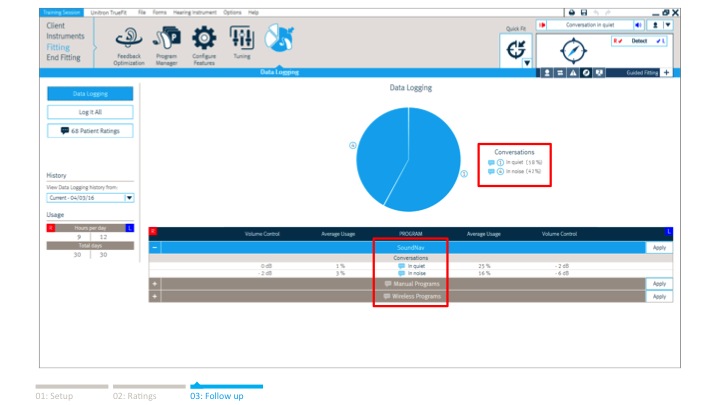
Figure 4. Data Logging screen, with speech bubbles indicating patient ratings.
You’ll also see the this on the Log It All screen (Figure 5). Next to the particular environments, you can see if there was a rating made in that environment. If you click on those speech bubbles you can launch directly into the comments that were associated with that particular environment.
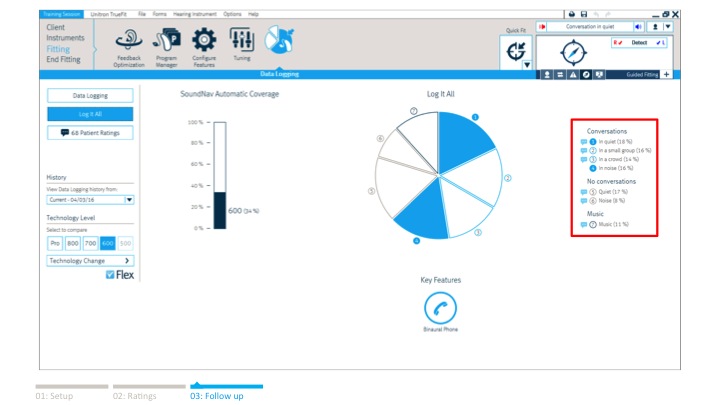
Figure 5. Log it All screen, with speech bubbles indicating patient ratings.
We’ve also added a new screen devoted to Patient Ratings (Figure 6).
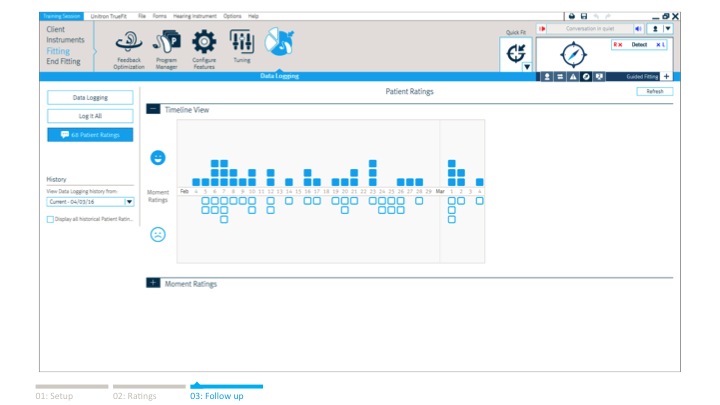
Figure 6. New Patient Ratings screen.
On the Patient Ratings screen, there are two views to choose from: a timeline view and a ratings by environment (moment ratings) view. The timeline view gives an overview of the ratings based on date. In the moment ratings view, the ratings are organized based on the situation that was selected by the patient. You can also look at how the comments are organized according to the different types of environments.
In the earlier example, patient Janet indicated that she was having trouble in a restaurant. You could go into the moment ratings view, click on “restaurants” and see all the comments that were made associated with the restaurant environment. In this example, let’s say the Log It All showed that indeed she was in a conversation in a crowded restaurant, but the data logging showed that she was in a manual program (indicated by the letter M). It turns out that she was in a manual music program. With this software, you would see that the reason she was having difficulty was because she was in the wrong program for a restaurant setting.
If you find that she had three or four situations where she had it in the manual music program instead of the automatic program, then it might lead to a discussion of whether we want to keep that manual program, or if that’s just making things more confusing for her. Because she is wearing the 700 level technology, both Log It All and SoundNav would match that she was in “conversation in a crowd” if she were in the automatic program. Then we would know exactly where we need to go to make our fine tuning adjustment. We could adjust for “conversation in a crowd” without having to make broad adjustments across the whole automatic program; we can make more precise adjustments to the programming.
Our account reps and trainers can walk you through these tools. When you are actually using these features they are very easy and intuitive.
TrueFit v3.2
If you already have True fit 3.1 installed on your computer, you may have noticed a little orange cloud icon in the upper right hand corner of the fitting software. This indicates there’s a new version of software available to download. You can download the new version of software right from your existing installation, and we also mailed a launch kit out to all customers.
Support for Stride M
Stride M, because it’s part of the Stride family, has the same default settings and functionality as the rest of the Stride family. NAL-NL2 is the default fitting formula. Because Stride M has a single push button as the user control (like the Stride P Dura), you’ll have the same options for push button configurations. You can choose volume up, volume down; you can use them in a synchronized way to turn both hearing aids up with the right instrument or both down with the left; or you can use it for a combination of programs and volume adjustment for a more sophisticated user. We have updated the videos that are available in the support materials. There are new Stride M videos that help patients understand the basics, like how to change a battery or clean their hearing instruments. Check out all the videos on the web or under Help & Support in TrueFit.
Quick Fit Button Updates
In the new version of TrueFit, the Quick Fit button is larger and more visible. Also, the wording in the drop-down menu associated with Quick Fit has been clarified to be more intuitive.
Firmware Updates
There are also firmware updates available. You can use the Patient Ratings feature with an existing North platform hearing aid that you’ve already fit, you’ll just need to update the firmware of the hearing aids through the TrueFit software.
The recommended firmware update for uDirect3 that was available with TrueFit v3.1 improves music streaming, and is also available with v3.2. In TrueFit 3.1, the message displayed for this recommended update was: "Improves music streaming." In TrueFit 3.2, it has been changed to: “Improves music streaming and provides access to the Patient Ratings feature.” For Moxi RIC hearing instruments on the North platform, the message indicates, “This firmware update provides access to the Patient Ratings feature and a quieter startup melody.” And for Stride North wireless devices it indicates, “This firmware update provides access to the Patient Ratings feature.”
Initial Settings - New Users
As I mentioned, NAL-NL2 is the default fitting formula for all of the North platform instruments. With NAL-NL2, we found that for patients who are first time users, we were using the adjustment built into NAL-NL2, and also using the Automatic Adaptation Manager (AAM) setting. As a result, we were starting the setting maybe 5 to 10% lower than intended. This has been corrected. We have removed the NAL-NL2 adjustment since the AAM setting has the opportunity to gradually increase over six months getting patients to the amplification they need.
The AAM still uses the same information that it used before (the patient’s age; their audiogram; and past experience with hearing instruments) to determine the appropriate starting point. There have been a couple of minor updates to the starting point; most patients we won’t see any difference, but in some cases (like steep ski slope high frequency hearing losses or severe losses), it may result in a 5% adjustment in the starting calculation by the AAM.
Also, the AAM current setting is now recorded more clearly. A little bit of shading has been added to the bar so that during a follow-up fitting, you can easily see the progress of the AAM since the initial fitting. Also, if you change the current AAM setting and then change your mind, you can go back to the setting that the patient had when they came in, without having to close the session and re-open it. For example, a patient comes back in and their AAM has adjusted to 82%. Previously, if you moved it off of that 82%, you wouldn’t haven’t been able to get back to 82% -- you could have only gone to 80 or to 85 (increments of 5).
AAM – New Preferences
There are a few new preferences for AAM:
- You can turn it on or off by default.
- You can set a default start value for all patients.
- You can set a default end value for all patients.
If you’re interested in learning more about any of our new products, software or features, and would like some additional training, reach out to your inside account representative. They may be able to coordinate a visit from either your outside sales representative, or from one of our regional trainers. They can spend time with you in your office, and provide more details of how this is all going to work for you. We also have an audiology and technical support team who are available to answer your questions. Thank you for your time and attention today.
Questions and Answers
Will Patient Ratings work for all North platform products?
Yes, it will. The patient ratings feature will be available for any product that’s on the North platform. For hearing instruments that are out there that you have already fit, there will be a firmware update in the new version of software that would allow you to use this feature should you need it.
Does the patient have to be in the office and connected to TrueFit, or can it be done remotely?
You can open up TrueFit and you can see the patient’s information without them having to be physically present in the office. After everything has been set up properly (both in the office and on the patient’s end), and you’ve sent the patient out with their hearing aids for a couple of days, you can use TrueFit to access the cloud and look at whatever information is there. You can have a sneak peek into what’s going on without having the patient in your office. It’s a great way to be able to get an idea of how the fitting is going before you jump on the phone. Conversely, if you open it up and see that there are several negative ratings, it’s a great way to preemptively say, “Hey, it looks like you’re having some problems. Maybe we should have you come in here and see if we can figure out what’s going on.”
Will there be suggestions on fine tuning that might help us on negative issues?
I think the trainers do have some general suggestions that can be used for fine tuning on issues. A lot is going to depend on the particular comment. The big benefit here with this feature is allowing you to know exactly where you need to go to make adjustments. Often, part of the detective work is trying to figure out where you need to go to begin making adjustments. The trainers will be able to sit down and help give you more detail on some specific troubleshooting items, depending on what comments are coming in – for example, it may be a frequency response adjustment, or a SoundNav adjustment, etc.
What version of uControl is needed to use the My Rating feature?
You need to have the newest version of the app, which is uControl 2.0. That version of the app has been available in the app stores now for a couple of weeks. You won’t see the feature in the app until you enter in that six-character activation code.
If you’re not the original fitter and someone comes to your office and is using the Patient’s Rating system, will I be able to access the information?
It depends. If you have multiple locations within your business, and it’s someone who’s just coming from another office, if all of the fitting computers were set up with that same account to access the cloud, then you should be able to access that information. Assuming that you have a network like Noah database, with the ability to access existing client files from another location, and you’re using that same account on the cloud - then you should be able to see that information. If you have a patient who’s coming to see you where they were fit in a different state and now they have moved, you’re not going to be able to see that information because your fitting was not setup with that same activation code. You’re not going to be able to synchronize to that app via the cloud. You could deactivate the My Rating’s features on the patient’s app, generate a new activation code from your computer and then enter that new activation code on the app. Then, you could create a new connection to your computer but you wouldn’t be able to get to the original information.
Which screen in TrueFit accesses the Patient Rating screen?
It’s incorporated from Fitting. It will be where the data logging and the Log It All information is; there will be a new screen for Patient Ratings.
Citation
Christman, B. (2016, September). Two new innovations designed to improve the patient experience. AudiologyOnline, Article 18035. Retrieved from https://www.audiologyonline.com.


