Learning Outcomes
After this course, learners will be able to:
- Explain how to implement the Relief app (application) into their tinnitus management services.
- Explain how to guide and educate patients on the proper use of the Relief app.
- Explain how to locate and interpret app store Ratings, Reviews, and Development Updates.
Introduction
Thank you for joining us for today's presentation, ReSound Relief: Tinnitus Management in the Digital Age. My name is Michael Piskosz; I work for the Global Medical Affairs Group at GM ReSound. A big part of what we do in the Global Medical Affairs group to conduct scientific validation on the product claims that we make. We're going to talk a little bit later about some of the research that we're doing with ReSound Relief, which will be of interest to those who have been using the app. We're also going to do a live demonstration of the Relief app, and I'm also going to open up the App Store and show you some of the ratings and reviews that are available to the public. In the past, we often had to take manufacturers by their word when they show us customer testimonials or particular reviews from people who've used their products. With the App Store, anyone can look at the reviews and the ratings of a specific app.
Current Technology Usage and Trends
Before we step into the Relief app itself, let's first look at the current landscape as it relates to mobile technology and data analytics. Each day, the following activity occurs on the internet:
- 6 billion Google searches
- 500 million Tweets
- 4.3 billion Facebook messages
- 5.75 billion Facebook likes
- 3.6 billion Instagram likes
- 4 million hours of YouTube content uploaded
Another statistic of interest is that 90% of all data that exists has been generated over the last couple of years, with 2.5 quintillion bytes of data created daily. Additionally, according to a recent survey, 50% of people aged 65 and over own smartphones, a figure that has more than doubled since 2013 and will continue to rise in the coming years [CITATION NEEDED, Slide 4]. As hearing care professionals, we need to take advantage of this reality to help educate our patient population about the hearing related technology available to them. Digital data will pave the way for understanding the needs and preferences of users like never before.
In another survey, people were asked before and after their initial hearing evaluation, whether they perceived that audiology should be classified professionally as medical, rehabilitative, or consumer electronics. In the pre-appointment stage, roughly 86% of people perceived that audiology was either a medical or rehabilitation profession. However, after the evaluation, almost 2/3 of the people felt that audiology should be classified as more of a consumer electronics experience than medical or rehabilitative. Furthermore, people were asked before and after their initial hearing evaluation, whether they were leaning toward hearing aid technology. Pre-appointment, 67% of respondents indicated that they were leaning toward hearing aid technology; post-appointment, that figure dropped to 22%. They were less interested in hearing aid technology after their initial evaluation. This isn't meant to be taken as gospel, but it is intriguing that the way our patients perceive our services is disconnected from the way we perceive them.
ReSound Relief App
It is important to note that tinnitus perception requires further medical investigation in some instances, such as when it pulsates, or when it is experienced in only one ear (unilaterally). When a more serious medical condition has been ruled out, users can benefit from the ReSound relief app as part of their tinnitus management plan. The primary purpose of the ReSound Relief app is to guide users into understanding and to manage their tinnitus. The intent of the app is meant to address three main categories: guidance, personalization, and accessibility
Guidance
There are a lot of sound therapy apps in the industry that you may be familiar with, such as Relaxed Melodies and My Noise. There are a variety of sound machine apps that manufacturers provide. But very few of these sound therapy apps offer any guidance on tinnitus management. That's what makes ReSound Relief so unique. It is not designed to just be a sound player for sound therapy: it's designed to guide people and provide information that supports clinical tinnitus management. From a guidance perspective, we want to educate users about tinnitus. We want to offer them tips and practical exercises that they can do to help cope with their tinnitus. ReSound Relief is also linked to several tinnitus organizations and associations so the user can seek information from those entities.
Personalization
Another aspect of the ReSound Relief app is that people can personalize what they listen to and what they find beneficial. Traditional tinnitus sound generators are not as personalized. Most tinnitus sound generators that are available as a combination unit in hearing aids today give you a little bit of flexibility in terms of the volume. Some allow you to provide some amplitude modulation or to choose between a couple of different sound files. However, in general, they are not highly customizable to the individual's needs.
The ReSound Relief app is an entirely free app, available both on the App Store for Apple-based products and on Google Play for Android-based products. There is also a premium level subscription that the user can choose to buy on a monthly or yearly basis. However, the premium level is not needed to use the basic app. Coming up, we'll talk more about what that premium subscription offers, but know that it does not need to be activated to use the basic version of the app.
From a personalization point of view, people can customize their soundscapes. They have a sound player that allows them to layer up to five sounds. They can identify their tinnitus type in a questionnaire that we provide. They can create a personalized tinnitus plan, much like a weight loss plan or an exercise plan. It gives them a weekly plan that they can follow. And they can also track their usage and plan their progress over time.
Accessibility
The ReSound Relief app is accessible. There are no expensive requirements. Any smartphone or normal headset is compatible. No hearing aids are required, although you can stream the ReSound Relief app to streaming-compatible hearing aids. One thing to keep in mind if you're using ReSound hearing aids, the ReSound Relief app does not control anything in the hearing aid. It's simply a stand-alone app which streams audio to the hearing instrument. You could use the Relief app with a standard set of earbuds that you might get with your phone. You can use it with Bluetooth-compatible headphones or earbuds. A person could connect it to a Bluetooth speaker if they wanted to use it during sleep hours, for example. The fact that it's available on a mobile phone or a tablet allows the user to take it with them wherever they want to go. They're not required to have any big machinery. They simply need their phone and some way to deliver the sound.
User Onboarding
When someone downloads the Relief app for the first time, and they open up the app, they're going to see a couple of onboarding introductory screens to provide instruction to the user on how to navigate and use the basic functions of the app (Figure 1). First, the user will arrive at a welcome screen and press "Start." Next, they will see a navigation screen that shows them the four distinct categories in the app that they can work with. There is a screen that demonstrates how they can create or edit a soundscape. On the last onboarding screen, before they click "Get Started," the user can see that we're supported by the Tinnitus Practitioners' Association (TPA). At any time, if the user wanted to do so, they could press "Skip" to skip to the next screen (you can see the word "Skip in the upper right-hand corner).
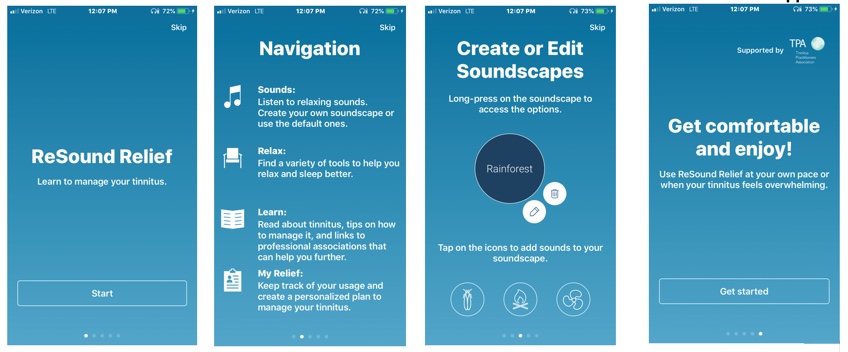
Figure 1. Relief app user onboarding screens.
Sounds. Once the user clicks the "Get Started" button, they will arrive in the Sounds section. In Figure 2, along the very bottom of the screen, you'll see four categories: Sounds, Relax, Learn, and My Relief. The main screen of ReSound Relief is the Sounds section. When a person opens the Relief app for the first time and goes through those initial onboarding introduction screens, the Sounds screen is always going to be the default screen from that point forward. This is because most people who struggle with tinnitus want immediate access to sound therapy and use it regularly, so the Sounds screen is at the forefront.
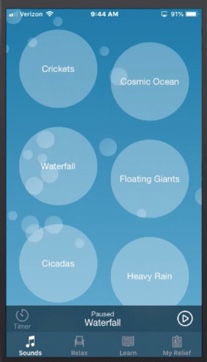

Figure 2. Sounds screen.
If you look at the main Sounds screen, you'll see several different large bubbles. Each bubble with a word in it represents a Soundscape, or a combination of sounds that, when played, can help interact with the tinnitus that the user is experiencing. A Soundscape is just a fancy word for sound file. To activate a soundscape, simply tap one of the large bubbles with a title in the center. If you tap it again, that will shut off the soundscape. There is a play button at the bottom. In Figure 2, you can see at the bottom of the screen that the current Soundscape is ocean waves, and it has been paused. You also have a timer option, which is useful for people when they're going to sleep.
The user will have the ability to create about 75 soundscapes and to layer up to five soundscapes. If you click the "+" button, that will bring the user to the sound library. The sound library offers a variety of different sounds broken down into categories: environmental sounds, music sounds, and therapeutic sounds. The user can select the sounds they want to layer into their customized soundscape, as well as the volume of each particular sound. They also can rename their newly created soundscape to whatever they want it to be. Whatever soundscape is played most recently is the soundscape that will appear at the top of the screen.
The user will also see some small bubbles in the background. You can pop these bubbles just by clicking on them. The idea behind this is to provide a multisensory experience for users. We know that people can be distracted from a variety of senses. To distract someone from their tinnitus, it doesn't only have to be an auditory stimulus; it could be a visual stimulus as well as a tactile stimulus. We wanted to create something that was "gamified" in a relaxing way, not a competitive way. We didn't want to provide that stress and anxiety. We just simply wanted to provide something that users could find relaxing and engaging.
Relax. The Relax section is the heart of the tinnitus toolbox (Figure 3). Here, users can find different tools to help them manage their tinnitus. Starting from the left, we offer a variety of audio meditations for people who prefer meditative-type files or guidance exercises as well as wellness exercises. Many of those files were recorded for us by professionals who work with tinnitus patients. Some of you may be familiar with Dr. Jennifer Gans' work with mindful tinnitus-based stress reduction. She created one of our sound files.
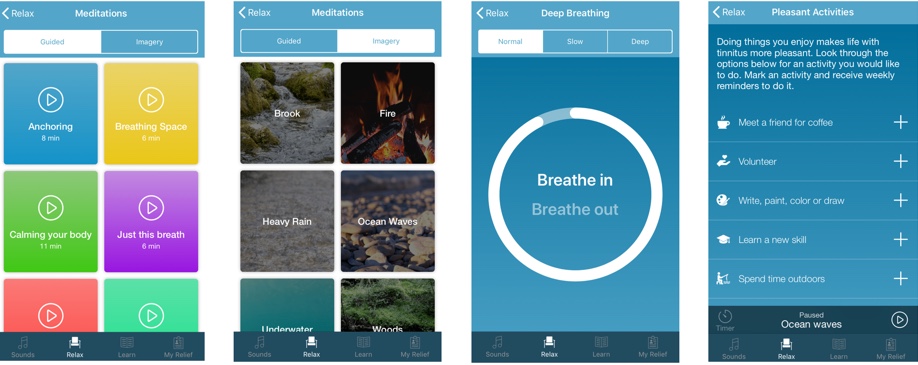
Figure 3. Relax.
Visual soundscapes are files that have both a visual and an auditory component. For example, if you were to select Fire in the visual soundscapes, your phone would open up with a video image of a fire, and you would also have the audio of the fire crackling. If the user wanted to get creative and set up a mood in their bedroom or living room, they could stream this to their TV using Google Chromecast or Apple TV. That's entirely up to the person to decide.
Another choice for users is to select deep breathing. These are breathing exercises that users can partake in, as anxiety and stress are common among individuals with tinnitus. They can choose the breath speed that is most appropriate for them (normal, slow, or deep). The app instructs them on when to breathe in and when to breathe out.
Lastly, users can choose behavioral nudging. This provides people notifications or reminders to engage in pleasant activities. Many of these were created with Jim Henry's group at the NCRAR in Oregon. He works very closely with the VA and the tinnitus population of the VA. Some of the "nudges" that a user might receive include meeting a friend for coffee, volunteering, getting outside, and working in the yard. The idea behind it is to remind people to engage and not isolate themselves, as that can often make the depression, the anxiety, and also the tinnitus worse. Those behavioral nudging notifications can be turned on or off at any time. To turn them on, the user would need to click "Allow" to allow the Relief app to send them notifications.
Learn. The Learn section (Figure 4) has a menu that includes the following features:
- What is tinnitus? This offers a lot of information about what tinnitus is and provides tips for improving people's relationships with their tinnitus.
- Changing thoughts. This is intended to spin the way people think about tinnitus so that they can take their negative thoughts about tinnitus and turning them into more positive thoughts.
- Better sleep. This section provides tips for better sleep.
- Further information. When you click Further Information, it's going provide the user hyperlinks to a variety of websites, such as the Tinnitus Practitioners' Association, the American Tinnitus Association, the NCRAR, the GRT website with the Jastreboffs, etc. Often, those sites can offer assistance to some people. Users can step outside of the app and receive some of the assistance that they may need beyond what the app can provide.
- Hearing test. One of the features is quick access to an online hearing test, as 80-85% of people suffering from tinnitus also have some degree of hearing loss. Providing users quick access to a hearing test can be beneficial, especially if they haven't had one before. It could be a way to initially identify that there is a hearing loss in addition to their tinnitus, and then link them to a professional audiologist.
- Introduction to the app. This will take a user back to that onboarding introduction section.
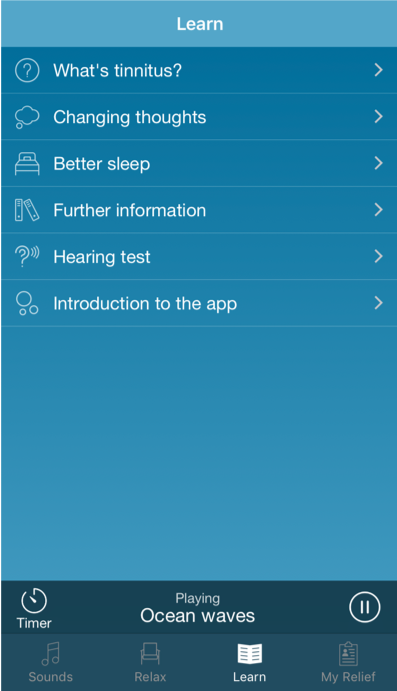
Figure 4. Learn.
My Plan (Premium). The premium, subscription option is what we call My Plan (Figure 5). My Plan collects everything related to the usage of the app and is also the access point for personalized guidance. As I mentioned, users can choose to pay monthly or annually. My Plan identifies the unique tinnitus profile of the user by asking them a variety of questions. Usage is similar to data logging, where you can view details and data about how the person is using the different sections of the app. It's important to note that you should always check the Relief app for updates, as sometimes we include new additional download options. The downloads are the latest sound files or soundscapes or meditations that you may be adding to the file. Often, many of these additional downloads are at no cost to the user. Some of them do require the subscription, but many of them are offered for free.
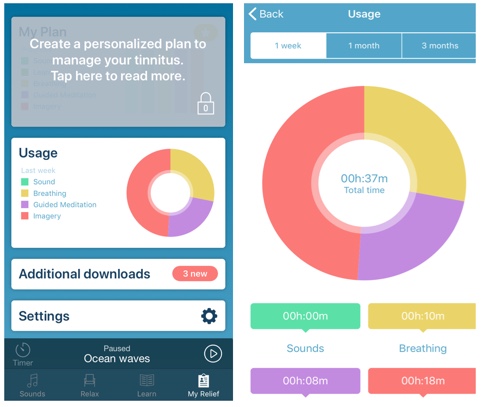
Figure 5. My Relief.
If a person wants to sign up for My Plan, the subscription model, they need to click the box at the top where it reads "Create a personalized plan to manage your tinnitus. Tap here to read more." At that point, they will see the screen that informs them it is a paid subscription. Then they will have to enter their payment information and choose whether they want a monthly or an annual subscription.
Next, they will be asked to participate in a brief questionnaire, the purpose of which is to obtain the most important aspects of the person's life and how it applies to tinnitus. First, we ask them about their tinnitus. We want to identify the most common problems that their tinnitus is causing in their daily life. For example, two of the questions asked include, "Does your tinnitus make it difficult to relax?" and "Does your tinnitus make it difficult to concentrate and/or focus?" The user responds to each question by selecting "never," "sometimes," or "always." Another question that the user will be asked is, "How many minutes are you willing to invest in My Plan per day?" They will be able to respond by selecting 5, 15, 30, or 60 minutes. We want to make sure that the person uses the app for the duration of time they feel most comfortable with.
Once we get all the information from the initial questions, we move over to an interactive screen called Type of Tinnitus. The user is asked to listen to four different frequencies and identify which one most closely represents the sound of their tinnitus. For example, one of the frequencies sounds like a tea kettle, a high-pitched whistle. Another one sounds like a low-frequency hum. They can choose one of the four sounds, or they have the option to choose "none of the above." They are also asked which types of sounds they find more soothing: environmental, music, or therapeutic sounds. They will be able to hear a sound file for each type and choose the one they like best.
Based on the user's input, we offer them a recommended plan. The plan changes each week to help the user learn how to manage their tinnitus. For instance, we recommend a certain amount of time per week in each category. For sounds, we might recommend that the user engage in sound therapy for an hour and a half broken up into different time sections. In the Learn section, we suggest topics for the user to read to learn more about their tinnitus. When you go into the My Plan screen, you'll see an itemized list of the recommended topics from the Learn section. Once they read over those sections, and once they start accruing time by listening to the sounds, it will log their data such that you can track their progress to goals. Once it's completed for the week, the next week's plan will appear for them.
I like to use the analogy that subscribing to the My Plan premium level is like going to the gym. Everyone who has a membership can go to the gym and use their basic equipment and facilities. However, if you want a more personalized exercise program, you can pay a little bit extra for a personal trainer to enhance or customize your fitness regime and create an organized plan for how you would use that equipment.
Tinnitus App Statistics
As of March 2019, there have been over 340,000 combined downloads (ReSound + Beltone) of our tinnitus app. The blue graph in Figure 6 shows our downloads per month going back to 2014. As you can see, the trend is continually increasing.
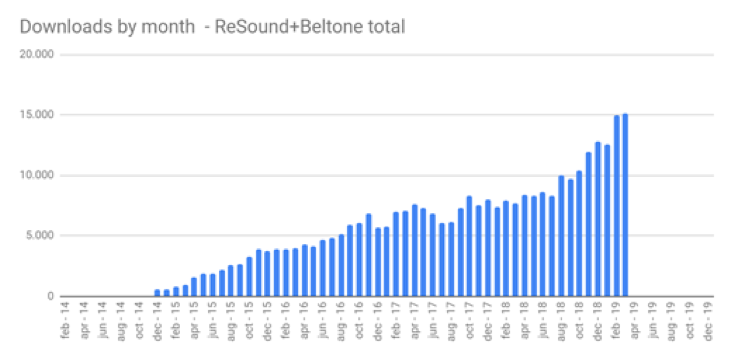
Figure 6. Tinnitus app downloads per month.
We've had amazing success with the Relief app, especially in the last year since we've redone the user interface. We currently have over 53,000 monthly active users, as indicated by the bar graph in green (Figure 7). We consider a person as a "monthly active user" if they use the app at least one time within a 30-day period. That's the most important thing we consider when we look at app development and app health. Often people think downloads are the most important, but downloads can be misleading. Think of the apps you've downloaded but have never opened, or tried once and deleted. The number of downloads in-and-of-itself is not an accurate indicator of how an app is being used. Monthly active users, on the other hand, tells you at least this many people are using the app at least once per month.
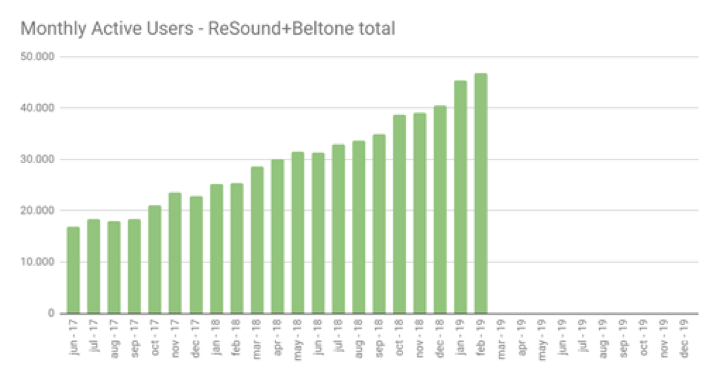
Figure 7. Relief app monthly active users.
The Relief app currently has a rating of 4.7 out of five stars in the App Store for Apple products. The rating indicates the overall score of an app as determined by user feedback. That 4.7 rating is incredibly high. Additionally, we have over 1,750 reviews in the U.S. Those two statistics are the highest in the industry for any app, not just tinnitus. I believe the second highest-rated app has about 600 reviews. We're significantly higher than any other app in the industry, which is a testament to the development of this app and understanding what users need. In comparison, some of our industry competitors have had fewer than 20 reviews.
When you're looking at apps, make a note of how vested the company is in the app's development, which can in part be determined by how often the developer makes updates to their app. An app's update history can be found in the Version History section of the App Store. We update our app on a monthly to bi-monthly basis. Many of our competitors haven't updated their apps in well over a year, some even two years. ReSound is committed to creating a platform that is beneficial to users.
I'd like to highlight a selection of actual five-star user reviews from the App Store:
"I have no other way to describe this app. All I can do is thank the developers for this wonderful application since I suffer from tinnitus by damage to the auditory nerve. This app helped me at night to sleep and be able to sleep without problems. I definitely think it's the best of its kind."
"Beautiful app. Seamless and the soothing sounds are perfect. Thanks for an amazing app. Keep up the great work."
"Application, wonderful! It contains valuable information on how to deal with tinnitus. Very important health tips."
"Thank you, really thank you. I found the peace he needed, highly recommended. Thank you that you created an app to benefit others."
From a clinician: "I just presented the updated Relief app to the Phoenix VA, and the tinnitus audiologists were freaking out over the update! They love it love it love it! Great work."
Now and then, we do receive a low rating. Often, those ratings come from more of a Bluetooth compatibility question than they do the app itself. We usually have to reach out to the user and explain how to set up their Bluetooth connection, and those issues are often quickly rectified. Another great thing about the Relief app is that we have a support team who responds to users' comments on the App Store. If someone submits a negative review or has a question, unlike many apps where no one ever responds, we do respond to those questions promptly (usually within a week). We certainly don't want to leave users in the black wondering what's going on, especially when they need help.
Relief Validation Studies
Frequently, people ask me if Relief has ever been validated. I'm going to talk about two studies. The first one was conducted in Warsaw, Poland. They looked for the effects of using ReSound Relief in the therapy of tinnitus. There were 50 participants in this study between the ages of 19 and 65, all of whom had received tinnitus therapy in the Institute of Physiology and Pathology of Hearing.
For this study, researchers looked at both the Tinnitus Functional Index (TFI) and the Tinnitus Handicap Inventory (THI). When looking at the TFI of participants, after three months of use, they found a significant reduction in the TFI score, going from a baseline score of 45.7 down to a 30.5. Similarly, when participants used Relief over three months, the THI score significantly decreased, starting at a baseline score of 53.4 points and dropping to 32.2 points. This study found that by using the Relief app as part of a tinnitus management program, it is an effective tool in helping to reduce questionnaire scores as well as subjective comments.
We are currently running a second study which is estimated to be completed in late 2019. Because the results aren't finished yet, I am unable to discuss it in great detail. However, I can say that we're working at a leading U.S. university in auditory neurology, looking at the efficacy of using ReSound Relief as a management tool for tinnitus. This study has two groups. One group consists of participants who are using Relief, and the second group is a control group with participants who are not using Relief. We're obtaining baseline measurements on the Tinnitus Handicap Inventory, the Tinnitus Functional Index, and the TPFQ. We're also adding a neurological component by obtaining baseline fMRI scans on all the users. They're going to be using the ReSound Relief app for six months, at which point we will take post measures on the THI, the TFI, the TPFQ, and obtain a post-fMRI as well.
During the MRI, there are two tasks. Participants will be doing one task while the fMRI is being recorded where they're listening to a library of sounds and choosing the sounds that they find most beneficial. Not necessarily in the Relief app, just a general soothing sound task. Then they'll also be asked for part of that time to be doing nothing. Over weeks of use, participants are reporting that they have experienced a reduction in the perceived tinnitus loudness. This will be the first peer-reviewed study in the industry looking at both behavioral and neurological factors from an app-based management platform. Thus far, the results are promising that use of the Relief app leads to improvements in behavioral and neurological factors, which is consistent with the previous study from Warsaw, Poland.
Benefits of ReSound Relief for HCPs
Roughly 85% of people who have tinnitus also have some form of hearing loss. As hearing care professionals, we see a lot of these patients. Unfortunately, many audiologists and hearing care professionals in the industry don't feel comfortable discussing tinnitus, especially tinnitus management services, with their patients. As an industry, we haven't done a very good job of providing the assistance and support that this particular group needs. It can be a difficult topic to address in the clinic because often there are mental health issues, which starts to breach our scope of practice. Unless we have a good referral base of mental health professionals, psychologists, and psychiatrists, it can be challenging to know where to refer these patients. As such, many professionals in our industry shy away from working with these individuals.
The great thing about ReSound Relief is that it's designed to help professionals overcome some of these difficulties by offering the most complete and flexible app on the market today. I think of Relief as a great introductory tool for those individuals who are struggling and don't know where to turn. Many individuals struggling with tinnitus often do a lot of research on their own and try and gather as much information as they can before they ever see an HCP. ReSound Relief can help guide those individuals through those initial steps and can support and complement what you do in terms of tinnitus management inside the clinic. It can be personalized while guiding the user in the next steps. The Relief app can act as a patient's "tinnitus buddy" so that even when they can't contact their hearing care professional, they have a tool that can support them through those situations if they need it.
The Relief App is also a tool to use from a clinical perspective to monitor progress. As a hearing care professional, as an audiologist, you can use the app to see how the patient is doing over time. It can be another tool in your tinnitus management toolbox. It is excellent for those of you who have remote location patients with whom it may be challenging to follow up regularly. Relief is also useful when you are short on tinnitus consultation time, such as with the VA. This is a great tool to help fill in those gaps and to provide users with something a bit more trustworthy that can help them in those in-between times, as the appointments can take quite a while with those remote patients.
Additionally, ReSound Relief tracks app usage, so the HCP can use it to recommend routine follow-up visits where they can review the progress, fine-tune the program, and discuss further steps. You can work with your patients to decide what items in the Learn section you want them to read first. Perhaps during a follow-up visit, you can recommend they read a few other things. You can play with different sounds and be interactive with that app along with your patient.
If you think about how we typically fit a tinnitus sound generator, it's much like a hearing aid. We bring the person into the office, we have them sit down, and we connect them to the fitting software. It's a passive experience for most people, where we're asking them blunt questions, and they're giving us straightforward answers. In general, it's not very interactive. With the Relief app in an initial fit, you could use the person's phone, and they can be pushing the buttons. We can make it a much more interactive experience, which could also lead to a lot more enthusiasm by the user, leading to a feeling of being more connected and attached to what is taking place.
ReSound Tinnitus Management Kit
In addition to Relief, we have a variety of other tinnitus management tools and resources in our tinnitus management kit. Many of these items have been updated recently. These resources include:
- Tinnitus Workbook:
- Patient’s Guide to Tinnitus Management
- Tinnitus Handbook
- Interactive Counseling Flip Chart
- Fitting Guide
- Whitepapers
- Screening Tool
- Flowchart
- Questionnaires
- Counseling Animations
- ReSound Relief
- SoMe campaigns
If you do want access to any of these materials, contact your local sales rep or your trainer, and they should be able to provide some of these tools for you. If you do have any questions, you're more than welcome to send me an email. Here is a live demo of the Relief app. To reiterate, the Relief app is available both on the App Store for iPhones and Google Play for Android-based products. The basic app is completely free, but upgrading to the premium app will allow the user to receive a personalized plan.
Citation
Piskosz, M. (2019). Tinnitus management in the digital age: the efficacy of ReSound relief. AudiologyOnline, Article 25256. Retrieved from https://www.audiologyonline.com


