The Internet currently consists of an estimated 150 million websites (Netcraft.com, 2008) containing tens of billions of web pages (Pandia.com, 2007) and this number is growing exponentially on a monthly basis. It's difficult to imagine life without the World Wide Web (WWW). It's also difficult to imagine a business - any business - without a web presence. In this day and age, it's the most efficient marketing channel available to businesses of any size.
The question of, "Should I have a website for my practice?" has changed to "How do I get a website for my practice?" or "What's the best way to market my website to patients?" While answers to these questions are available from various resources, often, the information is widely dispersed, or is too technically detailed or broad-based for the hearing care profession. The purpose of this article is to bring this information together in a useful format, so that someone running a private practice or audiology clinic will be able to effectively describe to a website designer precisely what is needed to construct a state-of-the art website for today's marketplace.
For easy reference, this article is divided into the following sections:
- Internet Demographics and Usage
- Website Content
- Offline to Online Marketing Synergies
- Search Engines and Local Search
- General Design Guidelines
Regardless of the size or location of your practice, you need to understand this medium and how it is changing and enhancing the way you interact with your patients. Let's examine this further by determining who exactly is using the Internet, and how they are using it.
1) Internet Demographics and Usage back to outline
Why do I need a website?
Because that's where the people are! Studies indicate that 73% of the U.S. population uses the web and out of these, 60% employ broadband access - either DSL or cable modems (Madden, 2006). Broadband access has supercharged the WWW making it more convenient, much faster and more expansive as a marketing channel for small, local businesses.
Who is on the Internet? It's not just kids putting up personal spaces on myspace.com anymore. In fact, the fastest growing segment of computer users is people over age 50! These are your potential presbycusic patients - people with a greater chance of age-related hearing loss either due to hereditary or environmental reasons. More and more, they are looking to the Internet to become educated, not only about hearing loss and hearing aids but also about you and your professional credentials.
Figure 1 compares the distribution of Internet users by age group 2001 v. 2005 (Fox, 2001;Fox & Madden, 2005). The white bars indicate the rate of user growth in the four years data were compiled.
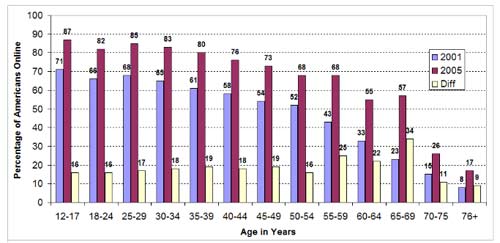
Click Here to View Larger Version of Figure 1 (PDF)
Figure 1. Percentage of Americans online by age.
Note. Data compiled from Fox (2001) and Fox & Madden (2005).
If you average the percentages for all users ages 50 and above, you could estimate that right now, about 50% of your patients are online. While that number alone is very powerful, consider another interesting statistic:
Across all age groups, the greatest increase in Internet use from 2001 to 2005 occurred among users from age 55 - 60, with the largest growth in the 65-69 age group.It's not difficult to explain the phenomenon. There are more computers, more screen-driven interfaces, more retirees with time on their hands, and a decrease in technophobia on the part of the Baby Boomers who see their grandkids online. It has been well established that seniors will adopt technology when the technology meets a need (Gilly & Zeithaml 1985;Zeithaml & Gilly 1987).
Here is where the numbers get really interesting. Let's project what these numbers from Figure 1 might look like if we added a column for 2009. If we predict zero growth, simply copy the data from 2005 into the 2009 slot as everyone is now 4 years older. This would estimate Internet use in the 70-75 age group in 2009 at about 60%. If the current 34% growth trend continues, Internet use in the 70-75 age group in 2009 could be at 91%!
If your presbycusic patients are not online now, they will be in the near future.e-caregivers
More and more families today include a senior member who lives as part of the extended family. Recent data indicates that there are more than 17 million e-caregivers in the U.S. market (Madden & Fox, 2006). These are individuals who said that the Internet played a crucial or important role as they helped another person cope with a health issue. These are typically the children/grandchildren/nieces/nephews/spouses of persons who may or may not be currently using the Internet.
Caregivers are using the web more and more as they take charge of a parent. They're looking for good, easy-to-understand medical information, products, and features and most importantly, they're looking at you and your professional image. In fact, Madden & Fox (2006) found that of the e-caregivers they surveyed, 58% stated that the most important source of information about the health issue they were seeking was something that they found on the Internet. Only 38% listed the most important source as something they found offline.
These men and women want access to information and professional help. Your website is a key component in providing this. With today's Internet technology your website can provide not only information, but the type of products, features, and convenience that this important e-caregiver market segment is looking for.
Even if your patients aren't online yet, their loved ones are.If my patients are online, what are the doing?
A number of studies show that the web is used for many different purposes. The number one reason people log on is to get and receive email, which has become a routine source of communication and information. In fact, 91% of web users list email as their primary reason for using the Internet (Fox & Madden, 2005).
So what does this mean to you? If you asked your patients to provide their e-mail addresses, most would be glad to provide the information. This database of patient information could be used to send appointment reminders, newsletters and other marketing and practical information. You may even find that your patients prefer to be contacted via email. A message on a voice mail recording may be harder to understand than a written electronic note. A side note, generally speaking, anything you would send on a postcard you could also send via email. Regular email (in theory) could be intercepted during delivery and since it is not encrypted, could easily be read. As with any patient correspondence, be sure to consult with your HIPAA expert.
Besides email, what are people doing online? A full 79% use the internet to look up health information on at least one topic. This is followed by product research (78%), getting news (73%) and making an online purchase (67%) (Fox & Madden, 2005). Additionally, this trend is consistent among all age groups.
Your patients are online and they're looking for health-related information.That said, web users want good solid health information -not sales copy. You may be the foremost expert in your community fitting state-of-the-art hearing aids, but if your website doesn't demonstrate this information by educating people about the latest technology, what type of impression are you making to current and potential patients that find you online? Aside from the fact that seeking health information is the second most popular online activity, don't underestimate your patients' ability to perform product research including the latest news stories about hearing aids that are circulating on the Internet. It is all now just a few clicks away. If you haven't already had patients who come in with reams of information printed from the web -get ready - it's only a matter of time before you will. The latest data from Forrester Research (Mendelsohn, Johnson, Tesch, 2007) estimated that 400 billion dollars of retail sales are directly influenced by the web as consumers research products offline and purchase them online. Web use is expanding, especially among the 55 and older crowd. Audiologists need to consider an effective website as a component of an overall marketing plan.
How Popular Are "Hearing Aids" On the Web?
The statistics are impressive, but you still may be wondering, "How does this relate to hearing loss and hearing aids?" Patients may be looking for information on all kinds of health information besides hearing aids. One way to determine what exactly they're searching for is to examine data that is readily available from the major search engines. If ever you've used MSN (www.msn.com), Google (www.google.com) or Yahoo (www.yahoo.com) you've used a search engine. The prime directive for a search engine is to deliver relevant results to users' queries based on keywords the user enters in to the search box. Figure 2 dissects the results of an example search query.
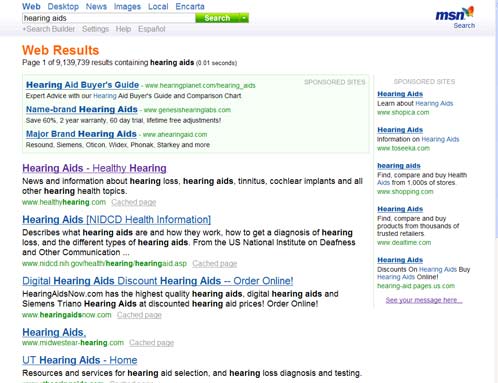
Click Here to View Larger Version of Figure 2 (PDF)
Figure 2. MSN.com search result for the keywords "hearing aids".
As shown in Figure 2, the user typed in the keyword phrase "hearing aids." The search engine scours its billions and billions of indexed web pages and delivers organic search results on the left-hand side of the page. Each one of those results contains a link to a website that was selected based on the search engine's assessment of the website and the user's keywords. Links are sorted by relevance in the organic column.
At the top and right-hand side of the page are the lists of "Sponsored Sites". Individuals and companies employ these links on a pay-per-click basis. Each time a user clicks on a sponsored link, the search engine makes money and the company that placed the link pays for the placement of the ad and the click-through rate. The more popular the keywords entered by the user, the higher the fee. Therefore, search engines will generate lists of keywords based on real-world search activity to encourage advertisers to buy sponsored listings in search results. So, if we want to answer in relative terms how much interest there is online for the topic of "hearing aids" we can look at how often these key terms are queried. An example of this data from MSN.com is shown in Figure 3.
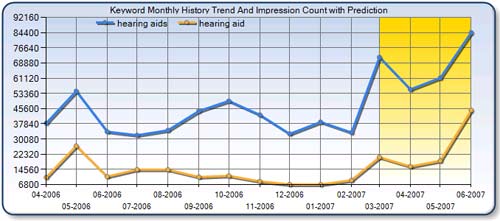
Click Here to View Larger Version of Figure 3 (PDF)
Figure 3. Keyword monthly history and predicted trend count from MSN.com on keywords "hearing aids" and "hearing aid". Note. Yellow shaded data were released as predicted data by MSN.com. Retrieved on February 14, 2008 from adlab.msn.com/ForecastV2/KeywordTrendsWeb.aspx.
Figure 3 indicates that for the one-year period from April 2006 to March 2007, the terms "hearing aids" and "hearing aid" were queried about 656,829 times on MSN.com. Nearly three quarters of a million searches in a single year on a single search engine. Considering that approximately 2 million hearing aids are sold in the US each year, this is a significant number.
As staggering as these numbers are, they grossly under represent the total number of all related Internet searches on the topic "hearing aids" for two reasons:
1) There are many other related terms that persons may search, such as "digital hearing aids", "discount hearing aids", etc. In fact, if you add in just these two additional terms during the same time period, the number of annual searches increases to 996,367 queries on MSN.com.If 996,367 search queries on MSN.com only account for 9.8% of the total searches across the Internet, with some simple math, this puts the total annual estimate of searches for hearing aids and similar keywords at 10,167,010 queries!
2) MSN.com only accounts for approximately 9.8% of all Internet search activity with Google (58.4%) and Yahoo (22.9%) making up the majority of the rest (comScore, 2008).
An estimated 10 million Internet search queries occurred over a one year period on the keywords: hearing aids, hearing aid, digital hearing aids and discount hearing aids.That's right;across the Internet an estimated 10 million searches for hearing aids were performed during this one year period. Add the fact that the largest growing age demographic on the Internet is the 50+ group with their well-known incidence of presbycusic hearing loss, and you can no longer ignore this medium.
Your patients and their caregivers are using the Internet to search for information related to hearing loss, hearing aids, and most importantly, you and your professional skills.2) Marketing and Website Content back to outline
Are you ready?
As the title of this paper suggests, you now have 10 million reasons to have a website. If you already have a website, you now have 10 million reasons to make sure that the information on your website is up to date and relevant, and that it's an effective marketing tool. Once you've made the decision to build a website (or get yours updated), it's time to consider (1) what information you'll provide and (2) how you'll promote your website. The two, actually, are related.
Sources of Content - Reduce, Reuse, Recycle
One of the keys to having your website look professional is not only having a professional design, but relevant and updated content. This may seem daunting at first. But it isn't only the technical hearing aid and hearing loss information that will bring patients to your door, and keep your current patients coming back. Think about what makes your office unique. Consider setting your site up to add simple news announcements on a weekly, monthly or even quarterly basis. Provide short but relevant updates about your office and staff. Announce staff birthdays or job anniversaries, open house events, or your trip to your state or national convention. Your patients will enjoy reading these items and will probably strike up a conversation with you about these topics the next time they come into your office. It's simpler than a highly-produced quarterly newsletter, and you may even find that one of your staff members enjoys adding these small updates.
That said, you may be thinking that you don't have much time for these updates or for producing hearing aid related articles for your website. That's fine - one secret to great content for your website is to recycle! There is a lot of information that you may have already produced for other mediums and/or information that you can reuse from other online sources. Here are some examples:
- Do you have a practice brochure? You can use much of the same copy, photos and even the overall colors and design on your website.
- Do you have a practice logo? Use this to continue the brand on your website.
- Offering any coupons? Provide digital copies on your website.
- Were you interviewed in the local newspaper, radio or TV station? Put a copy of that item on your website.
- Do you produce a regular newsletter or postcard that is sent to your patients? That is a great resource for new articles and news that can be published on your website.
- Contact any of the equipment and hearing aid manufacturers that you use and they'll probably be more than happy to allow you to republish information from their websites including articles, photos and videos with the appropriate credits.
- Contact any state, national or international associations that you are a member of for general patient information that you can republish with permission on your website.
- Perform a web search on a given topic and see what type of information you would like to use on your website. You may actually find that a professional colleague in another city or state has some good information that they are willing to share with you.
One key point to remember is that just because something is on the Internet, doesn't mean you have carte blanche to copy and reuse it on your website. That said, many websites will allow you to reuse their information as long as you ask permission and provide a link to the original source information.
One example of content syndication is Healthy Hearing's (www.healthyhearing.com) Website Development Program (WDP) powered by AudiologyOnline. Healthy Hearing provides web development, hosting, management and online marketing for a large number of private practice websites in the US. As the Healthy Hearing website is the leading ranked website for the search term "hearing aids" across all major search engines (Google, Yahoo, MSN), Healthy Hearing works to publish consumer-focused news items and articles on a daily and weekly basis, respectively. As a value-added service, Healthy Hearing syndicates all of its articles and news items to WDP members. This enables these websites to be updated on a daily to weekly basis with the latest information on hearing loss and hearing aids automatically. The WDP customers enjoy this feature as it enables them to have new information constantly updated to their websites with zero effort on their part. Current content makes a very positive impression on both potential and current patients, and creates a fresh, state-of-the-art image for the practice.
Developing content for your website may be easier than you think!What Should My Content Focus On?
Find ways to recycle other offline and online information.
You may have a general idea of what type of information to provide on your website. Certain information will be standard from practice to practice. And, you intuitively know the types of questions that your patients are asking. Still, it's always good to take time to talk to your front office staff about the type of questions they get on a frequent basis or even better, ask your patients directly!
For example, you may find that many patients get confused about where they can or cannot park. In this case you can add parking instructions to the map of your office on your website. You may find that many of your new patients are asking about what happens during a hearing test. You may have a great article on this, or need to create one and make sure it is easily accessible via your home page. Established patients may need tutorials on selecting the proper battery size. A simple short article on your website can help with this. Beyond that, don't underestimate the importance of providing general information on hearing loss and hearing aids. New patients will be impressed with your breadth of knowledge and current patients will be reminded all the things you have told them during previous office visits, but may have already forgotten (Margolis, 2004).
Never underestimate the power of providing "basic" information.At a minimum, your website should have the following sections. How you arrange and populate them are up to you and the needs of your practice. Some of this may seem pretty obvious, but you would be surprised how often some of these items are omitted:
This is often why your patient is coming in to see you to begin with!
- Contact information including your email, fax and phone number.
- Location information including your physical address, a map, a picture of the front of your building and driving directions - either from an online mapping service or written directions from common navigation points
- Services that you provide and products that you dispense
- Days and hours of operation.
- Staff members including front office personnel. Photos add a personal touch.
Your online marketing is simply an extension of your offline marketing.While hearing the words, "Offline to Online Marketing Synergies" may send you running for your Buzzword Bingo card (en.wikipedia.org/wiki/Buzzword_bingo), it's actually a simple and sound concept. Think of it in terms of consistency in your marketing materials. Offline marketing materials should have your website address listed on them and your website should contain in some shape or form all of your offline (printed) marketing materials.
For example, if you advertise in the local yellow pages, as many private practitioners do, your web address should appear in your yellow page ad. Your web address should also appear in print ads in the local newspaper, on your business' stationery, business cards, invoices, brochures and on your office signage. If you advertise with your local cable franchise, update the TV ads to include your online address.
You may only have 30 seconds of air time but by providing your web address in a TV or radio promo, you provide public access to your business or practice each time that online address appears - anywhere.
You probably spend a fair amount of time working on the newsletter that you mail out to your patients. As previously mentioned, you can recycle that content and put it up on your website. Where this relationship between online and offline marketing becomes really powerful is when you list your website on your newsletter and note that previous issues of the newsletter are available online. What a great way to get more mileage out of that information!
Give Your Patients "Homework"
Your website can really be a powerful tool when you assign your patients homework that includes visiting your website. Your website is not only a great first virtual appointment to your office;it can also be used for virtual follow-up visits. Consider these examples.
- A new patient calls your office and needs directions. By this time you've trained your front office to ask the caller, "Do you use the internet?" When the patient says yes, he is given the office address and instructed on using your website to print directions or a map. While this patient visits your website, he sees information about the latest advancements in directional microphones. He comes in asking you about this technology.
- A new patient calls your office to make an appointment. After taking her information, your front office staff (who has been highly trained) asks the patient, "Do you use the Internet?" If the patient says yes, she is given the option to fill out the intake forms in the office, or to save time by printing them out from your website and filling them out at home. The patient does this and sees all of the information that you have about open-fit hearing aids. She comes in asking about this style of hearing aid.
- You are hosting an open house. You advertise the event in the local newspapers and give people the option to call to register or to register online via your website. While visiting your website, a potential patient finds so much information that he decides to bypass the open house and come in to see you directly. What if someone cannot make the open house on the date and time that it is provided? While the website cannot replace the in-person interaction you have at an open house, your website can function as an online alternative to help you get more bang for the buck out of your open house advertisements.
Every time you add your website address to any of your printed material - from envelopes, business cards, to yellow page and newspaper ads - the web extends the use and value of these advertisements.In today's highly-competitive marketplace, a web presence is a marketing bargain for the returns it brings in. It can be relatively low-cost and low-maintenance, with a high potential upside and, quite simply, another marketing channel to use in building a profitable practice. As an example, the current annual cost for development and maintenance of a website built, hosted and maintained by Healthy Hearing WDP is such that the program pays for itself with a single referral via the website that results in a hearing aid sold.
Now, it's important to bear in mind that a website is not a panacea - a one-stop shop for all your marketing needs. Think of a website as part of a multi-channel marketing strategy that ties in with all of your other marketing efforts, such as newspaper and other print advertising, TV and radio spots, direct mail and others. Having a website is just one piece of the puzzle that completes a well-designed marketing campaign.
What's the secret to effective offline print to online marketing?Let's say you're already doing some of this. You have a website and have been consistent in getting your web address on your offline materials. You may already hear from some of your current patients, "Oh, I saw this item on your website ...." That's great, but you may be wondering how to secure new patients using the internet. Whenever I give a talk on website development, one of the first questions I'm asked is, "You mentioned 10 million hearing aid related searches on the internet per year, how do I get a piece of that action?!" In addition to having a great website in terms of content, this involves use of Internet search engines, the field of search engine optimization and the growing trend of local search.
Everything you print should have your website address on it and everything that you develop for the printed medium should also be in electronic format on your website.
4) Search Engines and Local Search back to outline
I hope that so far, even if you don't know a search engine from a steam engine, you realize that you should have a web presence - a little digital real estate to advertise who, what and where you are, what your hours are and how to get there from the local interstate. Once you've done this you'll want to find out how to get traffic to your site not only from your offline marketing efforts, but also from online marketing opportunities such as search engines.
Search Engines 101
A search engine is nothing more than a very large index or database of web pages. A search engine, such as Google, "crawls" a site with "web spiders" or "bots" (short for robots). Simply put, these "spiders" are computer programs that go out and request web pages automatically from sites all over the Internet. Much like the spell check in your word processor, the spiders read all the text on the page and store that in the search engine's database. Then, your web page is classified/organized/rank-ordered with other related web pages. When a user performs a search on a given keyword, the search engine can quickly look through its database to find websites related to the search category.
How Do Search Engines Categorize Websites?
Search engines use a number of means to sort, or index, web information into various and numerous categories. One way is to count the number of times a certain letter string (word or words) appears on each page of the site. If the search engine spider finds numerous references to hearing, hearing health, healthy hearing, hearing aids, hearing screenings and other keywords, the search engine will index your site as a hearing health site, perhaps one with a certified audiologist or other hearing professional.
Another way search engines classify a website is by following the links both to and from the website. So, if a link from a corporate site of a hearing aid manufacturer takes the visitor to your website, that's further evidence (as far as the bot is concerned) that your site should be classified under the category or keywords "hearing aids".
When a person searches the keywords "hearing aids", the search engine looks through all of the web pages in the database that have been categorized under the keyword "hearing aids". The search engine then ranks all the webpages by relevancy and presents the "most relevant" pages by rank order.
Understanding Search Engine Results
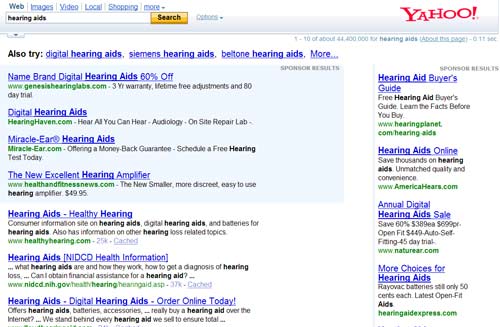
Click Here to View Larger Version of Figure 4 (PDF)
Figure 4. Yahoo.com search result for the keywords "hearing aids".
Similar to Figure 2, Figure 4 is a screen shot of a search result for the keywords "hearing aids" from Yahoo.com. Notice that there are essentially 2 main groups of results. As before, the results in the left column at the top and in the right column are what are called sponsored results / search listings. A business (or individual) paid to have its sponsored link appear in the results. And the more the business pays the higher up the column the ad appears.
The column on the left below the sponsored listings are organic search results - results produced by the search engine based on its perception of relevance to the user's request for information.
It's important to distinguish between these two groups of results. Why? Over 70% of people click on the organic listings as compared to the sponsored listings (iProspect, 2004). This is because users trust that the search engine has done a good job classifying the web pages and also because they know that the paid listings are advertisements.
Whenever possible, work for top organic listings in the search engines. They will be clicked on more often than the paid listings. Plus, organic listings are free.The ability to have your website ranked on the first page of a search result is key to successful search engine marketing. Why? Most search engine users do not look past the first page of results (iProspect, 2004). So while your site may be listed in the index, if it is not highly ranked, your information might as well not be in the index at all. This has resulted in the relatively new field of Search Engine Optimization (SEO). SEO is defined as a systematic methodology of properly formatting your website as well as building relationships with other websites to enhance the ranking of a web page in a search engine.
A Quick Guide to Search Engine Optimization
While a relatively new field, there is no shortage of books, magazines, email newsletters, websites and other online forums dedicated to SEO. There are also plenty of individuals and companies that perform SEO consulting services. If you wanted to really understand this area, you could take various online courses on the topic and/or pay various consultants to help you understand how it all works. Generally speaking, SEO can be boiled down to two main factors: on-page keyword optimization and off-page links from subject matter related site optimization. Yes, there are other aspects to consider, but these two are the most important.
On-page optimization is simply the use of relevant keywords in the text that is used on your web pages. When spiders read the various pages on your website, it looks at the frequency that a given keyword appears on your website. If your website has a lot of mentions of the keywords "hearing aids" you should be put in the category of "hearing aids" for the search engine. This gets you cataloged correctly, but if you want to be highly ranked for this search term, off-page links are more important.
Off-page links from highly-ranked subject-related websites is key to optimal ranking in a search result. How does this work? It is based upon the academic model of research paper citation. How do you know when a paper in the scientific research literature is important? By examining the number of times a given paper is cited. The more papers that cite a given paper, the more important it must be to the topic area. Similarly, if you were to read the "most cited paper", any of the papers that the "most cited paper" refers to would be considered as "important" papers as well. Now, simply substitute the word "link" for the word "cite", and "website" for the word "paper" in the example above and you can see how this logic works for search results. The search engines will look at a group of websites on a given topic in its index and see how they link to each other. If a large number of the websites link to a given website (aka "cite"), then that "most linked to" (aka "most cited") page will come up first in the search results, the "second most linked to" will come up next in the search results, and so on.
A little bit of history. Early search engines primarily used on-page techniques to deliver search results, and generally speaking, these did not work very well. It was with the advent of Google (www.google.com) that the idea of off-page links based on the academic model of citations was born, thus revolutionizing the way we search on the Internet (Brin, Page, 1998).
An important question that people often ask is, "How do I get people to link to my site?" Often, you can simply ask for a website to link to yours, and what will work well is to mention that you will link back to them in exchange. This can be pretty simple, especially when you can exchange links with other companies and organizations that you already have some sort of professional or personal relationship with. That said, the next logical question that persons will ask about exchanging links is, "Should I link to anyone and everyone who asks me for a link as these links will help with the search engine rankings?" Take some time to answer a few key questions. Does the requesting site have information that would be useful for your patients? You may want to link to them. Is the requesting site simply a collection of ads and links to other websites? I would not bother. Is the requesting site reputable? Is it for a business or organization that you know from your community and interact with on a regular basis? Go for it. I like to think of these questions as what I call, "The Grandmother Test" for link building. If you would send your grandmother to a requesting website, then it is probably ok to exchange links with them.
The reader is directed to Kent, (2008) for an excellent in-depth analysis of these and many other SEO techniques as well as an overview of how search engines work in general. Beyond getting your website coded properly and using relevant keywords, there's another search trend that the local hearing clinic needs to pay attention to. That is the growth of local search tools on the Internet.
Why Local Search?
Unless a person specifies otherwise, a search engine will conduct a broad-based, universal search of its index that contains content from billions of individual websites. A universal search delivers every link that is related in any way to the keywords entered by the user, regardless of geographic location.
So, if the user enters in "hearing aids" as the search words, virtually every web page and every web document that has anything to do with hearing aids will appear on the results page. Using Figure 2 and Figure 4 as examples, there are 9,139,739 and 44,400,000 web pages on MSN.com and Yahoo.com, respectively that have something to do with "hearing aids". This could include anything from a press release from a hearing aid manufacturer to a student's dissertation on multi-channel compression and the use of high-frequency speech information (Dybala, 2004). These search results will also include thousands of small business listings from around the US.
However, as the owner of a small brick-and-mortar business in your local town of Happy, Texas you're not recruiting new clients from places like Boring, Maryland and other towns around the US. These additional links and search are basically worthless to you since your link will, most likely, be buried in that mound of results. Your target market - the potential buyers of your products or services - all live within a 25 to 35 mile radius of your real-world location. In this case, you don't want the search engine to conduct a universal search. You want it to conduct a blended or local search that includes all links but sorted for relevance differently - in this case by geographic location.
Why is Local Search Important?
Type in the keywords "hearing aids" and by default, the search engine will conduct a universal search of its entire index. However, by adding your physical location to both your keywords and your site text, you've narrowed the search and improved the chances of being visited by a local resident seeking hearing health advice.
So, if you add Happy, Texas to your keywords (assuming your practice is in Happy, Texas) you've narrowed the search parameters. Now, a search engine user can enter the keywords "hearing aids Happy Texas" and, instead of seeing 10 million links to every website globally, s/he'll see a more focused group of links - hopefully one of which will be yours. This option for local search has been a growing trend. A full 63% of U.S. internet users (or approximately 109 million people) performed a local search online in July 2006, a 43% increase as compared to July 2005 (comScore, 2006). Retailers are paying attention to this trend. It was estimated that local online advertising was worth $8.4 billion in 2007 and is projected to be worth $19.2 billion in 2011 (Sterling, 2008).
An example of local search optimization in action can be shown through the Healthy Hearing WDP. Healthy Hearing's highly optimized website is used to help bridge the gap between the universal search for the keywords "hearing aids" and the local search for "hearing aids Toledo" or "hearing aids Houston" or any other "hearing aids" + "city name" local search.
How does this work? As was shown in Figure 2 and 4, Healthy Hearing's website is highly ranked for the keywords "hearing aids". When a user performs a search, they find HealthyHearing.com naturally ranked in the organic listings and click through to visit the website. Once the user is at the Healthy Hearing website (www.healthyhearing.com), they are provided with information about hearing loss and hearing aids and are encouraged to use the "Find A Professional" feature to find a WDP member clinic in their area using a zip code search.
Healthy Hearing has taken this a step further to optimize for local search on the search engines for its WDP participants. Take the HearLab website (www.hearlab.com) in San Antonio, Texas that is hosted by Healthy Hearing. If you were to perform a local search such as "hearing aids San Antonio" on Google you would notice two things in the search results. There would be a local search page for San Antonio on Healthy Hearing's website that lists contact and link information to the HearLab website. Additionally, you can see that Google has also ranked the HearLab website in its organic listings as well (See Figure 5). Therefore, when a user performs this type of local search, users will be directed to HearLab through two different search result listings, instead of just one.

Click Here to View Larger Version of Figure 5 (PDF)
Figure 5. Google.com search result for the keywords "hearing aids San Antonio".
Note. Arrows indicate web pages that are a part of HealthyHearing.com or a web page hosted by Healthy Hearing's WDP.
This is an example of a universal to local search strategy used by Healthy Hearing to drive traffic to its website members. It combines the strengths of the universally optimized HealthyHearing.com site in combination with hundreds of its member websites. It demonstrates how the use of on-page optimization combined with proper linking can provide a winning combination.
The three main take away points from this section are:
- Optimize your site using on-page keywords related to your products and services.
- Obtain off-page links from other related sites. You may also want to exchange links with other websites.
- Optimize your site for geographical location for local search optimization using a combination of the above points.
Hopefully the previous sections have you thinking about the need to get your website up and running or to get your current site updated and optimized. You will probably want to work with a professional website design and maintenance company, but you may not be sure how to start a discussion with them. I would like to tie together some of the information mentioned in the previous sections with some good general design guidelines to help you out.
Look Professional
Your front office area is clean, tidy and well-organized to present visitors with a welcoming feeling and a feeling of trust. If your waiting room is cluttered and dusty or the windows of your clinic are dirty, that's going to make a poor impression on potential buyers, right?
Of course it is. There's an old saying: when you hire a contractor, look at his truck. If it's clean and well-kept, chances are the contractor delivers good service. On the other hand, if the truck is dirty, with piles of old invoices covering the dashboard, chances are you'll get shoddy work. Same with a website.
Your website is your virtual front office. More and more, it's becoming your first opportunity to make a good first impression with potential patients.Whether you're marketing an individual hearing health practice or you're the marketing director of a worldwide manufacturer of hearing devices, your website must look professional. Sharp. No typos in the home page text. A nice picture, a few video testimonials from satisfied customers and even a video profile of the practice itself - good, attention-grabbing tools. For a good example, visit the website for Alabama Hearing Associates (www.alabamahearing.net), shown in Figure 6. The use of photos tied with information about the practice and a call to action (Email or Call 256.319.4327 today!) makes for a professional, yet warm and inviting home page.

Click Here to View Larger Version of Figure 6 (PDF)
Figure 6. Home page of professionally designed website for Alabama Hearing Associates (www.alabamahearing.net).
The best selling tools you have are benefits to the visitor. Convenience, experienced providers, quality service, technical expertise - all benefits, that when professionally described, serve to motivate the visitor. In short, your website should look as professional as your office. Neat. Clean. Sharp.
Remember, your online business is part of your offline business and your offline business is part of your online business. Don't think of them as two distinct entities. Think of them as a single entity in all of your marketing efforts.
Make Sure your Website is "Senior-Friendly"
There is an excellent publication by the NIH (2001) entitled Making Your Web Site Senior Friendly that I will use to frame some additional general design principles. Many of these suggestions will make it easier for your website to be used by eyes and brains that have gotten a little older. That said, the design concepts given below would make websites "friendly" for website users of any age, so it is good advice to follow regardless of the age of your target market.
- General Typeface and Design - "Use a sans serif typeface, such as Helvetica, that is not condensed. Avoid the use of serif, novelty, and display typefaces." (NIH, 2001)
Use a simple typeface and keep the text large (or provide options for enlarging text) for those who are reaching for their reading glasses to read the fine print. The word sans simply means without. Serifs are the short horizontal lines that are added sometimes at the top and bottom of letters, or generally speaking any decorative touches that may be included in the font. Clearer, simpler fonts "without decoration" are easier to read, this is especially true when you put them on the low resolution provided by most computer monitors today. Simply stated, if your website looks like it could double for a wedding invitation, have it reworked.
Allow the user to easily change the font size on the website. There are simple features that can allow the user to click a link and increase or decrease the font size by a size or two. NIH (2001) also recommends that a base font size of 12 or 14 points be used for all text copy. - Navigation - "The organization of the web site should be simple and straightforward." (NIH, 2001).
Website navigation must have three important characteristics:A. It must be simple. Website navigation consists of all of the links to other parts of the website. In some cases, designers use navigation bars that usually appear at the top of the screen page. Sometimes the navigation links are in a column on the right or left side of the screen.
The purpose of site navigation is to equip first-time visitors with all of the road signs needed to find the product, service or information they need - quickly. If, at any point while on your site, the visitor is confused, s/he may just click off your site and move on to another.
Regardless, navigation should be clear to the visitor. You can do this by separating it by graphics, as is the case with a navigation bar, text color or some other characteristic. Also, make sure navigation buttons are large and clearly labeled. (See characteristic B.)
B. It must be unambiguous. That means that button and link labels are clear and straightforward. If the button says "Contact Us" it should take the visitor to the contact information page and maybe even an email box, not to some other page that isn't the "Contact Us" page.
C. It must be consistent. If you use a navigation bar at the top of the home page, that bar should be visible in the same place on every page.
Getting site traffic is tough enough. The last thing you want to do is lose a potential buyer or client because s/he got lost and couldn't get back to the home page. - Contact Information - "Offer a telephone number for those who would prefer to talk to a person ..." (NIH, 2001).
This is an especially important consideration for local businesses seeking increased local contact. On every single page of your website, be sure to provide:- the complete name of the business
- street address
- town and zip code
- telephone number
- email form
Similarly, you should have quick and easy access to the following information on a location section.- a printable map to your business or practice
- printable written directions to your practice
- addresses of all satellite offices
Make especially sure that your phone number and local address are prominently displayed on your site's home page. The address should also be formatted specifically for search engine optimization, something your designer can help with (see Kent, 2008). Add your local community names - your geographic market - to your keyword list and text copy.
Provide a map. A map is a great tool for potential customers or clients and a terrific motivator, as well. A map provides the impetus to call for an appointment or to stop into your practice. Additionally, I encourage clinics to include a picture of your office building as well. Why? The map gets your visitors to the nearest intersection;the picture of your building lets them know what parking lot to turn into. Don't underestimate how important these items are, especially to new patients.
This is the Internet, and in addition to your phone number and physical address, you need to include an email form so that users can contact you electronically. I mention an email form instead of listing your actual email address. If you list your email in text format on the page, it is only a matter of time before you start getting a large amount of spam to that email address. The email form will help limit that problem.
Additionally, so that current and potential patients will know who they are contacting, be sure to have a staff section that lists the names of who works at your practice and what they do. Also include a recent picture (from the past 5 years) and a little bio about them. For professionals, include their degree and information about their education and experience. What better way to put a face with a name on the other end of that email or telephone call.
These kinds of interactive conveniences make a good impression on a prospective buyer or patient before s/he even picks up the telephone to make an appointment. - the complete name of the business
- Keep It Short - "Break lengthy documents into short sections." (NIH, 2001)
Break your information into short paragraphs and use bulleted lists to break up the repetition of paragraph after paragraph. However, never leave them hanging. Your short articles (sometimes just a teaser paragraph) should entice the reader to continue by clicking on a drill down "Learn More..." or similarly worded link, taking the visitor deeper into the site.
This works especially well with product and patient information. For products, you can show a picture, provide a short description and a "Learn More ..." link as well. This enables the reader to determine what's useful and what isn't. - Content - "Present information in a clear and familiar way to reduce the number of inferences that must be made. Use positive statements" (NIH, 2001)
As I mentioned previously, recycle and reuse various content from either your offline marketing materials or other websites. That said, have someone who is not an audiologist read the information on your site. If you have something written for your website that reads, "Patients with presbycusic hearing loss have found that RIC style devices are more cosmetically appealing reported decreased feelings of social anxiety when using these devices", you are in big trouble. Keep it simple. "We have new styles of hearing aids that are perfect for persons who may only have a minor hearing problem. They are designed so that when you wear them, you do not see them (nor will most other people!)"
People are already so frustrated with their hearing loss while at the same time are concerned about getting hearing aids. Make sure that you talk about the positive benefits that hearing aids can provide and make call to action statements to get the reader to think about moving forward. As mentioned previously, add new content yourself on a regular basis, or see about getting syndicated content to your website. New information keeps your visitors coming back! - Check your work - "Solicit unbiased comments from older adults through focus groups, usability testing or other means, to evaluate the accessibility and friendliness of the web site." (NIH, 2001)
You have looked at your website so many times you may miss the obvious mistakes. This does not have to be complicated or even formal. Talk to a few of your patients while they are in your office - sit them down in front of a computer and give them an assignment to find something on your website. At that point shut up, watch and listen. You will be amazed at how much you can learn.
Internet demographics are rapidly changing. Your presbycusic patients and their caregivers are online performing internet searches in order to look for information. They're not just looking for information about hearing loss and hearing aids, but also for information about you and your practice. Your website is simply an extension of your offline print marketing. With a few synergistic moves, you can have a highly dynamic website. There are new search tools that enable your patients to find you locally, as long as you know how to effectively optimize your website. When your patients arrive at your website, be sure to think about how to organize it so that they can easily find the information they need as well as how to contact you.
If you're still not convinced that the internet is going to change the way you do business, consider this quote from an interview I conducted with one of Healthy Hearing's WDP members, Dr. Elizabeth Brassine from Hearing Services of McKinney in McKinney, Texas. Her website (www.hearinmckinney.com) has been extremely successful in generating referrals for her practice. While this type of success may be seem atypical, you cannot underestimate the potential of this medium to impact your business. You can read the full interview (Brassine & Dybala, 2007), but I will leave you with the following quote.
Dybala: How has your website been working as a referral source?Acknowledgments
Brassine: Obviously, as most private practitioners would do, I track every referral source. It's critical to look at how we're getting people in the door, to analyze if it is cost-effective. I'm sitting here looking right now at my statistics from Sycle (www.sycle.net), and "online / my website" is my number two referral source at this point in time. That's pretty incredible.
This paper was adapted from the slides and audio of a 2-hour presentation that has been given at various regional, national and international venues by the author. Thanks to all those professionals who participated in these events and with your questions and comments that ultimately improved the original presentation and this paper. Editorial thanks to Paul Lalley who help convert the presentation into its written format and also to Carolyn Smaka who provided additional editorial input on the paper. Thanks also to the Healthy Hearing WDP team for continued input and support.
References
Brassine, E., Dybala, P.D. (2007, March 26). Interview with Dr. Elizabeth Brassine, Owner, Hearing Services of McKinney. AudiologyOnline, Interview 412. Direct URL: www.audiologyonline.com/interview/interview_detail.asp?interview_id=412 Retrieved February 6, 2008, from the Interviews Archives on www.audiologyonline.com
Brin, S., Page, L. (1998). The Anatomy of a Large-Scale Hypertextual Web Search Engine. WWW7 / Computer Networks, 30, 1-7. Retrieved April 15, 2008 from https://infolab.stanford.edu/pub/papers/google.pdf
comScore (2008, January 23). comScore Releases December U.S. Search Engine Rankings. Reston, VA. Retrieved Februrary 14, 2008 from https://www.comscore.com/press/release.asp?press=2016
comScore (2006, September 28). comScore: Local Search Continues to Gain Momentum. Reston, VA. Retrieved March, 10, 2008 from www.internetadsales.com/modules/news/article.php?storyid=8294
Dybala, P.D. (2004). Modification of the Hearing In Noise Test (HINT) for evaluating amplification in listeners with high-frequency hearing loss. Retrieved April 12, 2008 from https://proquest.umi.com/pqdlink?did=775192651&Fmt=7&clientId =79356&RQT=309&VName=PQD
Fox, S. (2001). Wired Seniors. Pew Internet & American Life Project. Retrieved February 13, 2008 from www.pewinternet.org/pdfs/PIP_Wired_Seniors_Report.pdf
Fox, S. & Madden, M. (2005, December). Generations Online Data Memo. Pew Internet & American Life Project. Accessed on February, 13, 2008 from www.pewinternet.org/pdfs/PIP_Generations_Memo.pdf
Gilly, M.C. & Zeithaml V.A. (1985). The Elderly Consumer and Adoption of Technologies. Journal of Consumer Research, 12(12), 353-357.
iProspect (2004). iProspect Search Engine User Attitudes. iProspect.com, Inc. Accessed on April 12, 2008 from www.iprospect.com/premiumPDFs/iProspectSurveyComplete.pdf
Kent, P. (2008). Search Engine Optimization for Dummies, 3rd Edition. Hoboken, NJ: Wiley Publishing Inc.
Madden, M. (2006, April). Internet Penetration and Impact. Pew Internet & American Life Project. Retrieved February 13, 2008 from https://www.pewinternet.org/
Madden, M. & Fox, S, (2006, May 2). Finding Answers Online In Sickness and In Health. Pew Internet & American Life Project. Retrieved February 14, 2008 from www.pewinternet.org/pdfs/PIP_Health_Decisions_2006.pdf
Margolis, R.H. (2004, February 23). In One Ear and Out the Other - What Patients Remember. AudiologyOnline, Article 548. Direct URL: /articles/in-one-ear-and-out-1102 Retrieved April 12, 2008, from the Articles Archive on www.audiologyonline.com
Mendelsohn, T., Johnson, C., Tesch, B. (2007, May 7). The Web's Impact on In-Store Sales: US Cross-Channel Sales Forecast, 2006 to 2012. Retrieved February 24, 2008 from www.forrester.com/Research/Document/Excerpt/0,7211,42084,00.html
NIH (2001, February). Making Your Web Site Senior Friendly. Retrieved April 14, 2008 from www.nlm.nih.gov/pubs/staffpubs/od/ocpl/agingchecklist.html
Netcraft.com (2008, January 28). Web Server Survey Archives. Retrieved February 13, 2008 from https://news.netcraft.com/archives/web_server_survey.html
Pandia.com (2007, February 25). The size of the World Wide Web. Retrieved February 13, 2008 from www.pandia.com/sew/383-web-size.html
Sterling, G. (2008, January 18). Jupiter: Local Online Advertising Will Be Worth $8.9 Billion in 2012. Retrieved March 10, 2008 from searchengineland.com/080118-093131.php
Zeithaml, V.A. & Gilly, M.C. (1987). Characteristics Affecting the Acceptance of Retailing Technologies: A Comparison of the Elderly with the Non-Elderly. Journal of Retailing, 63(1), 49-68.


