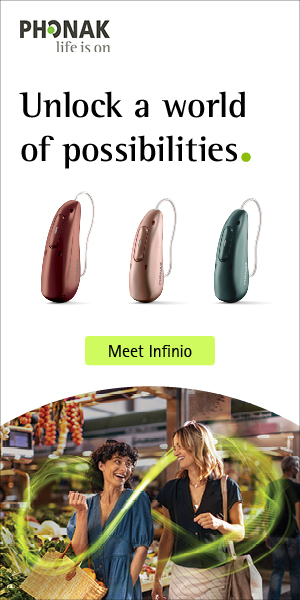Whether 'tis wiser in the pocket to suffer
The fees and downtime of outrageous techies,
Or to take arms against computer salesmen,
And by out-witting, bend them. To shop, to keep ---
Upgrade? The dollars that we seem to save,
Go quickly, as we run the clock.
Our time, priced high, is ever fleeting still.
True value we may miss, to buy, too cheap
Despite my apologies to William Shakespeare (for the above poem) the point remains. As we look at meeting the requirements of running NOAH System 3, the old adage, "Penny wise, pound foolish" holds a great deal of weight.
Let me start by detailing the minimum requirements for NOAH System 3. They are:

In 1996, my office acquired a new computer to serve us as a NOAH 2.0 network server. Coincidently, and I'm pretty sure many of you can relate to this, the PC my wife and kids use at home for their daily non-business functions has the same configuration as my 1996 computer. It was a great machine for the time, but falls short of the minimum requirements for NOAH System 3.
On April 17, 2001, I compared the price of upgrading the old system to purchasing a new system. Below is a summary of the results.

The analysis above is very simple. Purchasing a new system is simply cheaper than upgrading an old system. Purchasing a new system is more cost effective. In addition to the ability to upgrade to NOAH System 3, a new PC lets you take advantage of several improvements in PC technology:
- Current operating system versions offer improved stability compared to earlier versions
- Faster CPU's for improved software application performance
- More efficient RAM
- Larger and faster hard drives
- Universal Serial Bus (USB) connectivity for printers, mice, scanners, etc.
- Improved multimedia performance
- Faster modems
- Faster CD-ROM or DVD drives
- Parts and labor warranty
- Support engineers are more familiar with current software and hardware
Please note: It is essential that any computer you plan to use with NOAH and HI-Pro have at least one free serial COM port. When you shop for a system, visually inspect the rear panel to verify the presence of a serial COM port.
SERIAL PORT: Many retailers offer "budget" PC's for under $500. These systems are typically configured with minimal upgrade capacity and often do not include a serial COM port. Again, please take a look at the back of the machine before you purchase it, to be certain the new PC has a serial port.

Beyond the Basics
Once you've decided to upgrade your office PC, think about other ways you can utilize computer technology to streamline your office protocols and make the office more productive. Here are a few suggestions for peripheral devices which are worthy of consideration and some hearing healthcare related uses for them:
 Peripheral: Laser Printer
Peripheral: Laser PrinterTypical Application: Produces paper copy of electronic documents.
Audiology Application: Better resolution and image permanence than Ink Jet printers. Lasers are much faster and less expensive "per page" than ink jet printers. The improved quality enhances your professional image. Patient education materials can be printed to order rather than printing and storing large quantities.
Price Range: $300 to $3000. Most offices will be well served with a $400 to $500 laser printer.
 Peripheral: Scanner
Peripheral: ScannerTypical Application: Creating digital copies of paper images.
Audiology Application: Patient charts can be scanned and stored electronically on CD ROM. Coupled with a laser printer, a scanner can replace a copy machine with a significantly lower cost per page. Nearly all scanners come bundled with Optical Character Recognition (OCR) software that allows printed pages (old chart notes, faxes, etc) to be scanned and converted to editable text. Most consumer-level scanners are now plug-and -play via a Universal Serial Bus (USB) connection Price Range: $99 to $499 for consumer level flatbed. $1000 to $12,000 for network document scanners.
 Peripheral: Compact Disc Recorder (CD-RW)
Peripheral: Compact Disc Recorder (CD-RW)Typical Application: Backing up data, making music or photo CD's to share with friends and family.
Audiology Application: CDR's are very inexpensive and easy to store. Large image files (CT scans, digital images of external pathology, etc) can be stored and retrieved easily. Presentation material for lectures can be distributed to students or colleagues.
Price Range: Most desktop computers now come with a CD-RW drive. External (USB) drives are $150 to $300
 Peripheral: Digital Camera
Peripheral: Digital CameraTypical Application: Snapshot of friends and family.
Audiology Application: Digital cameras can be used to document external ear pathology, create patient-specific hearing aid insertion instructions, or photograph new products for your company website or newsletter.
Price Range: $200 to $900 depending on resolution and other features.
 Peripheral: Handheld Computer, a.k.a. Personal Digital Assistant (PDA)
Peripheral: Handheld Computer, a.k.a. Personal Digital Assistant (PDA)Typical Application: Storage of addresses, phone numbers, calendar, etc.
Audiology Application: For professionals with more than one office, the handheld computer provides an easy way to stay current with scheduling, etc. These devices use either the Palm OS or Windows CE operating systems and allow you to synchronize contacts, e-mail and to-do lists and calendar items between a PC and the handheld. Using an infrared connection, two handheld users can share these data by standing close together and "beaming" the address or document from one device to another. Because the battery life is much greater than a notebook PC, handhelds are great for long-haul plane trips.
Price Range: $129 to $559
Paying for it All
Purchasing computer equipment has become a part of doing business. If you use the available tools to their potential, your productivity will increase and will cover the capital investment in a short time. I always recommend that you check with your tax advisor to see if some or all of these costs might be deductible. Of course, some of the vendors you are doing business with may have "cooperative" or "business development funds" available to help manage the costs related to purchasing new technologies.
Beauty is in the Eye of the Beholder
A key consideration for any audiologist or hearing instrument specialist is their professional image. Image is certainly important to our typical patients, but it is even more important to the growing number of baby boomers seeking our professional services and the products we sell. Boomers are highly desirable patients for many reasons; they have hearing loss, they will buy many sets of hearing aids throughout their lifetime, they communicate with many of their peers instantly, they need our professional help, they can afford to buy the better products, and indeed, they often want "the best." Keep in mind, "the best" is not just the product they purchase, it is the office location, the professional's manner and competence, the support staff 's manner and competence, and it includes the patient's perception of your total professional image.
Based on my own clinical experience, I have worked with a few "techno-savvy" boomers who made "off the cuff" remarks about the performance (or lack of performance) of the computer I used to program their new digital hearing aids. We joked about how their hearing aids had more computing power than my PC. At first I thought that was an OK joke to make, but then as I thought more about it, I thought it probably didn't reflect well on my professional image. The techno-savvy boomer is accustomed to new equipment, top-notch technology and computers that increase productivity. Again, the professional image is the result of many things, and your PC is one of them.
SUMMARY
I realize that most folks hate the thought of replacing one working computer with another working computer. Nonetheless, newer PCs are dramatically improved, much faster than their ancestors, and will allow you to use your time more efficiently. Additionally, if you decide to upgrade your PC, you'll be able to experience the benefits of Noah System 3, they too are vast, and they too will save you time and increase your productivity!
***************************************************
Align>The next article in this series will appear in January 2002. For more information on this topic, see Audiology Online Article Archives "Protecting Your Database With NOAH 3 User Levels 08-13-2001, or click here to hyperlink to the previous article.