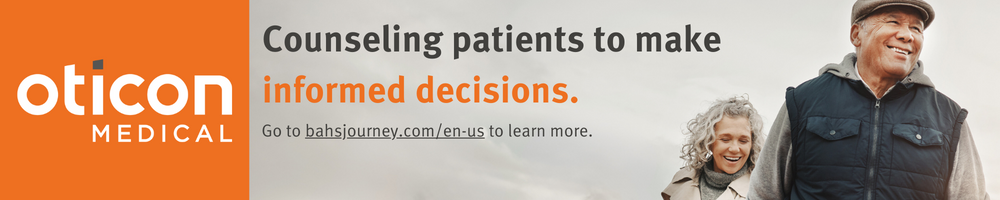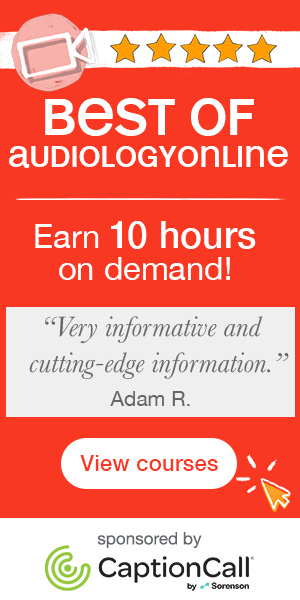Learning Outcomes
After this course, participants will be able to:
- Name the three main modules of OpenSound Navigator and give a basic description of their role.
- State what functions a patient is able to access out of the box after fitting if they have an iPhone or an Android phone.
- Describe the new processing features available through the power of the Velox S platform.
Introduction and Overview
Hearing aid users all over the world have already had their lives changed by the groundbreaking technology in Oticon Opn. One user exclaimed that wearing Opn hearing aids has "opened up the world" and allowed her to "engage again" in settings such as dinner with friends at a noisy restaurant. What if bone anchored users could say the same? Now, they can, as this technology is available for the first time to bone anchored users with Ponto 4. This is why we say that Ponto 4 is a paradigm shift in bone anchored hearing. By combining all-new, super small mechanics with new Oticon Velox S™ platform, wireless Bluetooth connection, and OpenSound Navigator™ technology, Ponto 4 continues the open sound revolution.
Ponto 4 Components
There are three main components and features about the Ponto 4 that we will be discussing today:
- The Velox S platform and OpenSound Navigator. This is the new fast and powerful chipset which allows us to introduce OpenSound Navigator into the Ponto 4. OpenSound Navigator has unique technology which allows for 360-degree access to sound.
- The world's smallest bone anchored sound processor. The Ponto 4 is 27% smaller than the Ponto 3, combining discretion, performance, and reliability.
- Truly wireless options, now and in the future. The world's first bone anchored sound processor that can be connected to the Internet. Using the IFTTT network and the Oticon ON App, it can connect and interact with numerous services and devices. As technology improves, Ponto 4 can easily be updated.
OpenSound Navigator Powered by the Velox S Platform
Primarily, OpenSound Navigator powered by the Velox S platform is used for listening in noisy environments. The most difficult listening situation for hearing impaired people is listening in a noisy environment. Even people with normal hearing have difficulty in noise. It's a challenging environment because the sounds of interest are acoustically mixed with all other interfering sounds, and the listener is trying to focus on the signal of interest, which is the speech. To make sense of this acoustical mixture, we use a cognitive process to focus on our attention selectively on sounds of interest and put the other sounds in the background. However, sounds are of changing interest and importance. To successfully navigate complex acoustical environments, we, therefore, need to have access to all sounds, to be able to switch attention when the need arises. To make sense of a complex acoustical mixture, the brain organizes the sound entering the ears into different auditory “objects” that can then be focused on or put in the background.
Traditional hearing aids with conventional technology and directionality work in a different way than the cognitive process. With hearing aids, we create a focus towards the front of the user and attenuate noise from the side and the back. We need to have a slow transition between these different modes to avoid abrupt changes that disturb attention. If it's a quiet room, we're in an omnidirectional setting. As soon as the noise starts to dominate, there is a period of analysis of the environment, and then a slow transition into a directional mode to focus on the speaker in the front. The focus is decided for the user as being from the front. That means that if anybody talks from the side or the back, they're likely not to be heard. This can make the user feel isolated and boxed in, which is why we can't have them in a directional setting all the time. It has to be a mode that you slowly transition into or out of.
OpenSound Navigator is different. It's not like a conventional technology. OpenSound Navigator is changing the conversation. It removes the noise from around the user and preserves the speech, balancing the sound environment. We call OpenSound Navigator a multi-speaker access technology, making directionality as we know it a thing of the past. This is because it ensures access to all speakers in a dynamic environment. It's extremely fast and fluid. There is no switching between modes. It's constantly adapting to the environment, powered by the new Velox S platform. Ponto 4 is continually analyzing in 360 degrees. It targets and reduces unwanted noise, preserving speech from multiple speakers in all directions, not only from the front. The patient can choose who they want to listen to. OpenSound Navigator provides a more holistic way of dealing with the issue of speech in noise, as compared to directionality.
The Velox S platform chip is custom-built from the bottom up by Oticon for hearing technology. We make our own chips in house for hearing devices. The Velox S offers extreme speed and precision. It was launched in February of 2019. Sound processing has never been this current in bone anchored technology. Ponto 4 features the strongest audiology on the hearing instrument market from Oticon Opn and Oticon Opn S. The Velox S platform is the reason why we can have the power and precision needed for this multi-speaker access technology, OpenSound Navigator. It's this power and speed which provides the power for OpenSound Navigator. This is the result of decades worth of patents.
With Ponto 4, we introduce into the bone anchored world the groundbreaking technology that is known from our Opn hearing aids. It has been modified and tweaked for the bone anchored world but based heavily on this Opn technology. It reduces the noise in complex environments without isolating a single talker but maintaining access to all talkers. That's why we call it the multiple speaker access technology (MSAT). This has been enabled by many technological achievements and is protected by lots of international patents. The MSAT technology is implemented in the speech enhancement feature, named OpenSound Navigator.
Within OpenSound Navigator, there are three modules: analyze, balance, and noise removal.
Analyze. OpenSound Navigator scans the full 360-degree sound environment more than 100 times per second to identify noise and separate it from speech. Sounds are categorized as speech or noise, the level of sound is noted, the position of the sound is determined (the soundscape), and the frequency of the sound. This incredibly fast sound analysis is one of the reasons why we don't need to shift from one mode to another. It is a seamless transition, as OpenSound Navigator is constantly adapting to the environment. Its because we're analyzing it so many times a second that we can stay up to date with what's occurring in the environment.
Balance. What do we do with this data? In the balance module, it takes this data and it balances the sound environment, rapidly reducing the levels of loud noise coming from specific directions, while preserving speech, thereby enabling users to feel at ease in a sound environment. It reduces multiple noise sources while preserving multiple speakers. OpenSound Navigator balances the surrounding sounds so the focus sound (i.e., speech) is clear, and so that other background sounds are available, but not disturbing. In this way, no sounds are eliminated, but individual sound sources are re-balanced to support the user in separating sounds, making it easier for the brain to switch attention immediately when needed. Within the Ponto 4, you can individually adjust the amount of support the user gets in different types of sound environments. This is a much more holistic way of dealing with speech in noise versus just closing down the directionality to the front with a very narrow beam so you can only hear what's in front of you and everything else is cut off. With OpenSound Navigator, users still have access to the environment and they don't feel cut off.
Noise removal. Even though we're balancing the environment and targeting the noise, there can still be diffused noise in the environment. For example, it could ricochet off walls or could just envelop the environment. Not everything is a localized noise source. A noise source like the sound of a blender can fill the entire room. Therefore, we have an extra layer of noise removal. Remember that this is a signal that's already been balanced in favor of speech. Speech has been preserved. Noise has already been reduced. Then on this already balanced signal, there's a further layer of quick, efficient noise removal with the speed to reduce noise even between words. The OpenSound Navigator noise removal module attenuates excessive background noise fast and effectively. This includes noise coming from the same direction of speech, even noise coming from the front of the user as well as all other surrounding noise in 360 degrees. It even removes the remaining noise between words to make the overall background noise less intrusive. Again, this can be based on individual needs and this noise removal can be optimized and tailored for simple or complex environments. For example, if your patient tells you, "I'm doing really well at home when I'm just listening to the TV with a few talkers (a simple environment). However, when I go into a restaurant (a complex environment), I just want a little bit more help with that noise reduction." Using the patient's feedback, you can target the complex environment and turn up the amount of noise removal that's occurring in just that environment. This can be done within Genie Medical BAHS.
Analyze
I want to go back and focus on the analyze module. Remember everything that we're about to talk about is occurring hundreds of times per second over 16 frequency channels. The Ponto 4 provides a frequency resolution of 64 channels. This spatially sensitive analysis of the noise is only possible because of the two fixed acoustical views which are unique to OpenSound Navigator and the analyze module.
Traditionally, as shown in Figure 1 on the right, we have this sound panorama, which is more like an omnidirectional setting. You're in a quiet environment and you have one channel view. If the speech dominates, you're an omnidirectional mode. That means there's not a lot of noise. Now let's say in this traditional set up where you've got this one channel view, the noise then begins to dominate the signal. What happens? You do have some noise reduction. You try and reduce it, but you still can't. Even with noise reduction, the noise is still dominating in a very noisy environment. The hearing aid would switch modes. It would realize that it only has one channel, and noise is dominating it. It would focus the signal to the front because that is where the speaker is most likely to be located. In that way, the speech can then begin to dominate the signal again. It will then be analyzing the background, and if the noise goes away, it would flip back into an omnidirectional. It would be switching modes, slowly adapting.
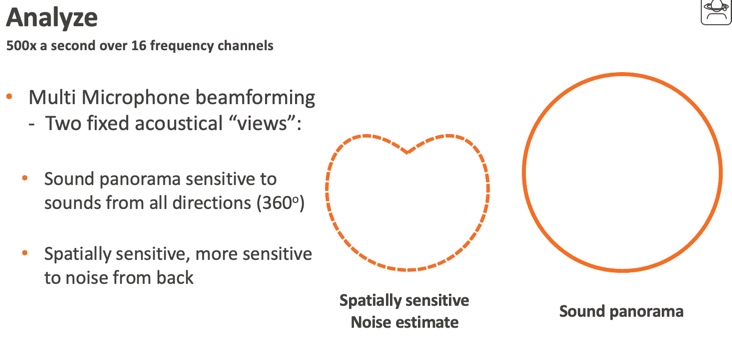
Figure 1. Different acoustical views.
What makes the OpenSound Navigator and the Analyze module different is that not only do we have the sound panorama view, we also have a second acoustical view: the spatially sensitive noise estimate (Figure 1, left image). The sound panorama is sensitive to noise from all speech and noise from all directions. The spatially sensitive noise estimate is more sensitive to noise from the back. We've got the speech and the noise, and then we have a second view just to analyze the environment for noise alone. This spatially sensitive noise estimate along with the sound panorama allows us to achieve the balancing in the next module that we'll talk about.
Balance
In the Balance module, data from the Analyze module and the Spatially Sensitive Noise Estimate are blended together. Figure 2 shows a top view of a user and the fixed back-facing cardioid used to estimate the noise.

Figure 2. Top view of user in Balanced module.
Let's say there's a speaker in the front and the noise of a car comes from the back. The sound panorama is picking sounds at 360 degrees, and then it incorporates this data from the spatially sensitive noise estimate. In the Balance module, an effective null is placed in the direction that the noise is coming from.
In Figure 3, you can see how the two views are merged together. You have your sound panorama, but rather than a switch to a mode when the noise becomes too much, that second acoustical view tells us where the noise is in space. We bring that data in and then cause an effective null from that angle to reduce the effect of the noise. As you can see it's directed specifically at the noise, and sounds are preserved from all other angles. This is happening hundreds of times per second independently over 16 frequency bands. Balance consists of very fast, adapting polar plots. The nulls are used to balance the sound environment by attenuating sounds that aren't in focus to keep them from disturbing speech. To 16 effective null directions across the entire bandwidth are possible with one sound processor. This effective null direction data comes from the Analyze step. Individual sound sources are balanced so that sound and focused is clear. The sounds are accessible but not disturbing. Speech will always be seen as the most important sound source and will therefore always be preserved.

Figure 3. Top view of user where the Analyze and Balanced views are combined.
Noise Removal
The third module is the Noise Removal Module. The graph in Figure 4 shows the 16 independent frequency bands. Each one of the boxes in the graph represents a 10-millisecond window. Not only is Noise Removal working on an already balanced signal, but it is also operating at an extremely fast speed. Every 10 milliseconds, each frequency band is analyzed to see if it's dominated by speech or noise. If it's dominated by noise, it's switched off. For example, if there was the sound of a car engine nearby, even after balancing, you may still have some diffused noise remaining in the signal in the lower frequencies. If the frequency band is dominated by noise in the lower frequencies, it will be switched off, as indicated by the blacked-out boxes. If it's dominated by a signal, the frequency band remains on. It's this quick noise removal on this already balanced signal that allows us to reduce noise, even between spoken words.
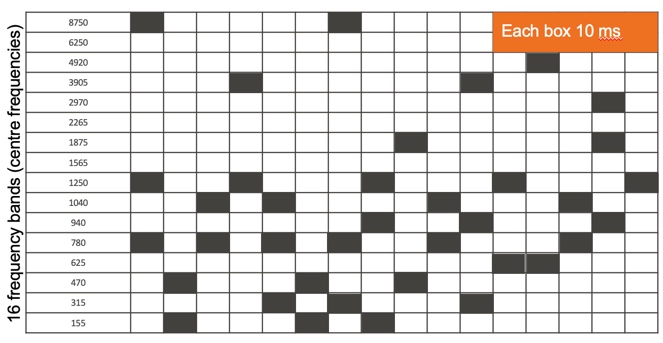
Figure 4. 16 frequency bands within Noise Removal Module.
What Do Ponto 4 Users Say?
Based on what our Ponto 4 users are perceiving, we are receiving some wonderful testimonials.
The largest difference (to Ponto 3) is in situations with background noise or when many people are gathered.
Listening range is increased.
Two children in the living room, two adults in the kitchen. I walk back and forth between the rooms, and I can hear what they say even when I'm far away.
Background noise has become background sounds.
Ponto 4 sounds super great. The background noise is not at all noisy. [In an event center with 150 people] I hear my family clearly at the table, as well as the speaker.
Has the microphone become more sensitive? Has the listening range increased because the microphone is more sensitive? No. Patients are perceiving that their listening range has increased. The patient can focus on the speakers that they want to and the background noise is put into the background where it belongs. The patient isn't feeling isolated or closed off from their environment. They can still hear the background noise, but it's not disturbing. They can focus on the speakers that they want to.
In summary, OpenSound Navigator is a spatially informed, seamlessly adapting, speech enhancement algorithm, reducing noise while also maintaining access to multiple talkers. It's designed to leave the user with the possibility to hear multiple speech sources and decide themselves where to attend. It's working with the brain in a much more holistic manner.
The World's Smallest Bone Anchored Sound Processor
With regard to design, Ponto 4 is the world's smallest bone anchored sound processor. It is 27% smaller than the Ponto 3 combining discretion, performance, and the Oticon Medical stamp of reliability. It has a low profile slim design, unbroken lines, and there are no user controls on it. It is available in a wide range of colors: Chroma Beige, Terracotta, Chestnut Brown, Steel Gray, Diamond Black, and Silver (Figure 5).

Figure 5. Ponto 4 color choices.
Ponto 4 is non-side specific (Figure 6). In the software (Genie Medical), you can program which side it goes on to, either the left or the right. If you did decide to switch it to the opposite side, you can reprogram that in the software. We retained the same Ponto design DNA, the round dome, so it's clearly an Oticon Medical sound processor. The black back shell and coupling creates a shadow effect on the head, increasing discretion and making it look thinner. For pediatric applications, we also have a tamper-resistant drawer option which is easy to change. It's unique for these types of small sound processors to have an LED option. As a former pediatric clinician, I can tell you it's great to be able to look across the room and see if there is a fault with the processor by seeing if the LED indicator light is on. It takes a size 312 battery as well.
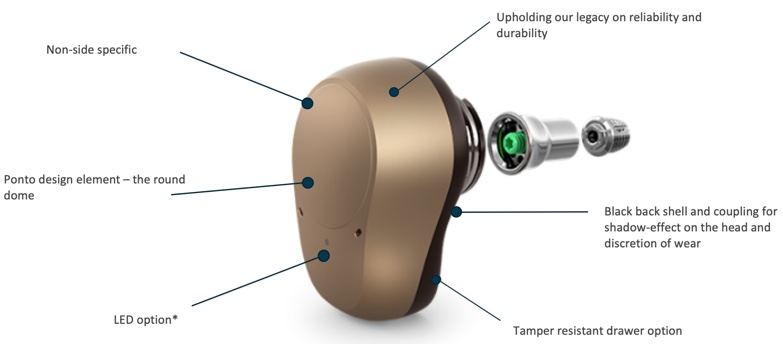
Figure 6. Ponto 4 features.
Figure 7 shows a breakdown of the anatomy of the Ponto 4 so you can see how we've been able to include so much new technology into this tiny device. It's a completely brand new transducer offering the same power as the Ponto 3 but much smaller. We still keep our durable and reliable metal spring coupling that we're renowned for, which means it won't wear down as a plastic coupling would. We also added a safety line attachment for pediatrics as well.

Figure 7. Anatomy of the Ponto 4.
Ponto 4 is safe. As I stated earlier, you can easily add a tamper-resistant battery drawer. It comes with the Ponto in the box. It's included in every pack. It's a safe solution, with no nail grip and no need for a pin tool to open the drawers. The Ponto 4 can also be personalized with colorful stickers, for both children and adults, including Gold, Shimmer White, Shimmer Blue, Dark Blue, Yellow, and Red, as well as different designs, like sports and animal images. The Ponto 4 is excellent for pediatrics, with its LED indicator light, the tamper-resistant drawer, and the fun stickers for children to personalize their device and make them fall in love with their processor.
Truly Wireless Technology: Now and in the Future
Ponto 4 offers truly wireless technology, now and in the future. Ponto 4 is the world's first bone anchored hearing solution that can be connected to the internet. Using the "If This, Then That" (IFTTT) platform and the Oticon ON App, it can connect and interact with numerous services and devices. Ponto 4 connects directly to the iPhone, with direct streaming of phone calls and music, as well as access to changing programs and volume. No need to download anything. You just walk out and it'll connect to your iPhone. If you don't have an iPhone, you can use direct streaming from any smartphone or Bluetooth enabled device via the ConnectClip. You can download the Oticon ON App either on the iPhone or on the Android platform to use to control your Ponto or change the program, et cetera.
With Ponto 4, we're stepping up the wireless game by being able to connect to different technologies. It's the future of connected hearing. There are endless options with IFTTT. It's a unique Oticon cloud solution that enables connection and control to an endless range of devices used in everyday life.
An Array of Connectivity Options
First, let's have a look at the array of connectivity options available with the Ponto 4 (Figure 8). Straight out of the box, as soon as you get it, Ponto 4 can connect directly to an iPhone. It can connect directly to the Oticon ON app (which can be downloaded on either an iPhone or an Android phone). Ponto 4 can connect to the Remote Control 3.0 which you can buy and connect to the TV Adapter 3.0. In order to stream music and phone calls from an Android smartphone or from any other Bluetooth enabled device, you'll need the ConnectClip which is a wireless connection. You'll also need the ConnectClip to connect to the phone adapter for any landline phone.
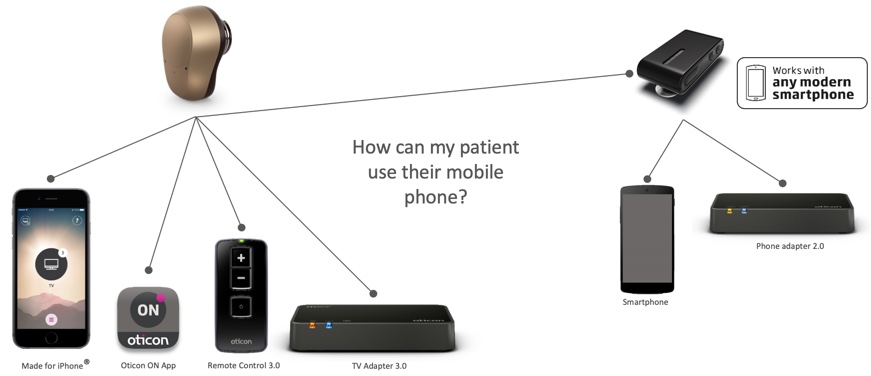
Figure 8. An array of connectivity options with Ponto 4.
You may be asking "How can my patients use their mobile phone and what do they have to do?" If they have an iPhone, they directly connect to the iPhone, and there is no app or other equipment needed. Using the iPhone, the user can change programs, adjust volume, take phone calls and stream music. You can even use the iPhone as a remote microphone if you would like. With Made for iPhone (MFI), the Ponto 4 doubles as a wireless headset without the need for an intermediary device. When making phone calls, the user's voice is picked up by the iPhone microphone. The iPhone also doubles as a basic remote control for the hearing aids. In the iPhone, simply go into your Settings, and under "General", select the Accessibility menu, and click on MFI Hearing Devices and you can then connect to the iPhone directly.
If a user has an Android phone, they will need to use the ConnectClip in order to stream phone calls and music. The ConnectClip connects to any modern smartphone to stream rich sounds to the sound processor, while also capturing the wearer's voice in high resolution. The person would wear the ConnectClip on a collar or lapel. The ConnectClip is the microphone, so the user can keep their phone in their pocket or purse. When a phone call comes in, you can answer it handsfree via the ConnectClip and it'll stream to your phone. When the person on the other end of the phone talks, you can hear it through your Ponto devices perfectly. With this ConnectClip, you can stream music and take phone calls, as well as change programs and adjust the volume. The ConnectClip doubles as a remote microphone and remote control. In educational settings or at seminars where someone is listening to a speaker from a distance, the ConnectClip is useful because it has a 20-meter Bluetooth range. The ConnectClip also connects to the phone adaptor for the landline phone.
You may also be asking "How can my patient control their Ponto 4 if there are no buttons on it?" You can download the Oticon ON App on any smartphone, iPhone or Android. Using the app, you can adjust the volume and switch programs, choose accessories, and even use the Find My Hearing Aids functionality. With iPhones, they can control it without the app. If they want to stream music and make voice calls on an Android phone, they need the ConnectClip, but they don't need the ConnectClip just to use the app as a remote control for their Ponto.
We know that not everyone is technology literate, and they may not be able to use a smartphone. Therefore, we also have our easy to use big button Remote Control 3.0. It's about the size of a car key fob. The buttons are quite big and easily visible. The user can adjust volume, programs, and control the accessories on their Ponto 4. The connectivity range is about one meter (three feet) between the remote control and the hearing device. Remote Control 3.0 is especially beneficial for users with dexterity challenges.
If This, Then That (IFTTT) Network
The IFTTT is an ever-expanding internet-based cloud service that links together internet-enabled products and services using chains of simple conditional instructions or statements, called applets. An applet is triggered by changes that occur within other web services, such as GPS, Gmail, Facebook, Instagram or Pinterest. The service provider is IFTTT, and while services are free to users/consumers, companies must pay to have an IFTTT channel in order to be part of the IFTTT ecosystem. In order to link products and services together, the devices you wish to connect must be online, have a channel on IFTTT and have power. Currently, between 400 and 500 products and services have a channel on IFTTT.
One example of a product that uses IFTTT is internet-connected thermostats. Using an applet, you can instruct the thermostat to turn the heat on when it detects that you are within a specific distance away from your house (e.g., 3 miles). The GPS on your phone knows that when you get within that specified distance to ping the IFTTT network, and it will activate the pre-recorded instruction to turn on the heat.
You can use the IFTTT network with the Ponto 4. You can use pre-made applets or easily customize your own applet with specific instructions. The smartphone is the connection point. It's important that you download both the Oticon ON app, as well as the IFTTT app.
Let's look at the communication path of an applet using the IFTTT network with the Ponto 4 (Figure 9). We will use the example of an applet that triggers a voice message in the sound processor when someone rings the doorbell.
- First, someone rings your front doorbell.
- Next, the ringing of the doorbell alerts the IFTTT network that someone just pushed the doorbell.
- The IFTTT network sends a message to the Oticon ON App.
- The user receives an audible notification through their Ponto 4: "Someone is at the front door."
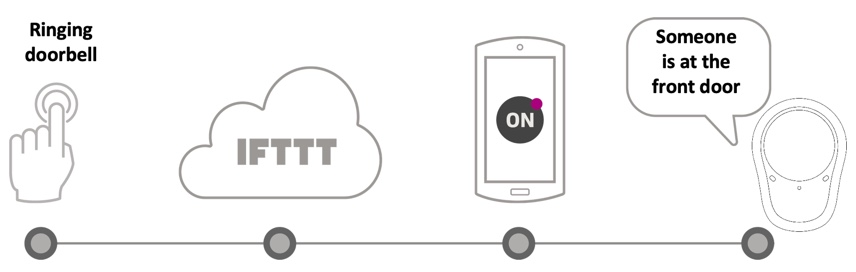
Figure 9. Communication path of an applet using IFTT with Ponto 4.
Another practical application of the IFTTT network for Ponto 4 is in a preschool setting. For example, if a toddler's Ponto 4 battery runs low at school, the teacher can enable text alerts on their phone to let them know that the child's battery needs to be changed. The Oticon ON App detects that the battery is running low and pings the IFTTT network. Via the pre-recorded applet, when IFTTT receives this message, they send a text message to the specified phone number. These alerts can be easily turned on and off (i.e., so that the teacher doesn't receive notifications while they're at home or on the weekends).
There are also entertainment applications for the Ponto 4 using IFTTT. For example, if you tell your smart device "Start Netflix", that would then turn on your TV, put on Netflix, the message is sent through the IFTTT network to your Oticon ON app, and you could choose an applet that automatically turns up your Ponto 4 volume. Or if you said, "Siri, open Spotify" and play whatever music you like, you can have an IFTTT applet that makes it change to your music program in your Ponto. All you need to make it work is the Oticon ON App, a Ponto 4, and the IFTTT app.
Genie Medical BAHS
Genie Medical BAHS is a completely new modern fitting software with an updated look and feel but a clear connection to Genie 2 and to Genie Medical BAHS. If you've used Genie 2 for Oticon hearing aids, or if you've used Genie Medical software for bone anchored devices, this new update retains the same DNA. The flow and functionality are still very easy and intuitive to use. The new features of Genie Medical BAHS are OpenSound Navigator and Automatics. In addition, it's now a fully wireless fitting with FittingLink 3.0 and Noahlink Wireless. It's available on USB and DVD.
Summary and Conclusion
In summary, Ponto 4 brings a paradigm shift in bone anchored hearing. Our all-new, super small mechanics, combined with our new Oticon Velox S platform, power the paradigm shift of the OpenSound Navigator, opening up multiple speakers to the patient. Furthermore, the wireless Bluetooth technology with IFTTT connection is unique to Ponto 4. We are the only bone anchored device in the world able to connect to the Internet world.
Citation
Barinder, S. (2019). Oticon Medical Introduces Ponto 4 - A Paradigm Shift in Bone Anchored Hearing. AudiologyOnline, Article 25290. Retrieved from https://www.audiologyonline.com