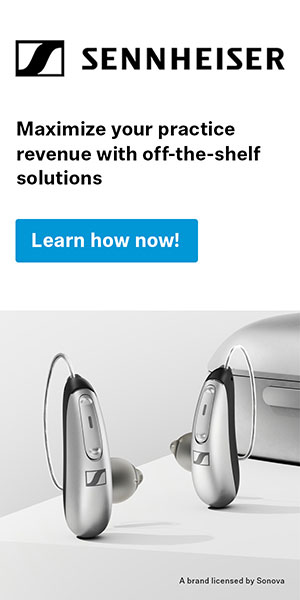At Self Help for Hard of Hearing People (SHHH), we receive many inquiries asking how hard of hearing people can hear better over the telephone. We've also heard from a number of our members about special techniques that work well for them. Because it's so important for hard of hearing people to maximize their ability to hear on the telephone, this article will discuss what options are available to help you, or someone you know with a hearing loss, understand telephone communication as well as possible.
Maximizing Residual Hearing on the Phone versus Relay Services
Probably untold thousands of hard of hearing people are currently not able to communicate well over the telephone who would be able to do so if they were using equipment specifically selected for their hearing devices and/or hearing loss. This is a sad state of affairs that we hope to help correct through this article.
Although TTY and VCO relay services are very important telecommunications options, the traditional versions of these relay services cut off access to the other person's voice and are not able to provide completely functionally equivalent access to communication. Many hard of hearing people may be using traditional relay services who might actually be able to enjoy much richer communication by voice with at least some people if they were to use the right combination of equipment.
Another reason for maximizing partial hearing is that much of the information transmitted by voice is non-verbal---which relay services cannot provide well. Non-verbal information can indicate the speaker's emotional and physical state as well as the person's gender, cultural background, and geographic origin. How a speaker inflects their words also affects the total communication. Consider that even people who have very poor speech discrimination may still be able to hear quite a great deal of non-verbal information. To communicate as well as possible with voice callers, we need to pick up as much auditory information as possible.
If you currently struggle with telephone conversation despite being able to use your residual hearing in other situations, if you have a sense you might be able to hear better on the phone, I encourage you to give serious thought to trying the variety of options covered in this article. It may be necessary to try different kinds of equipment to learn which method is the best possible solution for you.
The ''Painful Mode'' of Telephone Communication
Lacking information about better ways to hear telephone discussions, many hard of hearing people hold the phone tightly against their ears to hear as well as possible. We intuitively learn that the closer the phone is held to the eardrum, the louder the sound is. Pressing the phone against the ear also helps block out background noise. However, when the outer ear is squeezed between the skull and the phone for a long time, it can become quite painful to the touch! I myself experienced this for years because I didn't know better options when I was a hard of hearing child, teenager and young adult.
Choosing Telephone-Compatible Hearing Aid(s)
An alternative to the Painful Mode of Telephone Communication is to purposefully choose hearing aids that work well with telephones. Because regular telephone communication demands the best hearing possible, quite a few knowledgeable hearing aid users put as much or more emphasis on their hearing aid's ability to work well with a telephone as it does in handling face-to-face conversation. I once decided against buying a hearing aid I otherwise liked, because I couldn't use it with the telephone without the remote control.
Interestingly, there are numerous hearing aid brands that are NOT well-designed to be used with the telephone. Such hearing aids may generate feedback (whistling sounds) when placed against a phone, lack telecoils, or have poorly implemented telecoils (also called ''T-coils,'' or ''T-switches.''). (We'll discuss telecoils in more detail very soon.)
Most hearing aids used on the regular microphone setting amplify all sounds in the vicinity, making it more difficult to hear sound from the telephone since room noise is also amplified. Users of telephone-incompatible hearing aids often remove their hearing aid to use the phone, reverting to the Painful Mode of Telephone Communication discussed previously. They become more likely to lose the hearing aid, put it in a pocket and accidentally run it through the washing machine, or to inadvertently leave the hearing aid squealing on a table within reach of a curious or annoyed dog or cat. This method of using the phone can evolve into the ''Extremely Expensive'' Mode of Telephone Communication if subsequent replacement of the hearing aid is required.
Well-designed telecoils
Telecoils are mechanisms designed to pick up inductive (electromagnetic) signals from devices such as telephones. The presence of a telecoil is usually indicated with a ''T'' on the hearing aid control switch. For example; the three most common controls on hearing aid switches are ''M,'' ''T,'' and ''O,'' indicating Microphone (this is the normal ''on'' position), Telephone (telecoil only) and Off.
Telecoils are incorporated in most Behind-The-Ear (BTE) hearing aids, many In-The-Ear (ITE) hearing aids and some cochlear implant (CI) processors.
Why are telecoils useful for telephone communication? They:
1) Bypass background noise by picking up only the inductive signals from the telephone.
2) Prevent acoustic feedback between the hearing aid and the telephone if the microphone is deactivated when the T-coil is selected.
3) Allow the hearing aid to be used with the telephone, enhancing the person's ability to hear sounds originating from the phone.
4) Allow comfortable use of the handset (users are much less tempted to hold the phone too closely to their outer ear).
5) Keep the hearing aids safely in the ear, minimizing the risk of loss and damage indicated previously
As a rule of thumb, hard of hearing people need to minimize noise as much as possible (more so than people with normal hearing) in order to understand speech as well as possible. Hearing aids also generally work better when they are not overloaded by environmental noise
Nowadays, many telecoils are programmable. However, it's not safe to assume that all telecoils are programmed optimally -- or even activated! Apparently some hearing professionals do not address telecoil issues when they fit hearing aids, and some do not activate or program the telecoil, even if it was included in the hearing aid circuit. Thus some people who have telecoils in their hearing aids may not be able to use them without going back to the hearing aid dispenser to get them activated or programmed.
To test whether your telecoil is functioning: Switch to the T position on your hearing aid switch or remote control, turn your volume control all the way up, and listen to the dial tone of a standard ''landline'' phone (not a cordless or digital wireless phone). Keeping the handset close to your hearing aid, move the handset at different angles around your hearing aid to see if there is a ''sweet spot'' (the orientation of the telecoil makes a difference in how well it can pick up the inductive field from the handset). Switch to the microphone setting and do the same thing as above to hear if there is a difference between the two settings. If you don't hear well using the telecoil, it may not have been activated or adequately programmed. Ask your hearing aid dispenser to troubleshoot this.
Avoid using your telecoil next to an activated TV, non-LCD computer monitor, or other sources of electromagnetic interference since the telecoil may pick up this interference, causing you to hear a buzzing noise. If you do hear buzzing noise when using the telephone, move away from or turn off likely sources of electromagnetic interference. If necessary, turn off fluorescent lights as some ballasts cause interference.
Do you have a hearing aid that doesn't appear to have a telecoil in it? It may be possible to add a telecoil in it retroactively. This is not the case for extremely small hearing aids such as completely-in-the-canal (CIC) hearing aids since there is no room to insert a telecoil. Ask your hearing professional if it is possible to add a pre-amplified telecoil which will match the frequency response of the hearing aid.
Well-operating telecoils offer many other benefits. They can facilitate hearing on the phone with both ears if you have telecoil-equipped hearing devices for each ear. They also are ideal for using assistive listening devices and systems.
Another option for hearing telephone conversations via the hearing aid is...:
Direct Audio Input (DAI)
Direct audio input (DAI) refers to the ability of some hearing aids to physically connect with an external audio device. For example, a person with a DAI-capable hearing aid might be able to connect a wire from the hearing aid directly to an adapter for the telephone, or to an assistive listening device that can also be used with the telephone, such as a miniaturized FM receiver.
(If you are unfamiliar with assistive listening devices, including neckloops, silhouettes, or audio loop systems, please read the overview of assistive listening devices at: https://www.hearingloss.org/html/assistive_listening_devices.HTM)
To see an example of an audio shoe and a miniaturized FM receiver, see the picture of Phonak's FM Receiver beneath an audio shoe or boot:
Some hearing aid users may hear significantly better using DAI than they do using the hearing aid's telecoil. This may indicate a problem with the hearing aid's telecoil, electromagnetic interference in their environment, or the telecoil-compatibility of the phones they use.
DAI should match the hearing aid settings precisely as the entire hearing aid circuit is essentially ''direct connect.'' DAI is less convenient and generally more expensive to use than telecoils are, but for some people, hearing via DAI may make a critical difference in speech comprehension.
One SHHH member, Steve Barber, who currently prefers using DAI for telephone communication, wrote: ''Yes, a telecoil is much cheaper and in most cases easier... but for me, everything must be perfect if I'm going to use a phone ... the variability of the telephone's ''hearing aid compatibility'' (strength, alignment etc) and the chance for interference are enough for me that [the] telecoil doesn't make ''perfect'' enough.''
Hearing aids with DAI capability typically have small metal connection points so they can be used with a compatible and proprietary ''shoe,'' ''boot,'' FM receiver, or other accessory, or they may have a small hole or holes to accept a compatible cable or cord directly. Most cochlear implant processors have the same capability to work with cords or accessories. A hearing aid with DAI capability is often (but not always) marked with a very small circle with an arrow pointing at the center of the circle. See the adjacent picture of a DAI-capable hearing aid with the DAI symbol.
If your hearing aid(s) has direct audio input, ask your hearing professional about compatible DAI devices from the hearing aid manufacturer, or check whether the hearing aid manual or the manufacturer's website offers this information. You'll need to know what DAI options are available before you can proceed further, and you may be able to try the DAI accessories on a 30- or 60-day trial basis. 
Suppose your hearing aid can use an audio shoe and a compatible DAI cord with a 3.5 mm plug or jack. (See picture above.) This could be made to work with a phone coupler. For an example of a phone coupler, see the adjacent picture of one Radio Shack phone coupler (called a Mini Recording Control):
Because of the direct connection to the hearing aid, DAI accessories need comparatively little power. A phone coupler can be used directly with a DAI cord attached to the hearing aid, although an adapter between two 3.5 mm plugs may be needed. As a precaution against power surges, never use a direct connection to the phone during thunderstorms or other times electrical power may surge, and if using DAI, always make sure the telephone cord is connected to working surge protectors with phone jacks.
Some phones designed for people with hearing loss have audio output jacks. Due to the low power requirements of DAI, before connecting the DAI cord to these audio output jacks, make a point of turning off the amplification and/or setting the volume of the phone on the lowest level. Do not inset a DAI cord into a two-way headset jack; doing so would mute the handset's microphone and leave you unable to be heard on the phone.
Built-in FM
Hearing aids with built-in FM reception can generally use an FM transmitter with a phone coupler. One company, Phonak, has developed a special television/telephone accessory, the TelCom, to make it easier for FM users to switch from TV listening to telephone listening. Other phone couplers can be used to enable listening to the telephone via FM. (Note: FM systems can be used for many purposes beyond telephone communication.)
Binaural hearing
In part because phones are designed to be used with one ear, many hard of hearing people have never thought about the possibility of using both ears on the phone. However, the ability to use both ears improves speech discrimination tremendously for most people. One SHHH member, Ron Vickery, believes he hears better than ''twice as well'' when he uses two ears rather than one to listen on a telephone.
Using Phone Couplers for Binaural Hearing
Phone couplers can be used to send sound from the phone line to a personal assistive listening device (PockeTalker, SoundWizard, SounDirector, etc.) which then transmits sound to both ears. (Depending on the phone coupler, it may be inserted between the handset and the base of a phone, or attached to the phone line itself, sending out an audio signal via a 3.5 mm plug designed to be inserted in a microphone jack)
- People without hearing aids can use headphones or earbuds and adjust the volume carefully from the least powerful to the most comfortable level as needed.
- Telecoil users can use neckloops or double silhouettes, both of which are inductive couplers for telecoil users
- DAI cords can also be used with the assistive listening device.
An adapter for two 1/8 inch plugs to be used in a single 1/8 inch jack can be obtained from Radio Shack and put into the earphone jack. Check to see whether the plugs are mono or ''stereo'' and match the adapter accordingly. A mono plug has one band of colored plastic separating the metal ''tip'' and ''sleeve;'' a ''stereo'' plug has two bands of colored plastic between the ''tip,'' ''ring,'' and ''sleeve.'' (''Stereo'' plugs do not actually always provide sound in stereo, so it is more accurate to call them three-conductor plugs, but they are often described as stereo regardless.)
Picture of Y-Adapter with mono plug:

Picture of Y-Adapter with stereo plug:

As an example, a person with a non-telecoil-equipped cochlear implant processor and a telecoil-equipped hearing aid could use a Walkman-type patch cord and a silhouette to allow both ears to be used with the phone. The plug of the patch cord and of the silhouette would be inserted into a Y-adapter and then into the earphone jack of a personal assistive listening device. (Generally, neckloops require more power than DAI or silhouettes; a patch cord and silhouette will probably work better than a patch cord and neckloop.)
Phone couplers can also be used with other assistive listening devices, like FM systems or audio loop systems. Most of the previously mentioned phone couplers work with individual phones, but Radio Shack's ''Smart'' Phone Recorder Control is an adapter to the phone line that can be used with an assistive listening system when any phone on the line is picked up. (Due to the undesirability of listening to other people's conversations, this phone coupler would be more suitable for people living alone than with others who share the phone.)
One hard of hearing person set up an audio loop system covering his entire house and coupled the system to the phone line. (Audio loop systems transmit sound inductively to telecoil users.). He can use any telephone in his house well since both of his hearing aids pick up sound via the audio loop system. People who use an FM system with the phone can also enjoy the same benefits of hearing sound on the phone line without using a phone.) I call using an assistive listening system this way the ''Whole House Method'' of Telephone Communication!
An important benefit of FM or audio loop systems is that they can be set up to transmit other desirable sounds throughout the house, such as sounds from microphones or a computer, TV, music device, or radio.
Phones with Output Jacks
Many phones developed or adapted for hard of hearing people have 1/8 inch output jacks, which can usually be used with the same neckloops, silhouettes, headphones, earbuds or DAI cords mentioned previously. If you are interested in connecting the output to the microphone jack of an assistive listening system, and if you have a regular audio cable with 3.5 mm phone plugs, check whether there is distortion using the cable between the two devices. If there is, use a compatible attenuating dubbing cord instead, such as part 42-2152 from Radio Shack.
Other Methods of Binaural Hearing
Speakerphones and portable acoustic-to-magnetic adapters also allow hearing binaurally.
- People with hearing loss can vary widely in whether they benefit well from speakerphones, so the decision as to whether speakerphones are effective depends on the experience of each individual, and their listening equipment.
- An example of a portable acoustic-to-magnetic adapter is the Oticon TA-80C, which can be ordered with two silhouette inductors; alternatively, the silhouette can be placed over the ear that is not next to the phone, still providing a binaural experience. See:

One telephone accessory that may be particularly useful for people with fluctuating hearing, such as those with Meniere's Disease, is an inline amplifier with multiple frequency controls, such as the Hearsay Corporation's Speech-Adjust-A-Tone. The user can adjust different frequency ranges at any time to fit the individual's own hearing loss, and a headphone jack is available. Controls may not be available for each ear, so if the hearing in each ear is significantly different, the user will need to adjust the device carefully to avoid causing too much amplification at any frequency for either ear. (Different versions of the Speech-Adjust-A-Tone also provide a headset jack and connections to other audio devices, such as televisions or computer sound cards.)
Compatibility Issues with Digital Phone Systems
Specialized phones, such as amplified phones, VCO phones, TTYs, etc., and other products for standard phone lines should only be plugged into analog phone jacks. Digital phone systems, such as those found in many workplaces, may have different electrical requirements and cannot be assumed to be compatible unless they provide an analog jack. Check with the manufacturer of the digital phone system as to whether it is safe to plug accessories in between the handset and the base, or whether there are other products available from that manufacturer.
Beyond Traditional Phone Service
A limitation of traditional landline telephone service is that typically, the speech frequencies below 300 Hz and above 3.2 kHz are not present. Interestingly, traditional telephone service thus gives every user the experience of hearing loss!
Digital wireless phones and Voice over IP services may be able to convey much more of the speech range and thus higher quality audio when users talk with others on the same network. Some hard of hearing people have reported being able to hear better using these services than with traditional landline phones.
For more information about VoIP and choosing accessible digital wireless phones, see the links at the bottom of this article.
Conclusion
There are many ways to hear on the telephone. This article has touched only on some of the less well-publicized ways to hear better on the phone. For a general overview of telecommunication options, please review Linda Kozma-Spytek's excellent article, ''Accessing the World of Telecommunications,'' referenced below. Note that if you do need to use text relay services, it would be possible to use the 2 line VCO discussed in her overview and still use some of the equipment discussed above to help yourself hear as best as possible.
You've now learned to avoid the Painful and/or Extremely Expensive Modes of Telephone Communication. Perhaps you'll consider utilizing the Whole House Mode of Telephone Communication, which can be a delightful way of hearing various sounds in your environment. Whatever the outcome, I hope you'll end up enjoying telephone communication more!
Dana Mulvany, MSW, is the Director of the National Information and Training Center for Hearing Assistive Technology at Self Help for Hard of Hearing People (SHHH), https://www.hearingloss.org. She would like to thank Ron Vickery, Mark Ross, and Brad Ingrao for their assistance with this article.
Please note: Mention of specific products in this article should not be considered an endorsement of these products.
Resources and Links
Phone Couplers (not necessarily exhaustive)
Williams Sound Telelink Phone Coupler (#TEL 001) For handset
Radio Shack Mini Recorder Control (#43-1237) For handset
Radio Shack Recorder Control (#43-228) For single phone
Radio Shack ''Smart'' Phone Recorder Control (#43-2208) For entire phone line
CI users: check with your manufacturer for compatible telephone equipment
Assistive Listening Devices (overview)
https://www.hearingloss.org/html/assistive_listening_devices.HTM
The Effect of Bandwidth on Speech Intelligibility
https://www.polycom.com/common/pw_item_show_doc/0,1449,1809,00.pdf
Digital Cell Phones and Hearing Aids: Frequently Asked Questions (and Answers)
https://www.healthyhearing.com/healthyhearing/newroot/articles/arc_disp.asp?id=221&catid=1054
Tips for Telecoil Users: Finding the Best Digital Wireless Phone For You
https://www.hearingloss.org/hat/TipsWirelessPhones.htm
How IP-Telephony Works (VoIP)
https://electronics.howstuffworks.com/ip-telephony.htm
Accessing the World of Telecommunication
/audiology/newroot/articles/arc_disp.asp?id=345&catid=5