Learning Outcomes
As a result of this course, participants will be able to:
- Identify individuals who can benefit from the Naída™ CI Q90 Acoustic Earhook
- Identify three Phonak technologies available with the Naída™ CI Q90 Acoustic Earhook
- Explain the benefits of the AB-Phonak fitting formula
Introduction to the Naída™ CI All-In-One Solution
For decades, research has shown that two ears are better than one. With this in mind, Advanced Bionics has created a portfolio of solutions designed to give recipients the opportunity to maximize their hearing with both sides. Leveraging the partnership with Phonak, AB is the only manufacturer to offer a complete range of solutions which provides every recipient an opportunity to hear from both sides.
AB recipients are already experiencing the benefits of the Naída™ CI Bilateral Solution (using two cochlear implants), the Naída™ Link CROS Solution (using Naída CI and Naída Link CROS), and the Naída™ Link Bimodal Solution (using Naída CI and Naída Link hearing aid). The newest solution from AB is the Naída CI All-In-One Solution (using Naida CI and Naida CI Q90 Acoustic Earhook in one device). AB’s current portfolio of solutions is shown in Figure 1.
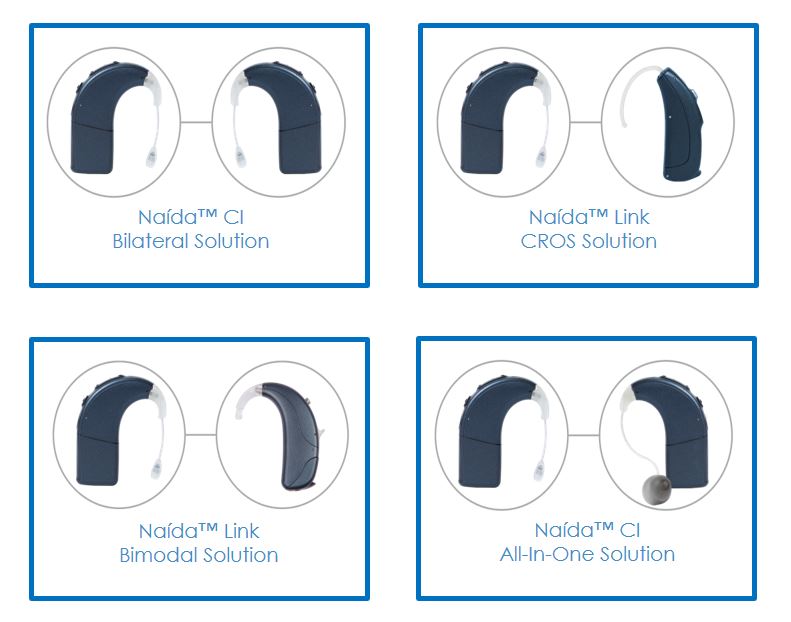
Figure 1. AB’s Portfolio of Solutions.
The two components of the new solution, the Naída CI All-In-One Solution, are the Naída CI Q90 Sound Processor and the Naída CI Q90 Acoustic Earhook as shown in Figure 2. This Naída CI All-In-One Solution is designed for individuals with useable low frequency hearing following cochlear implantation.

Figure 2. Naída CI All-In-One Solution.
The Naída CI Q90 sound processor integrates both acoustic and electric sound processing within one device. The Naída CI Q90 Acoustic Earhook provides low frequency acoustic amplification, and the Naída CI Q90 sound processor provides electric stimulation along the full range of the implanted electrode.
The Naída CI All-In-One Solution provides many benefits for recipients as shown in Figure 3.
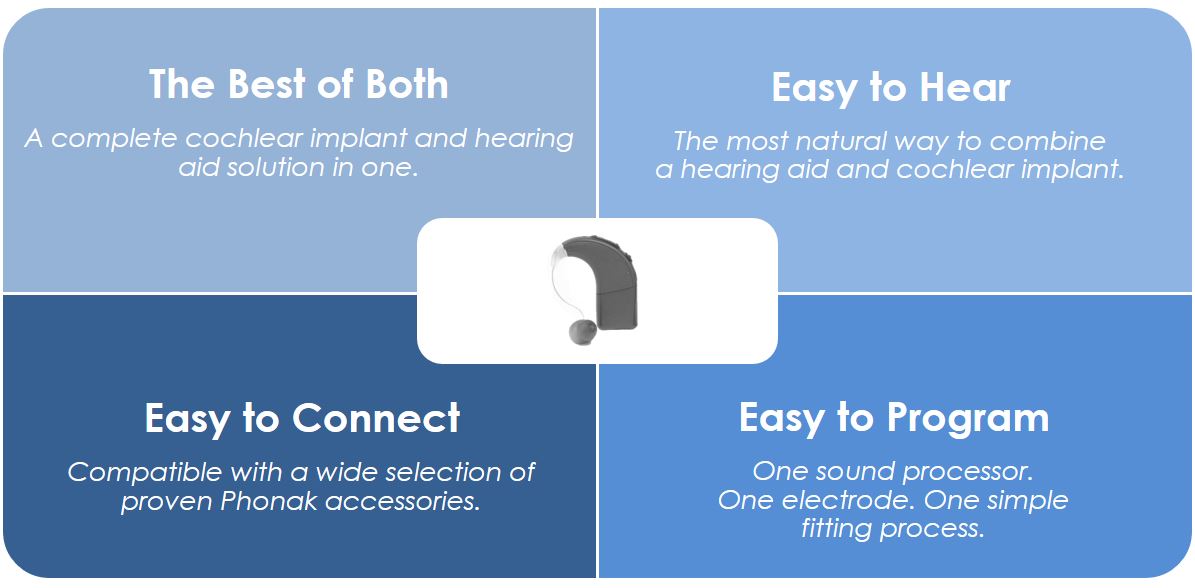
Figure 3. Benefits of the Naída CI All-In-One Solution.
Combining acoustic amplification and electric stimulation allows recipients to take advantage of the best of what both devices have to offer. This new solution has been designed to combine a hearing aid and a cochlear implant in a natural way by including a new proprietary fitting formula that aligns the signal processing between the two devices. The Naída CI All-In-One Solution also provides several simple connectivity options as it is compatible with a wide selection of proven Phonak wireless accessories. Lastly, the Naída CI All-In-One Solution is easy to program in SoundWave™ with one simple fitting process for fitting the acoustic and electric parameters.
For additional information on the Naída CI Q90 All-In-One Solution, refer to Resource 1: Your Journey to Better Hearing Brochure.
Naída CI All-In-One Solution: Best of Both
The Naída CI All-In-One Solution delivers the best of both acoustic amplification and electric stimulation in one device. The Naída CI Q90 offers the option of attaching the Naída CI Q90 Acoustic Earhook to provide low frequency acoustic amplification combined with electric stimulation of the higher frequencies. The hearing aid component is completely programmable and can be customized for the recipient’s hearing loss. The flexibility of the Naída CI allows recipients to transition from acoustic mode to electric only with the simple change of an earhook. For the electric only configuration, simply remove the Naída CI Q90 Acoustic Earhook from Naída CI Q90, and replace it with the T-Mic as shown in Figure 4.

Figure 4. All-In-One Sound Processor.
There are two primary components of the Naída CI Q90 Acoustic Earhook: the xP Receiver and the earpiece. The xP receiver utilizes Phonak’s proven receiver technology which has been adapted for use with Naída CI Q90. The product adaptations include a modified connection and a modified frequency range for amplification. The xP receiver provides acoustic amplification up to 1600 Hz and can provide up to 53 dB of gain. A wax guard must be inserted into the receiver prior to using the Naída CI Q90 Acoustic Earhook.
Multiple earpiece options are available to use with the Naída CI Q90 Acoustic Earhook. Professionals can choose the earpiece option that meets the amplification needs of each recipient and that provides the recipient with the most comfortable fit. The three options (shown in Figure 5) include Closed Domes, Power Domes, and a SlimTip that can be custom ordered from Phonak.
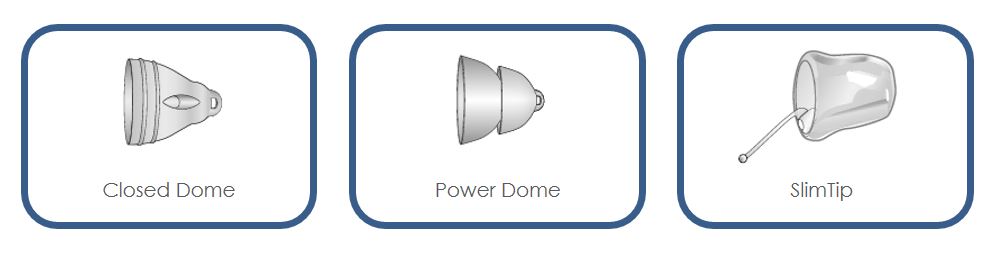
Figure 5. Earpiece options.
The Closed Dome earpiece is available for individuals who may not need as much acoustic gain and can be a great option if occlusion is an issue. The Power Dome provides a tighter fit than the closed dome. The Power Dome is frequently used during the first fitting of the acoustic earhook. This is for several reasons. First, an ear impression often has not been taken before the first fitting appointment, making the custom option, the SlimTip, unavailable at the time if the first fitting. Second, due to the nature of the hearing loss, many recipients prefer the tighter fit and amplification provided by the Power Dome. The SlimTip is a custom earpiece that requires an ear impression to be made. It is then custom ordered from Phonak. The SlimTip is for individuals with the most severe hearing loss.
The Naída CI Acoustic Earhook is partially assembled upon arrival. The steps to assemble the acoustic earhook are simple and are outlined in Figure 6.
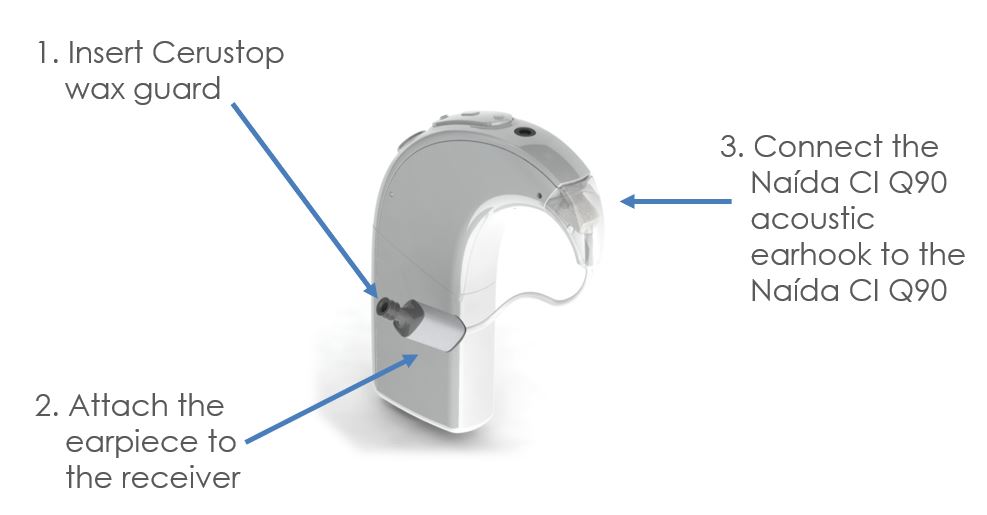
Figure 6. Assembling the Naída CI Q90 All-In-One Solution.
Today’s cochlear implant recipients are very active and appreciate a hearing solution that can be used in a variety of environments. AB recipients commonly use AquaCase for outdoor activities like swimming, biking, and hiking. AquaCase is also available for recipients who use AB’s newest solution, Naída CI All-In-One Solution. With the headpiece enabled in an electric only program, the Naída CI Q90 can be placed in the AquaCase. Recipients can leave the Naída CI Q90 Acoustic Earhook attached, which not only makes it easy to use the Naída CI All-In-One Solution with AquaCase, but also makes this solution waterproof and dust tight.
Naída CI All-In-One Solution Makes it Easy to Hear
The Naída CI All-In-One Solution makes it easy to hear. Using combined AB and Phonak technologies, features for improved comfort and listening in noise are available. AB has also taken the additional step to ensure that matched sound processing is available with the acoustic amplification and electric stimulation of the Naída CI All-In-One Solution. With matched technologies, the Naída CI All-In-One Solution provides the most natural way to combine a hearing aid and a cochlear implant.
Today’s active recipients benefit greatly from features that help them hear better in noise and improve listening comfort. AB’s AutoSound™ OS technology adapts intelligently to sounds, automatically making any necessary adjustments so recipients hear their best wherever they go. There is no need for the recipient to change any settings or controls. From airports to offices, parties to playgrounds, AB’s innovations in automation mean that a recipient’s hearing is ideal for every listening setting. With ClearVoice, auto UltraZoom, UltraZoom, SoundRelax, WindBlock, and EchoBlock, recipients with the Naída CI All-In-One Solution can benefit from these proven AB and Phonak technologies designed to improve comfort and improve hearing in noise.
Another way AB has made it easy for recipients to hear their best is through the use of the AB-Phonak proprietary fitting formula. The AB-Phonak fitting formula is based on the Adaptive Phonak Digital Bimodal fitting formula and is designed to align the acoustic and electric signal processing. There are two additional fitting formulas available for use with the Naída CI Q90 Acoustic Earhook: NAL-RP and DSL v5. SoundWave provides professionals with the flexibility to choose any of these fitting formulas; however, the AB-Phonak fitting formula is recommended for use with the Naída CI Q90 Acoustic Earhook because it was thoughtfully and purposefully designed to help recipients hear their best.
The unique AB-Phonak fitting formula automatically aligns the gain management and compression of the acoustic signal toward that of the electric signal. The result is that the two inputs are processed in the same way, making it easier for recipients to hear. The AB-Phonak fitting formula aligns loudness growth between the two devices by matching the input/output curve of the hearing aid with the cochlear implant. The AB-Phonak fitting formula aligns dynamic behavior by using a slow acting AGC with acoustic amplification and electric stimulation, and it aligns the frequency response by using the point at which the acoustic threshold crosses 70 dB HL to determine the acoustic and electric cutoff values. These key features of the AB Phonak Fitting Formula are shown in Figure 7.
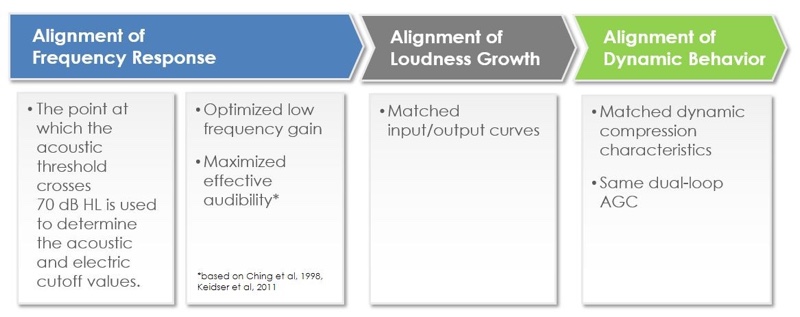
Figure 7. AB-Phonak Fitting Formula.
Naída CI All-In-One Solution Makes it Easy to Connect
The Naída CI Q90 Acoustic Earhook is compatible with a wide selection of Phonak accessories as shown in Figure 8, making it easy for recipients to connect to the world around them.
Recipients with the Naída CI All-In-One Solution are able to use integrated Roger technology to improve speech understanding in noise and over distance. Recipients using the Naída CI All-In-One Solution can also use DECT Phone and EasyCall to stream important phone calls to both devices. Using ComPilot and other accessories (including Remote Mic and TV Link), recipients with the Naída CI All-In-One Solution can experience improved hearing on the phone, listening to music, hearing over a distance, and listening to TV. With the wide range of available Phonak accessories, recipients of the Naída CI All-In-One Solution can benefit from easy connectivity in their everyday lives.

Figure 8. Wireless Accessories.
Naída CI All-In-One Solution is Easy to Program
The Naída CI All-In-One Solution is easy to program with one simplified workflow in SoundWave, AB’s fitting software. SoundWave provides access to the unique AB-Phonak fitting formula with additional flexibility for personalized fitting. The Naída CI Q90 Acoustic Earhook can be utilized by any recipient who wishes to take advantage of acoustic hearing in the same ear as the cochlear implant by enabling Acoustic Mode in the SoundWave fitting software.
In order to access the new Acoustic Mode features, professionals need to use SoundWave v 3.1 or newer. A country-specific license key will be provided by Advanced Bionics. After the license key is entered into SoundWave, full access to all acoustic mode functionality will be available.
The process for fitting the Naída CI Q90 Acoustic Earhook includes the following steps:
- Conduct audiometric testing
- Manage acoustic information
- Create an acoustic earhook program
- Manage parameters in the Processor Pane and Download
Conduct Audiometric Testing
Prior to fitting recipients with the Naída CI Q90 Acoustic Earhook, it is necessary to gather current audiometric information in order to determine the amount of hearing an individual may have following cochlear implant surgery. At a minimum, air conduction thresholds are required to fit the Naída CI Q90 Acoustic Earhook in SoundWave. Uncomfortable Loudness Levels (UCLs) may also be measured; however, this is information is optional in SoundWave.
Manage Acoustic Information
After audiometric testing has been completed, professionals will manage the acoustic information within the SoundWave fitting software. In order to access the new Acoustic Parameters Tab within SoundWave, Acoustic Mode must be enabled in the Implant Window as shown in Figure 9.
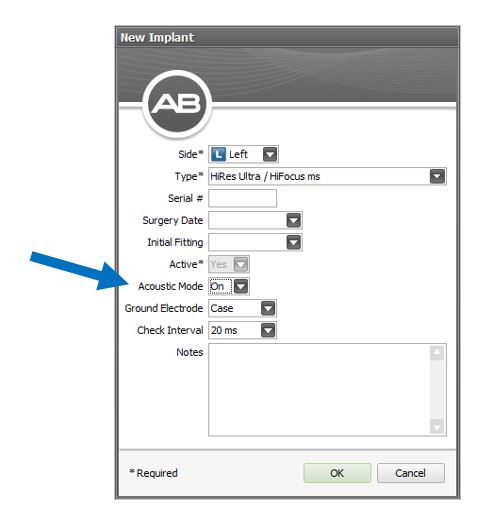
Figure 9. Implant Window.
After Acoustic Mode is enabled in the Implant Window, a new Acoustic Parameters Tab will appear. The following information is entered into this tab: audiometric data, RECDs, REUGs, and earpiece selection as shown in Figure 10.
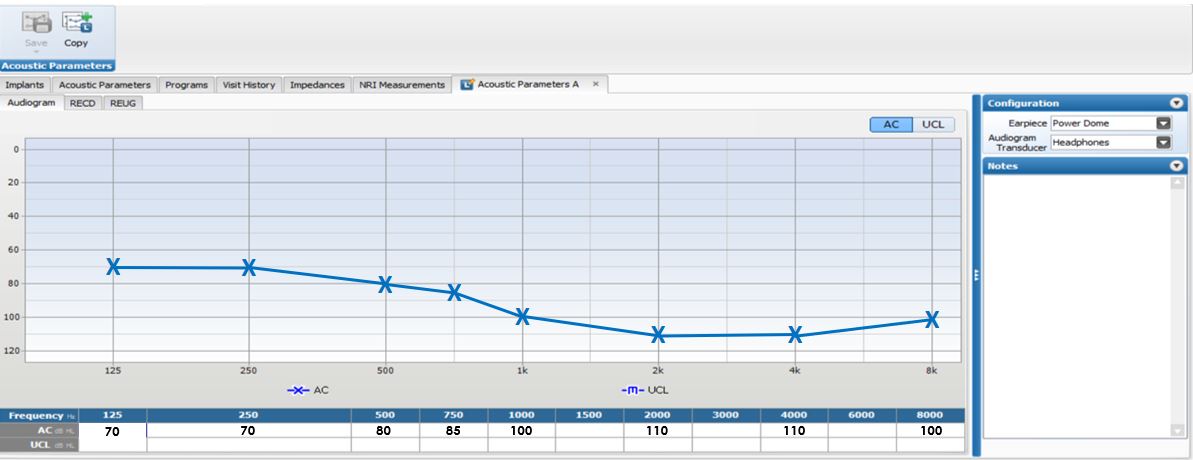
Figure 10. Acoustic Parameters Tab.
There are three options when selecting an earpiece: Power Dome, Closed Dome, and SlimTip. If the recipient needs a custom SlimTip, SoundWave provides an indication of the recommend vent size with an asterisk, as shown in Figure 11.
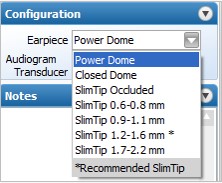
Figure 11. Earpiece Options in SoundWave.
After entering the recipient’s information into the Acoustic Tab, it is necessary to select Save and Close the acoustic parameters, as shown in Figure 12. This step must be completed to access Acoustic Settings in the Programs Tab.
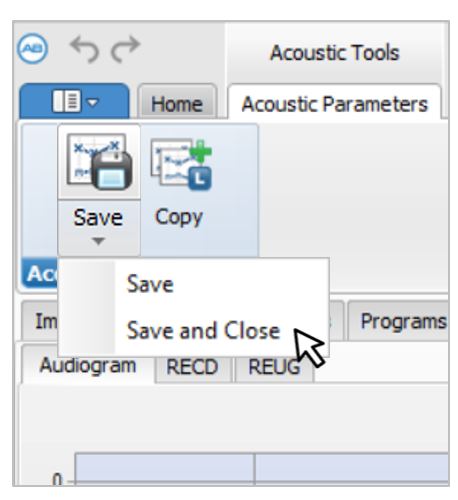
Figure 12. Save and Close.
Create an Acoustic Earhook Program
To create an acoustic earhook program, start by opening a new program (for new recipients) or copying an existing program (for existing recipients). Next, set the electric parameters of the program (Strategy, Processing, Settings, and M-Levels), just as with any other cochlear implant recipient. Use Live Speech to verify sound quality and comfort of the baseline electric program.
After sound quality and comfort are confirmed for the electric settings, enable Acoustic Mode under Acoustic Settings as shown in Figure 13.
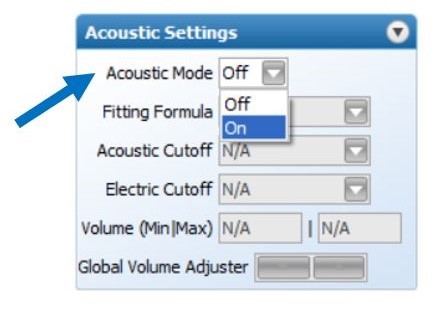
Figure 13. Enable Acoustic Mode.
When Acoustic Mode is enabled, frequencies for electric stimulation are reallocated between the 16 channels. A number of new options are displayed under Acoustic Settings as shown in Figure 14.
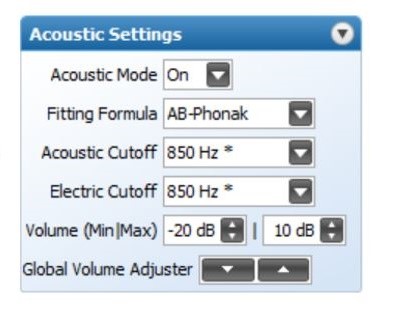
Figure 14. Acoustic Settings.
Acoustic Settings can be managed using the drop-down menu for each parameter. As previously discussed, the AB-Phonak fitting formula is recommended for use with the Naída CI Q90 Acoustic Earhook. By default, the AB-Phonak fitting formula will use the point at which the acoustic threshold crosses 70 dB HL to determine the acoustic and electric cutoffs. The default cutoff values are indicated by an asterisk, as seen in Figure 14; however, SoundWave provides the flexibility to adjust the acoustic and electric cutoff frequencies.
After the Acoustic Settings are selected, the professional should verify sound quality with Live Speech by selecting Start Electro-Acoustic stimulation as shown in Figure 15.

Figure 15. Electro-Acoustic Stimulation.
The final step to creating a program for use with the Naída CI Q90 Acoustic Earhook is to Save and Close the Program.
Manage Parameters in the Processor Pane and Download
In order to access the parameters in the Processor Pane, the professional must first initialize the Naída CI Q90 for unilateral use. After initialization is complete, the professional can complete the steps to manage the parameters in the Processor Pane:
- Place programs in the program slots
- Manage processor-wide settings (internal alarms, program button, standby mode, datalogging)
- Manage program slot settings
When a program placed in a program slot has Acoustic Mode enabled, the processor mic is automatically selected as the Mic Source as shown in Figure 16.
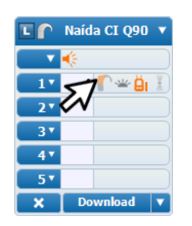
Figure 16. Processor Mic Enabled.
The final step is to select Download to save the selected Processor Pane settings to Naída CI.
For additional information on fitting the Naída CI Q90 All-In-One Solution, refer to Resource 2: Naída CI Q90 Acoustic Earhook Programming Guide.
Advanced Bionics is the only manufacturer to provide a complete range of hearing solutions designed to give recipients the opportunity to maximize their hearing with both ears. From bilateral recipients, to Naída Link CROS recipients, to Naída Link Bimodal recipients and now with the Naída CI All-In-One Solution, every recipient can hear their best from both sides with AB. All recipients have access to a solution that provides a simple way to hear more.
AB’s mission is to help people find the best hearing solution. AB’s teams of trained hearing professionals and mentors will be there to make each recipient's journey to better hearing as easy as possible. If you know someone who is interested in taking the next step, they can connect with cochlear implant specialist or mentor by visiting HearWithAB.com.
Citation
Hambrick, L., & Vaden, K. (2018, January). Introduction to the Naida CI All-In-One Solution. AudiologyOnline, Article 22072. Retrieved from www.audiologyonline.com

