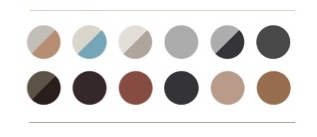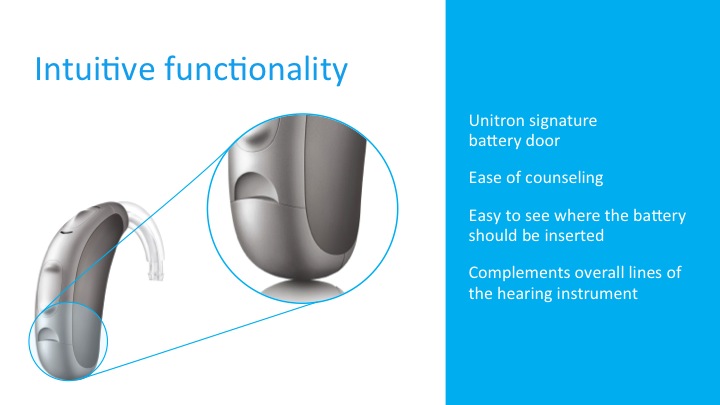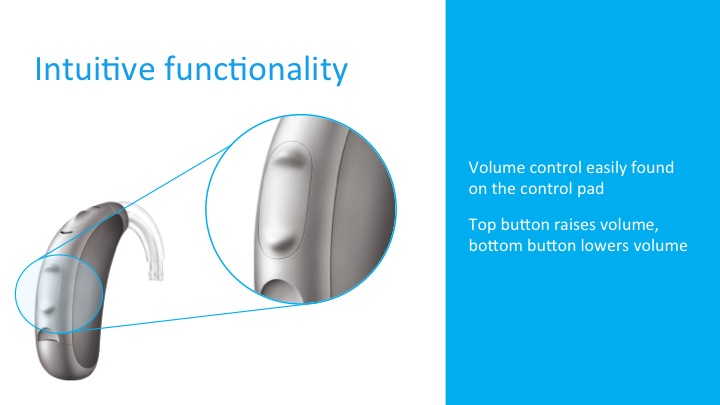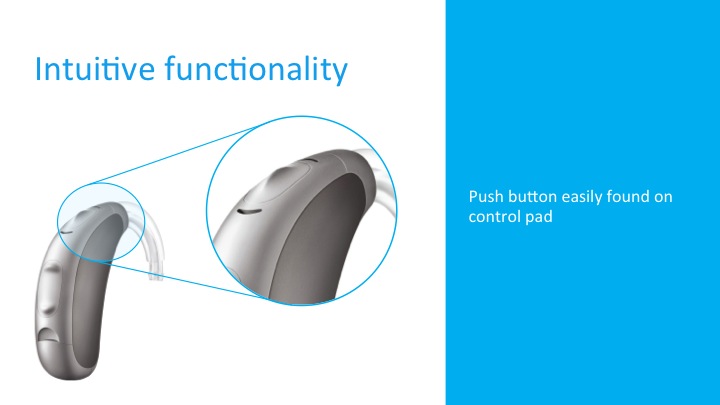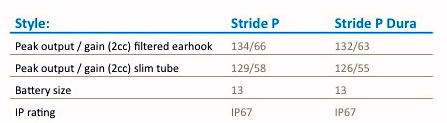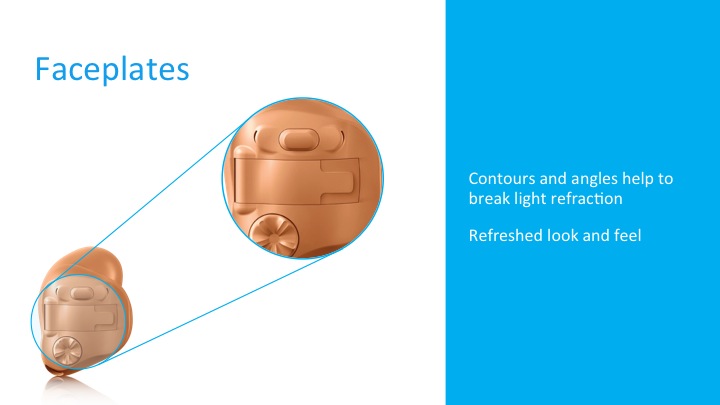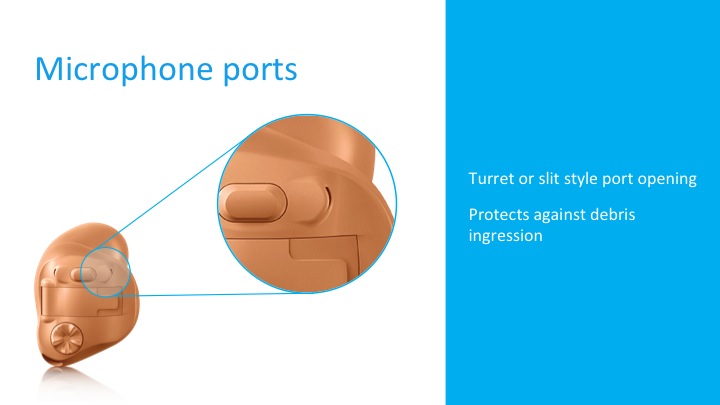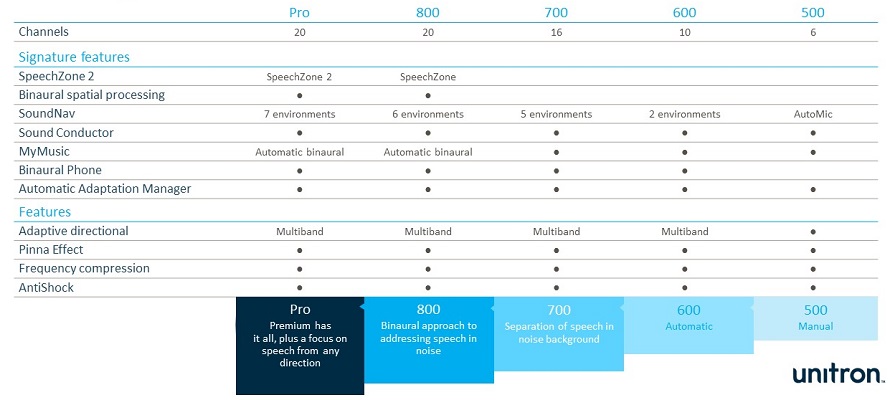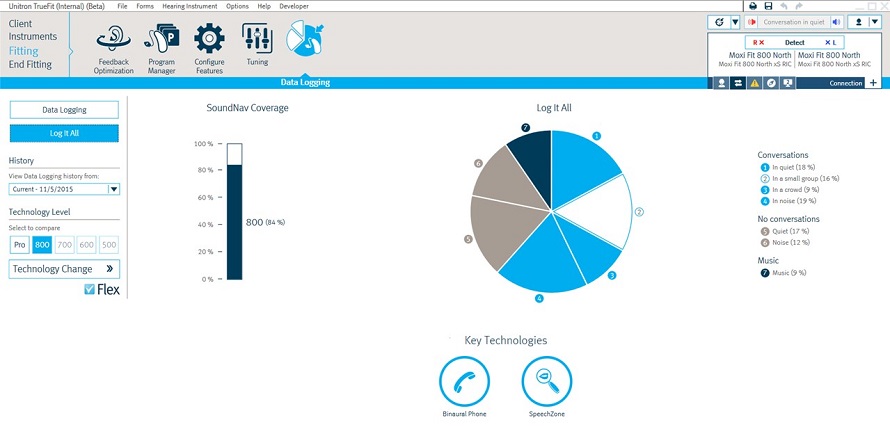Learning Objectives
After this course, you will be able to describe the differences between the two behind-the-ear (BTE) styles in the Stride product family and identify suitable patient candidacy profiles for each style option. You will be able to identify three aspects of the Stride in-the-ear (ITE) product design that provide improved patient experience. You will also be able to describe how to use the new patient screens in TrueFit v3.1, which help clinicians present information from Log It All to patients to facilitate shared decision-making.
North Platform - Moxi
Unitron launched the North platform in Spring of 2015. We now have double the processing power and physical memory, which drives new, sophisticated features and a new approach to the automatic program. We have a 101 dB input dynamic range, which can handle a large range of all input levels cleanly. We first launched the Moxi receiver-in-the-canal (RIC) products on the North platform. These included the Moxi Kiss, the Moxi Fit and the Moxi Dura (Figure 1). These options provide a fit for people who may have dexterity issues or need various battery sizes for power.
Figure 1. Moxi line on the North platform.
Since the launch of these products, we have received positive feedback from clinicians and patients about the natural sound quality. Now we are launching extensions of the product family, to bring that same sound quality to the custom and BTE lines.
The Moxi Kiss and Fit, as part of the North platform, represent a new product design language for Unitron. They were the first installment in a new look and feel for the Unitron products within the Sonova group. The shape is organic and approachable, with all the outer features like the microphone ports integrated seamlessly in to the design, giving it a comfortable feel when on the ear. In a model with a push button, it extends just slightly from the surface of the shell so that the patient can find it easily and get a clean, tactile response.
Stride
We are excited to introduce the new Stride line of BTEs.
Stride P
The new design within the Stride family is the Stride P BTE (Figure 2), which is the flagship for the BTEs. The patient-centric design of the Moxi has been extended into the BTEs as well. There are the same soft, continuous shapes that create a high-quality look and feel.
Figure 2. Stride P BTE.
This product is built is using a central housing design. The center is shaped like a taco shell, and the electronics module sits inside of that central housing, which is the dark grey part in Figure 2. An extra brace is added across the top to provide support and protection for the internal components. The rest of the shell contains the controls, such as the volume control and push button. They wrap around the central housing, which is then locked together with the hinge pin that holds the battery door in place.
What you do not see when you look at this product is several pins down the side of the housing. This creates a very soft, continuous look that we had with the RIC products, which we have been able to bring forward into our BTE design. The Stride P BTEs are available in the same 12 signature colors (Figure 3) as the Moxi RIC products. There are five duo-tone colors, where the darker accent color is represented in the central housing and then the lighter wraps around the controls and the rest of the housing.
Figure 3. Color choices of Stride BTE.
The organic shape and curved design of the shell ensure that there are no hard edges or pressure points as it sits behind the ear. It tapers as it comes up to the ear hook for a continuous flow of the product. From a user's perspective the design is intuitively functional, meaning that the controls are easy to use and require a minimum amount of counseling on your part.
The battery door on the Stride P BTE is similar to the doors on our Moxi RIC products. Rather than designing the battery door with a finger catch that protrudes from the battery door itself, we use a recessed notch where the person can use their finger to open up the battery door (Figure 4). There is nothing protruding from the shell of the instrument.
Figure 4. Unitron signature battery door.
The Stride P BTE has two different user controls: a volume control on the control pad and a second push button that can be used for program changes. The volume control and the program button are separated on the shell of the hearing instrument. The volume control has up and down buttons to increase or decrease the volume (Figure 5) and the program button is found at the top of the hearing instrument (Figure 6). The spatial separation makes it easier to differentiate between the two functions.
Figure 5. Volume control buttons.
Figure 6. Push button.
Quite a bit of design research and customer input went into the volume control and the program button. The horizontal feeling of the volume controls make it distinguishable from the vertical line of the program button. The designers also made sure there was clear, tactile feedback when using the button on the instruments.
Stride P Dura
We believe that the Stride P will be the flagship product that clinicians will use for most of their patients, but the Stride P Dura (Figure 7) will be the option for patients with an above-average active lifestyle or climates with debris or high humidity. The Stride P Dura offers extra environmental protection with an available direct audio input and a tamper-proof battery door option. Right and left markers can be placed on the inside battery door, also.
Figure 7. Stride P Dura.
Comparison
The Stride P and Stride P Dura are comparable in size, while the Dura may be slightly smaller than the Stride P. In the hand, the difference is minimal. The comparisons specs are shown in Figure 8. The gain and output of the two styles are relatively close with the ear hook. Both instruments can be fit with a slim tube, which is the same as our Quantum BTE; there are no new parts to stock in your office.
Figure 8. Stride performance comparison.
Both use a size 13 battery, and both have the IP67 rating for moisture and debris ingress protection. The Stride P Dura does have an extra sealing around the battery compartment, the push button, the microphone ports, and where the ear hook or slim tube would insert into the device. Both devices have a telecoil and wireless capability, making them compatible with a remote control and wireless streaming accessories, as well as the iCube 2 for wireless programming capability. The color options are also the same for both.
Stride Custom
Across the industry, there have not been many changes to the design of custom products in quite a while. The focus has been on RICs and BTEs. Stride in-the-ear (ITE) products have an entirely updated look and feel, from a full-shell instrument all the way down to the invisible-in-the-canal (IIC), or micro completely-in-the-canal (CIC), as some people refer to it.
Faceplates
One of the most notable changes with this custom line is an updated, contoured look to the faceplates (Figure 9). Like the BTEs, the G2 curvature reduces the number flat surfaces and hard lines. It helps refract the light so you do not have light glaring off a flat surface. Another update to the design of the custom products is to the push buttons. From a custom product perspective, push buttons are one of the most commonly requested ITE options. The new push button on the Stride custom products blends in and matches the overall design of the faceplate. It has the same tactile response, so there is a definitive click when it has been pressed. The push buttons have a plasma coating to repel any moisture or debris contaminants that might be on the patient's fingers.
Figure 9. Stride ITE faceplate, with magnification on the push button.
Volume controls are another commonly requested option on custom products, so we have updated that also. We changed the feel of the ridges on the volume control wheel to improve the tactility. It is easy to find with the finger. We continue to offer the option for a raised volume control cap, if necessary, for patients with severe dexterity challenges with the traditional volume control.
The microphone ports received an updated as well. In our previous products, the microphone ports were in an opening on the faceplate on either side of the push button. It was very easy for the microphone ports to become clogged with any debris or moisture from the patient’s fingers. Now the microphone port openings are more of a slit or that face to the side of the push button (Figure 10), rather than opening directly on the faceplate itself.
Figure 10. Stride ITE microphone ports.
This provides added protection to the microphones against debris. The microphone port is a bit wider in the middle and it narrows as it gets to either side, which creates a capillary effect. If there is any moisture on the patient's finger, that capillary effect helps to draw the moisture away from the microphone port, keeping the mic open. We also updated the design of the battery door, creating a larger finger catch for improved usability. As with the push button, plasma coating has been added to the battery door, since it is touched regularly.
We do not have a disposable filter on the microphone. Most of our customers were not changing the filters prior to a repair request, so we wanted to get away from having the filters. The design of the microphone port was the answer to this challenge.
Push Button Battery Door
For the smaller 10A battery products, which includes CICs and IIC, we have an integrated push button battery door (Figure 11). This allows us to take advantage of unused real estate on the battery door itself and give control via push button. We can still focus on building the smallest CIC as possible without having to sacrifice user control for the patients. The push button on the battery door can be configured as either a program button or volume control, which is configured in the fitting software.
Figure 11. Push button battery door.
The push button comes up through the battery door, and then a wire sits underneath the push button which wraps around the back of the battery door to make contact with the connection inside the battery compartment to either change the program or make a volume adjustment. This design, with fewer parts, makes it more robust. The inside of the battery door is now color coded red or blue. This is done, not so much for the benefit of the patient, but more for you as the clinician when you are changing battery doors. It is easy, visually, to see which side you need in a compartment of battery doors.
In our field trials, we observed people who were accidentally activating the push button while they were putting the hearing instrument in their ears. So we added push button delay. For the Stride custom products, there is a 10-second delay by default, which can be adjusted in the fitting software. When you close the battery door on the device, the hearing aid will power on and operate normally, but there will be a 10-second delay before the push button becomes active, so as the patient is putting the hearing instruments in their ear, there is no worry about switching into a program they did not mean to access.
Wireless Directional
We have had the ability to offer wireless directional capability with a size 13 and 312 battery, but now we have the capability for wireless and directional functionality with a 10A battery in a mini canal instrument. Figure 12 shows the instrument with the volume control, which does add some size to the faceplate, but it can be made with a no volume control as well.
Figure 12. Mini canal instrument, complete with wireless and directional functionality.
We also have a wireless omnidirectional option for the mini canal and CIC. We are able to take advantage of dual link, so we have synchronized program and volume control adjustments when they use the push button battery door. They have the ability to use the streaming accessories and wireless programming capability. The CICs will be omnidirectional, the integrated push button battery door is a standard, and if you do not want the push button battery door, we can build it with a traditional door.
To be clear, the full shell, half shell, and canal using a 13 or a 312 battery will always be wireless and always be directional. For the mini canal, you can have wireless capability, and if you have wireless you have a choice of either directional or omnidirectional microphones. If you choose non-wireless, you will have the omnidirectional microphone. The CIC is always omnidirectional, and can be wireless or non-wireless. The IIC is always omnidirectional and always non-wireless.
The one thing that the wireless CIC and mini canal do not have is the ability to stream audio between two ears. There is not a binaural phone feature in the wireless CICs. To get wireless capability in the smaller 10A products, we use a smaller wireless antenna than the larger products. Although it allows for streaming through the accessories or the Duo Link for synchronizing of the instruments, it is not large enough to allow streaming of audio signal between the instruments.
The smaller 10A battery size does not support the 70dB power gain receiver. The CICs and mini canals with the 10A battery give us the choices of moderate, power and the high power receiver, which is 40, 50, and 60 dB of peak gain.
Remember that on the North platform, there is the automatic program that has seven environments, four of which focus on conversation in different kinds of background noise. We have the ability now to offer five technology levels in all of the shell styles. Those smaller devices will not have the directional microphone, but they do have the full seven environments of the SoundNav automatic program.
If you end up having to build a non-wireless CIC, the user would have to rely on using the push button door if you want them to have any adjustment of the device. The smaller IIC product will always be non-wireless, but it does come standard with the IIC remote, which is a magnetic sensor remote. If desired, you can build it with the integrated push button battery door instead of the remote control option. It is one or the other. The default is to use the magnetic remote. The IIC has one receiver option, the M receiver with the 40dB of peak gain.
Instrument Options
The custom products are available in four traditional colors: tan, cocoa, pink, and brown (Figure 13). The IIC has the option of a black faceplate, which helps to create the illusion of a shadow in the ear canal.
Figure 13. Faceplate colors.
The fitting ranges vary as a function of the four receiver options, which are moderate, power, high power, and super power, which give us 40, 50, 60, and 70 dB gain options, respectively (Figure 14).
Figure 14. Fitting ranges of the receiver options.
Performance Options
The size 13 battery is the default for our full shell product. We use the 312 as the default for the canal and half shell models. The 13 and 312 products will always be wireless, directional, with all four receiver options. The 10A battery devices comes in a choice of either wireless or non-wireless. The non-wireless option will always be omnidirectional. Wireless models have the choice of either omnidirectional or directional. The 10A wireless directional models will fit down to a mini canal.
A comparison chart of the five technology levels and options is shown in Figure 15. The 500 is more of a manual instrument, but it does have the capability for an automatic directionality with auto-microphone. As you move through the 600, 700, 800, and Pro, you get the SoundNav automatic program, and we add additional environments within the automatic functionality. Binaural phone is added at the 600 technology level. MyMusic is added as part of the automatic program in the 800 and Pro levels. The music program is wirelessly synchronized between the two hearing instruments so if one instrument detects a music situation, both hearing instruments will switch to the music program.
Figure 15. Comparison of technology levels and features.
In the 800 and Pro technology levels, we have the SpeechZone and SpeechZone 2 features. We add more sophisticated, adaptive, directional microphone technology in the higher level products. The same things that are available in the RIC family of products is carried forward in the Stride family of custom and BTE products.
Accessories
The same family of wireless accessories that were introduced for the RIC products are compatible with the Stride BTE and custom products. We have the remote control option as well as the You Stream and You Direct 3 for hands-free wireless cell phone use. The iCube 2 is available for wireless programming, and the uTV and the uMic are available as audio transmission sources from a television or home stereo system. We can use the u Mic as a companion mic. Then we have the IIC remote for program or volume control changes.
uControl
The uControl app is available for both Apple and Android devices. When we first launched the app, it functioned as a remote control, allowing patients the option of volume adjustment or program selection. The update for the app for the Stride launch now allows the patient access to support videos that show them basic care and cleaning, how to put the hearing instruments on their ear, how to take them off, and how to change the battery. The videos will be specific to the model of hearing aid that the patient is wearing.
The app does require a streamer if it is being used as a remote. On the app, the patient can visually see when they make a volume control change up or down or they can see a list of available programs rather than having to toggle through and rely on the beeps of the program button.
The app gives the ability to make independent adjustments to the right and left hearing instrument. If somebody needs the flexibility to turn one hearing aid up or down without adjusting the other, they can do this in the app. Any of the wireless products are compatible with all of the accessories.
TrueFit 3.1
One of the updates to the TrueFit software is the Log It All functionality on the North platform. Figure 16 is a screen shot from the new 3.1 version. At the bottom of the screen, you can see that the icons for the technology level coverage have been streamlined to simplify the screen. When you move from the 500 level to the 600 and higher, you will see the binaural phone icon. When we move to 800, the SpeechZone icon will also appear. If you move to Pro, it changes to the SpeechZone 2 icon.
Figure 16. TrueFit 3.1 screen shot.
We use the Log It All pie chart to show which environments the patient has as part of their automatic program at a given technology level. We felt that the icons shown previously clouded things up a bit. We simplified the screen to make the interface easier to use.
Patient Screen
The other addition based on client feedback was the incorporation of a patient screen. You can display this on a second monitor, with language and graphics geared to the patient. We also added Log It All to the patient screen (Figure 17). It shows how their automatic program is divided between environments, and it grays out the environments that they do not have as part of their automatic program.
Figure 17. Patient screen of Log It All, showing how often they are in the seven environments of the automatic program.
If the clinician wants to talk about the advantages the patient may get from a higher level of technology, they can show the differences when moving from the 700 up to the 800 or Pro level of technology, for example. It also highlights benefits they may receive from the Speech Zone feature based on their listening experience.
Software Update Notification
With the new version of TrueFit 3.1, you will now have the availability to be notified from the software when there is a software update available. You can choose to download it from within the software. You can start the download and have it running in the background while you continue to use TrueFit for fitting. After you are done with the computer for fittings, you can go back and install the update.
Conclusion
Stride offers a full family of features to your patients. With its new design and enhanced performance features, there is a Stride for every patient. We hope you have learned how you can apply this portfolio within your practice. For more information, please visit
unitron.com, or contact your Unitron account representative.