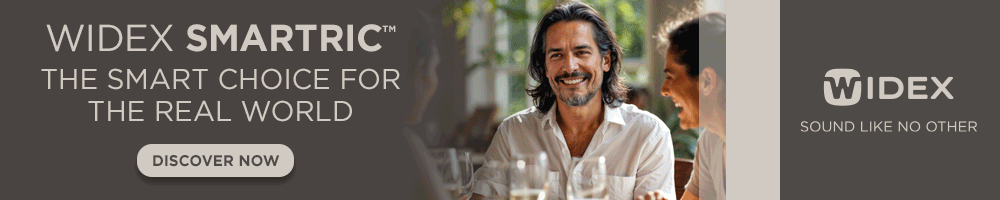Learning Outcomes
After this course learners will be able to:
- Describe machine learning and how it is applied within Widex Evoke hearing aids.
- List the three newest form factors additions to the Evoke product line.
- Name the two apps that are used to adjust Widex hearing aids.
Introduction
This course will review the updates that we have done to EVOKE recently. When we are looking at EVOKE, one of our major objectives for hearing aids is to allow you as hearing care professionals to be there for your patients so that they can be there in the moments that they need to be active and involved. Patients seek out hearing aids to be more involved. There are moments that they want to be there participating, and our roles as hearing care providers is to help them. Many times when they are in challenging situations, we are not there physically, but there are some things that we can give them with EVOKE hearing aids that can help them at that moment. Then you make an appointment for them, and they come back in, and you can address the issue, but the moment has passed. Again, a lot of the things that you hear today are going to be things that are in the EVOKE hearing aids that allow them to be able to be there at all moments of their life.
Think of Widex When:
- Desire for "cutting edge" at any age
- Wants easy and automatic
- Trouble hearing in small groups
- Outdoor lifestyle – hearing in wind
- Music sound quality important
- Looking for "natural sound"
- Expects better hearing in loud noise environments
- Desire for some control
- Looking for enhanced control and personalization of the listening experience
- Busy lifestyle / travels frequently / snowbird
- Tinnitus / Frequency Lowering needs
- Accessories/connectivity with great sound quality
What Do Users Want?
Let's take a step back and think about what the patients are looking for. Hearing Tracker did a poll in 2018, and they asked 10,000 hearing aid users what they were looking for in a hearing aid. You can see in Figure 1, hearing in noise was the number one concern. Hearing in quiet was the second concern. They wanted to be able to hear on mobile telephones and have high-quality streaming. Those are the things that the end-users are looking for in terms of a hearing aid, and we want to make sure that we can provide them with all the things that they are looking for so that they feel like their hearing aids are a valuable asset and that they are going to use them in all situations.
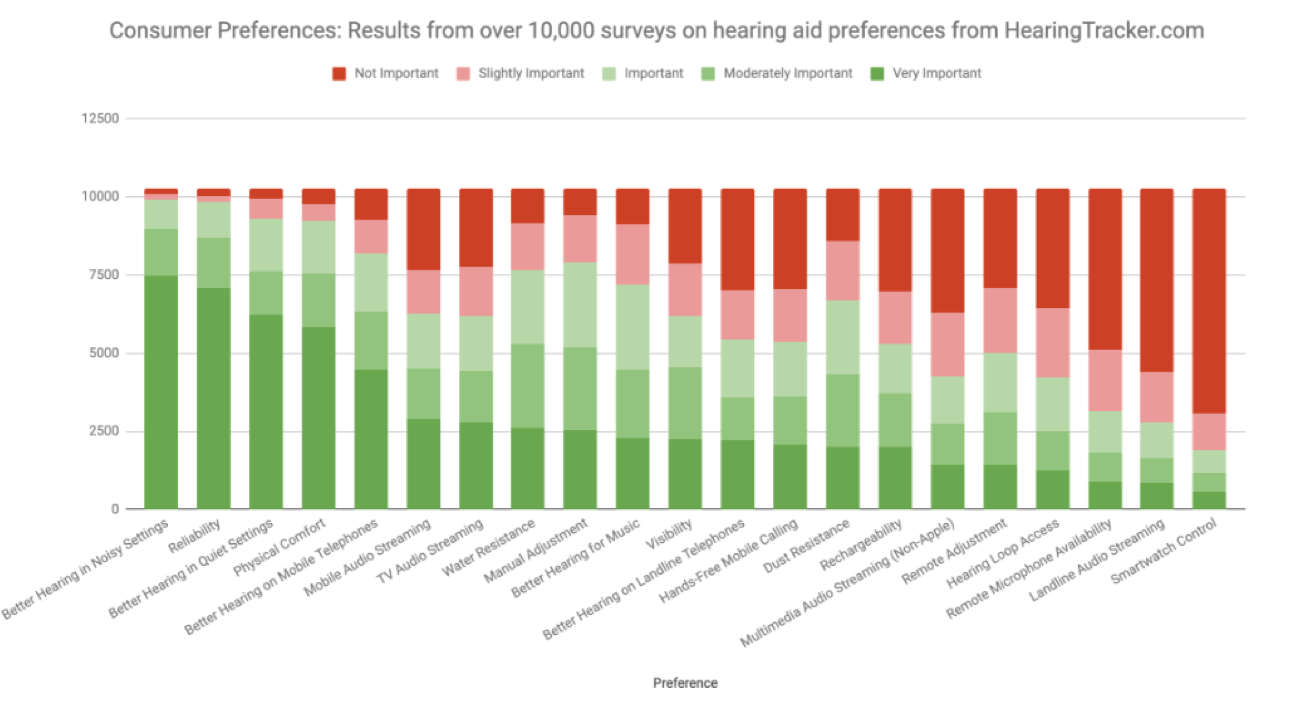
Figure 1. Consumer preferences for hearing aid qualities.
Widex EVOKE Evidence
We did an international study in 2019 published in the Hearing Review, where nine countries participated with 118 participants. They switched back and forth between their hearing aids and EVOKE hearing aids. Then the participants answered four questionnaires about the hearing aid satisfaction, two regarding the satisfaction with their current hearing aids, and two questionnaires regarding the satisfaction with the Widex EVOKE hearing aids.
Study Design
It was a seven-week study. The questions that we used were modeled after MarkeTrak. The age of the patients varied between 18 and 89, with the mean age of being 63. We had 64 participants who were working and 54 non-working participants. Most of those were retired. We had 79 males and 39 females. As you look at the timeline of the study in Figure 2, at the very start, they filled out a questionnaire regarding their satisfaction with the hearing aids that they were currently wearing. Then after they did that, they wore the Widex EVOKE hearing aids for three weeks and filled out a questionnaire regarding how their satisfaction was with the Widex EVOKE. Then they switched back to the current hearing aids, and they wore those for two weeks and filled out the third questionnaire regarding their satisfaction with their existing hearing aids. Finally, one last switchback to EVOKE for two weeks, and then they did the questionnaire regarding their satisfaction for EVOKE.
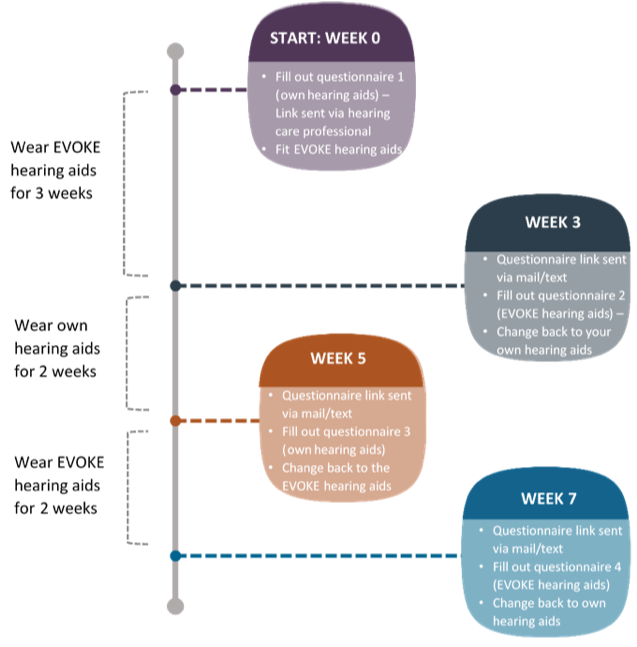
Figure 2. Timeline of Widex EVOKE International Study.
Study Results
So what did we see? Figure 3 shows the overall satisfaction between the current hearing aids that they were wearing and the EVOKEs. The couple of things that I want to point out is that, if you look at the difference between the scores, yes, we were pleased to see that they went up using EVOKE. But what I noticed the most was the difference between week zero scores with their hearing aids and then their scores at week five with their hearing aids. Their satisfaction with their hearing aids went down after wearing the EVOKE shown in Figure 3. They did not know what they were missing until they were able to put on that EVOKE hearing aid. Overall, EVOKE performed better by 1.2 on the seven points on the seven-point scale, which is pretty significant, given the smaller scale.
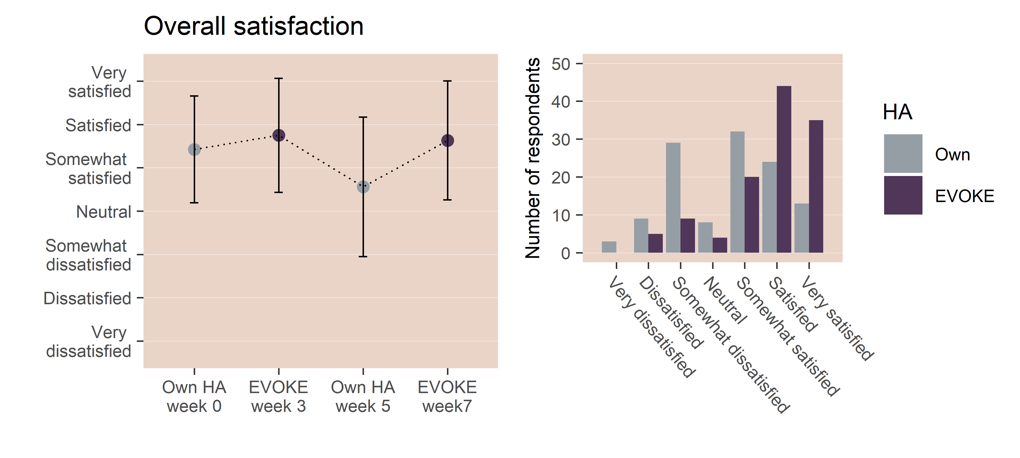
Figure 3. Overall satisfaction ratings with own hearing aids (grey) and EVOKE (purple).
Hearing in Noise
Let's talk about noise because that is the one situation that, anytime you want to ask, what is the hearing aid wearer's number one issue? It's always hearing in noise. Other ones have changed over the years, but this one has been a pretty constant in terms of trying to get patients to perform better. If you look at this situation in noise in Figure 4, their hearing aids are the gray bars, and the EVOKE are the purple bars. There was a two-point difference in that seven-point scale, with the patients preferring the EVOKE over their current hearing aids. 94% of the non-Widex users preferred EVOKE in noisy situations, which we were pretty excited about that number—again going back to the fact that hearing in noise is still the number one reason that people set out to purchase hearing aids. It is still also the number one reason that they look for help. The fact that we performed so strongly made us very excited about the performance of EVOKE.
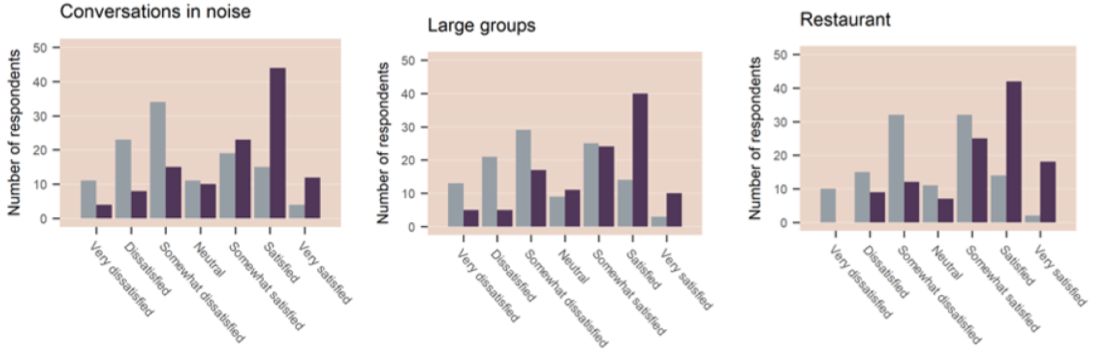
Figure 4. Satisfaction ratings for noisy situations of own hearing aids (grey) and EVOKE (purple).
Hearing in Quiet
Patients were also very satisfied with the EVOKE compared to their hearing aids in quiet situations as well.
EVOKE: Proven Performance
Why does EVOKE prove better performance in noisy situations? We are going to tackle four of the components of EVOKE that help it to shine when it comes to performance in noisy situations:
- 108 dB input dynamic range
- Variable-speed compression
- Sound classes
- Real-time speech enhancer
Full Access to Sound
If you are familiar with Widex, you are familiar with the fact that we have one of the largest linear input dynamic ranges in the industry at 108, which means we have a linear input dynamic range up to 113 dB SPL. Some people still ask why that is so important, and it is because the average noise level of a restaurant is about 95 dB. We have all been in a noisy restaurant where it can get up to be 103 dB or spiking even at 106 dB. We want to make sure that the hearing aid is capturing as much of that information as possible so that our features can do what they need to do. Just like if you are taking a picture, you want the camera to be able to capture as much information as possible. You might go in and change some of the things that it captured, but you want it to be able to take in as much as that camera can take in.
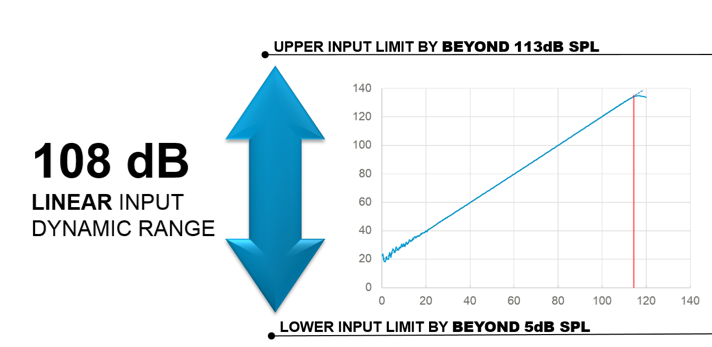
Figure 5. Widex EVOKE dynamic range.
Better Hearing in Noise
We talk about fast-acting compression and which one is better and provides the most benefit. The truth is that both of them provide benefits. Slow-acting compression helps preserve the temporal and speech cues that allow them to have better speech intelligibility. Faster speed compression also provides help in noise and those dynamic situations where it might be quiet and then loud and then quiet. Being able to handle some of those fluctuations in noise, faster speed compression can help. Widex said, "Why can't we have both?" with the EVOKE. You can have some sound classes focus on slow speed compression, and you can have some sound classes focus on fast speed compression. Again, that slow compressor and fast compressor are in the hearing aid, and each of the different sound classes can benefit from both as needed.
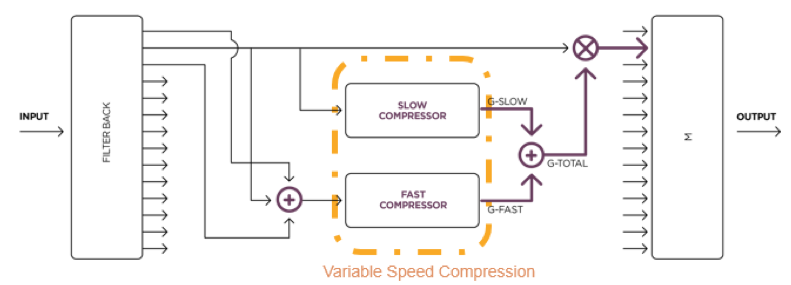
Figure 6. Widex EVOKE Variable Speech Compression.
There was also a study done in terms of looking at slow-acting compression and the signal-to-noise ratio needed for speech intelligibility, and it looked at fast-acting compression, and then it looked at the Widex variable-speed compression. What the study showed is that we needed a 2 dB lower signal-to-noise ratio when using a variable. We were able to get better performance at a lower signal-to-noise ratio when we were using the variable speed compression versus a dedicated slow-acting or a dedicated fast-acting.
Sound Class Technology & Sound Classes
Let's talk about fluid sound technology in our sound classes. Patients want control. They also want it to be automatic. We don't want them to have to think about hearing aids. We want the hearing aids to be as automatic as possible. Widex has a fluid sound technology, which took 700 sound samples. This is more than we have used in the past with UNIQUE and BEYOND. We doubled it. We took 700 sound samples, and we trained our hearing aids to be able to classify them into.
This will provide more accurate and automatic hearing with hearing aids. The patient doesn't need to think about it. The hearing aid does that for them. We did add two sound classes with the EVOKE. We added a social sound class, which had been a significant benefit for patients. We had our quiet sound class for the quiet environment, and then we had our party sound class for the noisier restaurant situations. What happens when they're in something in between or they are sitting in a social situation, whether it is a group dinner at their house or a card game or somewhere where it doesn't entirely fall into the quiet, and it doesn't quite fall into the party? That's where that social sound class comes in. It's going to help them be able to understand conversations in smaller groups.
We divided up the music with the EVOKE 440 into classical and contemporary. As we all know, Mozart sounds very different than Beyonce. We want to make sure that, depending on what music they're listening to, whether it is very dynamic like classical music or it's not as dynamic like contemporary music, the hearing aids are changing the settings and making sure that they are enhancing that music sound as much as they possibly can for the patient.
The other thing that we added was a comfort and impact program. For those of you that have fit Widex in the past, the comfort program is something that we have had in previous lines, and patients were receptive to the comfort program for just those situations where they don't need as much speech intelligibility as much as they wish to be comfortable. That impact program can help. It is more of a fast-acting compression, and so for those noisy situations or those situations where they are in a very dynamic listening situation, that impact program can help in terms of speech intelligibility and being able to understand what is being said. The sound class technology is something that helps hearing aid users in terms of being able to hear in a lot of different noisy environments.
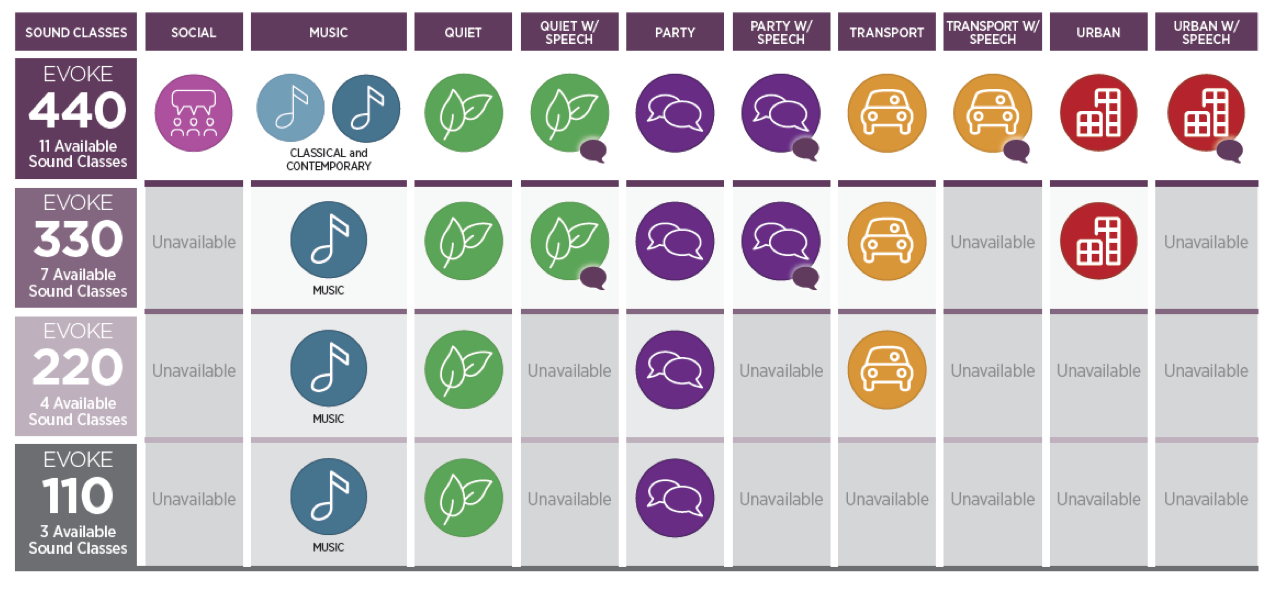
Figure 7. Widex EVOKE Sound Classes.
Real-Time Speech Enhancer
The variable-speed compression, the large dynamic input, and the 11 sound classes, seven of which focused on speech and noise, all help that patients be able to do the best that they possibly can in noise. The last one we're going to talk about is the real-time speech enhancer, which makes hearing in noise easier. The speech enhancer allows you to reduce background noise so that it is not as bothersome for patients, but it also allows you to enhance the speech. It's using the real-time speech index, intelligibility index, to be able to make changes. It's also looking at inner aural changes.
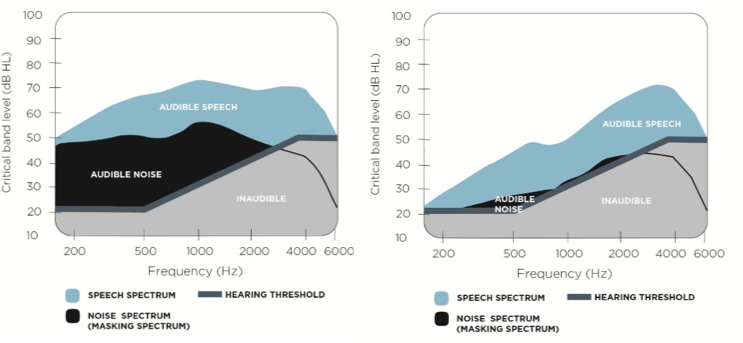
Figure 8. Real-Time Speech Enhancer.
Four Sound Rationales
The input dynamic range being large, the variable speed compression, the 11 sound classes in a 440, and the speech enhancer are all features that the Widex EVOKE has that helps a patient hear a noise, and that is why 94% of them preferred the EVOKE over non-Widex hearing aids when they were in that noisy situation. A couple of other things that the EVOKE has that we're going to talk about are four sound rationales because no matter how good hearing aid is, we all know that at that first fit if the patient isn't satisfied, we have a long road ahead of us. What Widex has done is we have come up with four sound rationales to help you out with that initial fitting to get the best first impression possible. The four fitting sound rationales are new users versus experienced users. As we all know, a new user is going to react very differently from a hearing aid than an experienced user does. Then we also have a different first fit if they are doing open versus vented. We want to look at whether or not it's an open or vented fit, whether or not it is a new user or experienced user, and we want to increase the comfort without losing any of the speech intelligibility for each of those.
Power of Personalization
We don't want the patient to have to sit there and try to figure out what settings I need to be in, how much do I need to turn up the volume, how much do I need to, what program do I need to be in? We want that patient to have an as automatic experience as possible. However, we all know that there are certain situations where that automatic sound may not be right for that patient in that particular moment and what options does the patient have then to be able to get the best experience with the EVOKE hearing aids.
So we are going to talk about three features that help with personalization:
- SoundSense Learning
- Real-Life Insights
- Widex REMOTE CARE
What kind of tools do they have to make the most out of those hearing aids? SoundSense Learn effortlessly lets them decide how they want to hear at that moment in a real-life situation. Real-Life Insights allows you to gather data on what they're doing with their app in terms of personal programs and allows you to be able to counsel them better. It enables you to have a better insight into what they are doing when they are not in your office in terms of their hearing aids. Then Widex REMOTE CARE allows you to be there, even when they are not in the office. We are going to talk about the capabilities of our REMOTE CARE technology.
SoundSense Learn
This was introduced with EVOKE. It is the industry's first real-time machine learning. It helps improve hearing in the moment, and it reduces fine-tuning confusions, and it also helps with automatic firmware updates.
2nd generation of SoundSense Learn: smarter than ever. This year, we launched the second generation of SoundSense Learn. We made some changes to make it quicker and easier for the patients.
- Quickly and easily select intent and environment to allow SoundSenseLearn to identify listening goals
- Wearers simply select their listening intent and environment before starting A/B comparisons
- This step allows SSL to quickly learn the wearer's listening goals and optimize their listening experience
- More data will help Widex to continue to improve the SSL machine learning algorithm in the future
SoundSense Learn: proving benefit. In terms of showing benefit, this goes back to what I said earlier in terms of the hearing aids are fantastic as an automatic hearing aid the majority of the time. But in those particular situations, 92% of participants obtained a sound quality benefit with SoundSense Learn in at least one scenario. When you think about that, most of the scenarios, the hearing aids do fantastically on their own with those automatic settings. Still, there was one environment where the patient wanted extra help, and they found that help with SoundSense Learn. Proving benefit in terms of being able to help that patient at the moment. We talked about machine learning, and Widex is the first one that has started to use machine learning in the apps, and what are we taking from that? When we launched SoundSense Learn, what we found is that there is no pattern. What we have learned is that personalization is what patients need. Their ability to be able to make some changes in different environments is the biggest thing that we have learned in terms of our data collection over all of the different personal programs created.
Key takeaways for SoundSense Learn.
- Patients are more likely to wear hearing aids if they can address challenges easily in real-time.
- SoundSense Learn can increase patient satisfaction because they have access to better hearing in all environments.
- Hearing Healthcare Professionals can save time on unnecessary fine-tuning when patients use SoundSense Learn.
- Hearing Healthcare Professionals may receive increased referrals as patients share their positive experiences with SoundSense Learn.
SoundSense Learn workshops. If you are interested in conducting some of those, you can reach out to your representative. It is informal. It is inexpensive to do. What we usually do is come in over the lunch hour for those patients that have been fit with EVOKE and have the app and demonstrate how to use it in a group of multiple patients.
Sometimes, when one person says, "Oh my God, it's fantastic," their word over our word can hold some heavyweight. You're showing that you're invested in the success that they're going to have with the hearing aids. A lot of these are done in the office lobby in terms of just light refreshments. The rep can come in. Your trainer can come in. They can walk through how to use it. You can show added benefit through these workshops. And something else to keep in mind is that when you fit hearing aid, all of that information that they have to remember, something's forgotten, and a lot of times, it can be the app. How many times have you heard, "Well, you never told me I had to clean the hearing aids." Well, yeah, I did, but there's so much information being thrown at them, sometimes having them come back for a real-life workshop in terms of how to use SoundSense Learn will allow them to digest some of the basic information of the hearing aid at the time of the fit, but being able to expand on that at a later date will allow them to get the most out of those hearing aids and strengthen that patient to provider relationship that you have with them.
Real-Life Insights
How many of you have wanted to know what kind of personal programs your patients were creating? Most of us. We all wanted to know what they're doing with the app when they're out there in the real world because the real world is very different than our offices. Widex created Real-Life Insights to allow you to be able to see what personal programs your patients have created in their app. You can now see that in the software. So that's going to empower you to give them more personalized counseling, help target your fine-tuning, and tell the wearers that you do care about what's going on out in the real world in terms of their hearing aids. We've all told our patients it sounds great in the office, but the office isn't the real world, so it can let you show them that I do care what's going on in terms of what you're doing out there and then the experience that you're having, so let's kind of talk through those.
How does this work? The patient creates a personal program on their app. That information is sent to the Widex Cloud. A hearing aid provider can download that information from the cloud into your GPS software so that you can see it in the software in terms of the programs. It is under the Data Log section of GPS. If you hover over the bars on that graph, it'll show you on average how many times they use that personal program. In terms of program settings, it's going to show you the volume settings for both the left and the right. It's going to show you the equalizer settings for that particular program.
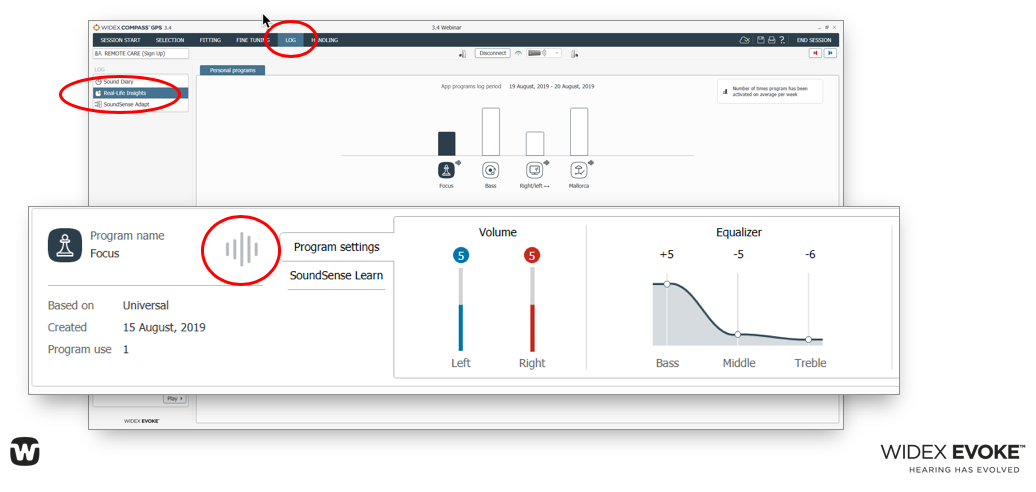
Figure 9. SoundSense Learn.
Underneath the program settings, it's going to say SoundSense Learn. It's going to tell you the environment that they chose, and it's going to tell you their intent and how much of the progression or progress or goal that they completed. Again, giving you all of the information in terms of how much, how they created those programs. Lots of good insight giving you some power to see how they created the programs, if they created the programs correctly, they created them to get the optimum use out of it, and all of their settings without having to go into their phone and look at each program individually.
Real-Life Insights and Fine-Tuning
The equalizer that is adjusted through the use of SoundSense Learn takes into account slope and gain. It also takes into account different inputs. Remember, we have a soft, average, and loud, and those gain settings are going to impact each one of those differently. When you impact one, you change things like impression ratios. So some of those things to keep in mind that you are more than welcome to use the Real-Life Insights to guide your fine-tuning, but just keep in mind that you're not comparing apples to apples.
The other thing is, is that they might be in the universal program creating a personal program that is in a restaurant where a party sound class is active. If you go into universal and change the fine-tuning, it is going to affect any other programs based on that universal program. We want this to empower you. We want this to give you some guidelines if you're going to make changes to the hearing aid.
HCP Setup. To be able to have the patient share the data from their phone with the Widex Cloud and then back to you, there is a setup that has to be done to comply with regulatory standards in terms of privacy. To be able to use Real-Life Insights, you do need Compass GPS 3.4. You do need to create a Widex Cloud account. If you open up GPS 3.4, there's a little icon of a cloud. That is where you need to set up a cloud account so that you can be able to access the information from the Widex Cloud. Once you click on that cloud, it is going to ask you to log on. If you don't have an account, you will need to create an account, and then it'll ask you for some information that says Create User. It's going to ask you for your name, telephone number, and account number. Once you fill out your information, an email is sent to Widex. We say, yes, it's a legitimate account, it's legitimate information, and we will approve you. You get an approval email from us saying congratulations, you've been approved. Then you can go back into GPS and log in to that cloud-based services with your email address and the password that we provide.
We will provide you with a password. You will have to re-login every 30 days. You don't have to create a new password. My recommendation to you is that once you have received your password from Widex, you can click on Forgot Your Password and set it to something that you're going to remember and just make sure that you keep that handy because, again, in 30 days, you'll just need to re-sign into the cloud services quickly.
If you have a patient that has EVOKE hearing aids and you have now registered for the cloud services, and you have read your patient's hearing aids in Compass GPS 3.4 after you have logged in, the patient is now going to get a privacy pop-up on their app, making sure that they are okay with sharing the data. When you very first download the EVOKE app, you get a terms and conditions screen.
Once you have registered for Real-Life Insights or the cloud-based services, the patient will need to give consent to share the data with not only Widex so that we can take it and put the personal program information to the cloud, but also with the provider so that you can go and download that information through GPS. My suggestion is that if you have a patient come in with EVOKEs and y set them up with the Real-Life Insights, and you're logged in to the cloud services, read out their hearing aids in GPS and then have them open their app in the office and walk through that data sharing consent together.
Widex REMOTE CARE
Remote care is something that is becoming more and more prevalent in not only audiology but in medicine. It improves patient satisfaction. It's efficient and saves time. The one unique thing about the Widex REMOTE CARE is that it can access all features in all hearing aids. The thing that we wanted to do with REMOTE CARE is that we did not want to limit it to just the patients that had direct iPhone hearing aids or an app or the ability to use an app. So we wanted to make sure that we could give the REMOTE CARE benefits to all patients.
As an overview, the hearing care professional is sitting in their office with Compass GPS. The patient is remote somewhere. They are wearing the REMOTE CARE Link, which is connected to their phone and their hearing aid so that the hearing care professional can have a full troubleshooting appointment remotely with full access to the hearing aids.
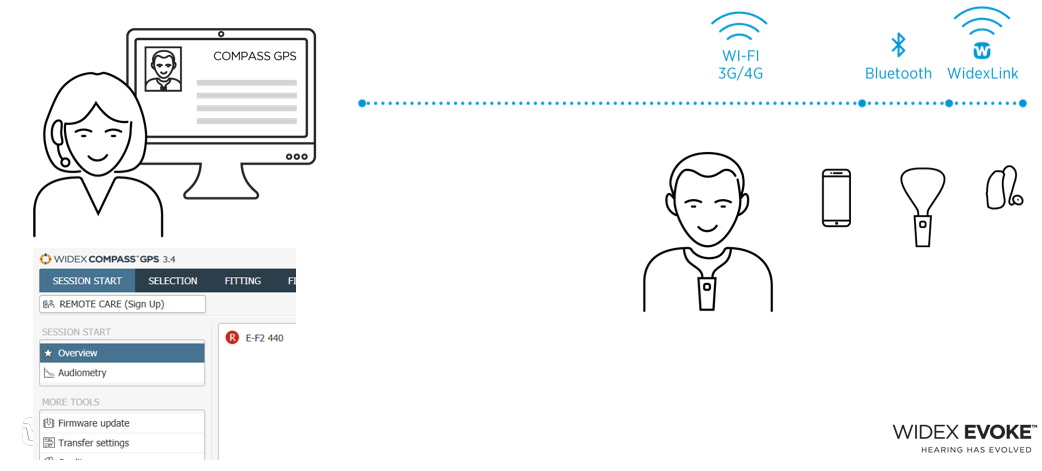
Figure 10. Widex REMOTE CARE.
If you look at the GPS, in the left corner, you will see the REMOTE CARE screen. At the top in that smaller square, you see the professional. In the bottom square, you see the patient. You can see that it is connected. So you have a full FaceTime or a video conference ability with your patient, which is excellent. It will help with communication. The patient can see you. You can see whether or not the patient has them in their ear correctly. You can see whether or not they are struggling. At the top of the screen, you will see the button that usually says Connect. It says Connect via REMOTE LINK. Once you have the patient in the video conference section you will go in, you will connect the hearing aids, and then it will look like any other Widex fitting or followup. You will choose which hearing aids you want to connect to, and then you will have complete access to the software. You can fine-tune, you can do a feedback test, you can do a sensogram. The Service Tracker is available. So for those of you that aren't familiar with the Service Tracker, you can test the hearing aids to see if the microphones and the receivers are working to spec, as well if there is any internal noise.
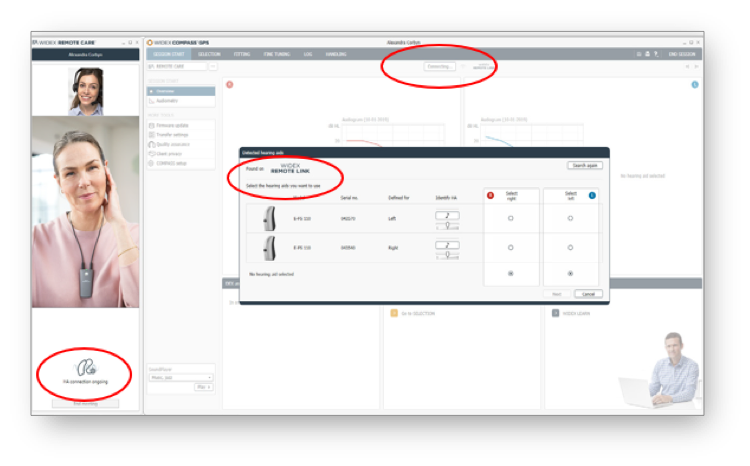
Figure 11. Programming screen of Widex REMOTE CARE.
EVOKE Evolved
In terms of the three new form factors, these were released a couple of months ago. The one thing that I want to make sure that everybody knows is that we have changed the names of the hearing aids. The smaller RIC was called PASSION. The RIC 312 was called the FUSION, and the BTEs were called the FASHION, which was fantastic if you could remember that. We have changed it to the EVOKE RIC 10, which is a 10 battery. The EVOKE RIC 312 D, which is the former FUSION. The D stands for direct to iPhone. Then we have a new BTE. We have the Widex EVOKE BTE 13 B that is also direct to the iPhone.
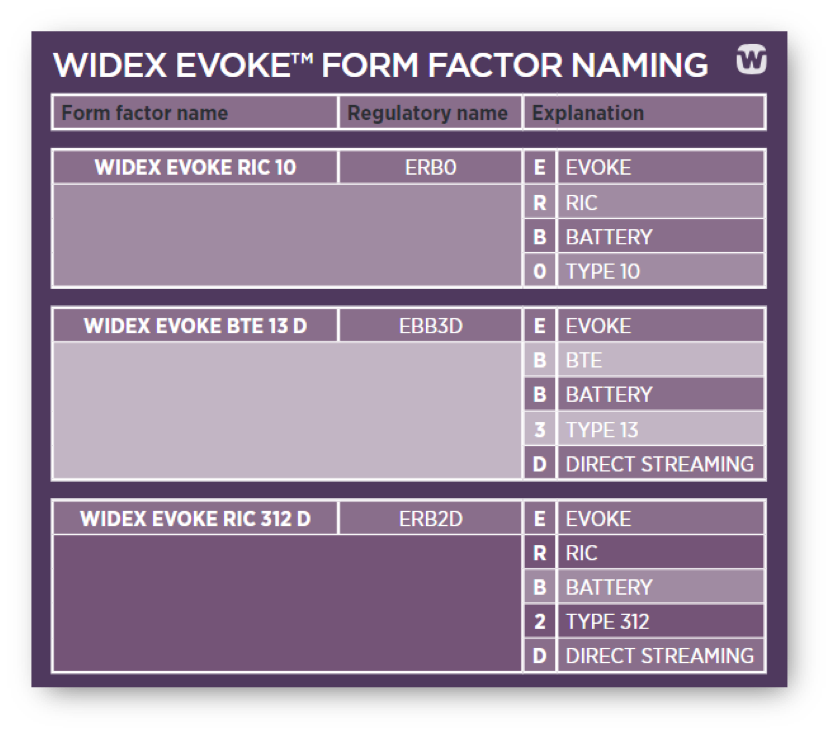
Figure 12. Widex EVOKE form factor naming.
To give you some familiarity with the new names of the hearing aids and what you'll see on a hearing aids because we do have to put that regulatory name on the hearing aids. The EVOKE 10 replaces the PASSION. It has an improved physical design. It is the smallest Widex RIC hearing aid. It is the longest battery life in that class. The EVOKE RIC 12 D replaces the FUSION2. Again, it has that updated design. It has its updated microphone grids. It still is direct connectivity. It is TV PLAY compatible, and it is compatible with the ZPower. The new hearing aid is the 13 D. This is a new, slimmer BTE. It has a 13 battery. As I mentioned, it is direct to the iPhone. It is TV PLAY compatible, and it has the new MEMS microphones. Again, because we are using that 13 D, it has a lot longer battery life in terms of being able to stream, and those MEMS microphones, as a lot of hearing aids are going to use those MEMS microphones, it gives a lower noise floor, the high dynamic range. There's not as much distortion, and there is more resistance to moisture and corrosion because of the new microphone grids.
Just to show you in terms of that BTE 13 D, it gives you a wider fitting range with a slimmer option. If you look at the FASHION POWER, which is what we've had in that suggested fitting range, you can look at that BTE 13 and see that it is a stronger bandwidth and it gives you a little bit more on that upper fitting range in a smaller design as well as that direct connectivity. Again, very close to that FASHION POWER.
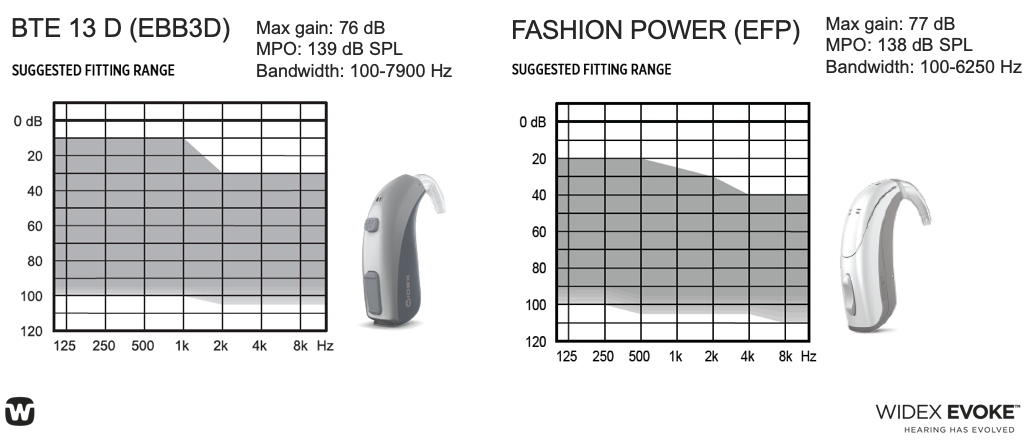
Figure 13. BTE 13 D —wider fitting range with slimmer BTE design.
TONELINK
The EVOKE app is what we use for our direct to iPhone connectivity. The FUSION2, RIC 312 D, BTE 13 D are going to use the EVOKE app. The TONELINK app is used for volume and program changes for all other hearing aids that do not have that direct connectivity to the phone.
TV PLAY
We all know that a lot of our patients watch TV considerably. TV PLAY hasn't changed. It is still smart and efficient. A couple of the new features is that it times out after 15 minutes of no TV PLAY signal. If your patient walks away from the TV and forgets to get out of that TV PLAY program, it will automatically do that for them after 15 or 20 minutes. We've had a lot of success with the TV PLAY. When the TV PLAY first came out, you could only control it through the EVOKE app. Now you can control it through the hearing aid or an RC-DEX. The patient does not need the app to be able to use TV PLAY. They can start and stop it with that program button, whether it's on the hearing aid or the RC-DEX, and that change came last summer.
Compass GPS 3.4
Very quickly in Compass GPS, there's a new mute button. The one thing that I want to point out is that now you will get a notice that the hearing aid firmware is not updated. As you guys know, the patient can update the firmware of the EVOKE through the app. But if you hook up the hearing aids and the firmware update hasn't happened, you will now get a notice that says these hearing aids are not updated, and it'll give you the option to update. So it'll be a lot easier for you guys to be able to, to take advantage of making sure that those hearing aids are updated. Again, there's a new mute button on the selection screen. If you want to mute them before the hearing aids are even turned on as you are making your selections, and as they are programming, you have that option to do so as well.
Thank you guys again so much. If you have any questions, please let me know. You can also email the AOInquiry@widex.com. And if you have any other questions, your rep can also be more than happy to help you and steer you in the right direction.
Citation
Dunphy, J. (2019). The evolution of Widex EVOKE: FALL 2019 UPDATES. AudiologyOnline, Article 26200. Retrieved from https://www.audiologyonline.com