Learning Outcomes
- After this course learners will be able to describe which Muse technologies and styles incorporate 900 Sync wireless.
- After this course learners will be able to describe the 900 Sync SurfLink accessories that are available.
- After this course learners will be able to explain how to enable all the 900 Sync SurfLink accessories within the Inspire X software.
Introduction
Today’s course will cover Starkey’s latest 900-MHz wireless system. We’ll start from the beginning with some background on the development of wireless technology, and look at the various wireless systems that are available in the hearing aid industry. Finally, we'll move into the details of Starkey’s latest 900sync technology and review updates to accessories, to software, and to product families.
Development of Wireless Technology
In today's world, we are connected at all times. Whether that's good or bad is up for debate, but either way, it is a reality. We're connected via smartphones, tablets, computers, and laptops. As a result, we have come to expect this connectivity to carry over into hearing aids. If we take a look at the timeline of wireless development within hearing aids, some would argue that the first wireless technology goes all the way back to the early 1900s with the introduction of the telecoil into hearing aids. If you think about the way a telecoil works, there's no wire between the phone and the hearing aid. We are able to harness the electromagnetic signal via the use of an induction coil in the hearing aid. In essence, that is early primitive wireless technology.
Wireless as we know it today began its development in the late 1980s. We saw the first Bluetooth audio boot in 2005. Some of you may remember that was a Starkey product called the Eli. It plugged into the boot on a BTE and was the smallest Bluetooth device of its day. Moving forward to 2010, 2.4 GHz was introduced. Made-for-iPhone hearing aids emerged in 2014. The sky is the limit when it comes to what we're going to be able to do in the future with wireless connectivity, and with what has been coined “hearable technology.”
Starkey’s Role
At Starkey, we want to play a major role in moving this technology forward in the hearing aid industry. We want you to be able to provide your patients a wide variety of options in terms of connectivity using the electronic gadgets of their choice; and to be able to offer the widest range of options in wireless accessories. We refer to this launch as being made for the everyday lifestyle of your patients. More and more, that lifestyle includes wireless connectivity.
As hearing professionals, we know that there are great benefits of incorporating wireless technology within hearing aids. This can be something as simple as ear-to-ear volume control adjustments or as complex as ear-to-ear signal processing. In the U.S., remote controls are still the number-one used accessory by hearing aid users. Wireless technology also refers to phone connectivity, media streaming, and remote microphone or companion microphone functionality. All of these things bring added benefit in terms of how a patient can hear and understand as best as possible in the widest range of listening situations.
Patient Education and Acclimation
Wireless technology can be overwhelming to our patients. As hearing professionals, we understand how this technology works and how it can be easily integrated into a patient's everyday life. However, when you present all of these options and connection possibilities, it can overwhelm a patient. Offering too many options often can lead to a patient being paralyzed with indecisiveness, and ultimately drive them away from the technology. As the professional, it is important for you to focus on finding out the one thing that will be of the most benefit for your patient with regard to wireless connectivity. After deciding upon which technology will be best for the patient, demonstrate it quickly and easily in the office. Once they become accustomed to their hearing aids with the addition of that one wireless benefit, you can always add more functionality down the road. We don't want to overwhelm anyone with the wide range of various accessories and potential uses of wireless technology.
Today’s Wireless Platforms
Let's look at the various wireless protocols that are available today. There are three main wireless platforms or protocols available: near field magnetic induction (NFMI), 900-MHz technology, and 2.4 GHz technology. We’ll do a quick breakdown of these three protocols, along with the pros and cons of each. To help differentiate what sets them apart, think about where the antenna (transmitter) and the radio (receiver) are located within the system. Then, look at how the patient interfaces with the wireless technology.
Near Field Magnetic Induction
Near Field Magnetic Induction is the first foray into wireless with a hearing aid as we think of it today. I like to think of NFMI as kind of a telecoil or an induction coil on steroids. It takes that technology that was introduced originally in the early 1900s and adds some performance to it. It is a very low frequency signal and uses the same magnetic or inductive transmission that we've had in hearing aids for now a hundred years or so. Because of the nature of the magnetic induction signal, it requires the use of a body-worn gateway device (also called a transmission device or bridge device). The magnetic signal will not carry over great distances. Essentially, the antenna is not in the hearing aid – it is in the body-worn device that the patient carries on them at all times. That device then converts a wireless signal (whether it's coming from a TV transmitter, or some other type of device) into a magnetic signal, which then the telecoil in the hearing aid converts into sound. This is a multistep process, and always requires a body-worn gateway device to use the benefits of wireless technology.
Because of the necessity of a gateway device, and the limits of that magnetic induction signal, the reality is that the future of NFMI is limited. To expand functionality and add more connectivity, more and more resources are required, as well as more accessories. It is not very consistent with the miniaturization of hearing aids that our patients demand. In Starkey's opinion, this is first generation wireless technology. I am not saying it doesn't work; it is just that its future growth is limited because of the limitations of this older technology.
2.4 GHz
The 2.4 GHz system was developed essentially for non-hearing aid technology. It provides a very broad range - it has great distance for transmission and allows for miniaturization of the antenna. With a 2.4 GHz platform, we're able to shrink the antenna and put it directly into the hearing aid. This eliminates the need of a body-worn relay device. As 2.4 GHz expands and moves into more technologies, we are getting greater battery life with 2.4 GHz. Eventually, what we foresee with 2.4 GHz is almost universal technology. We are utilizing a 2.4 GHz platform in the Halo 2 product. This is our made-for-iPhone product. Eventually, we think that this same type of connectivity and media streaming capability will be brought into practically every gadget out there (smartphones, televisions, tablets, etc.). That will allow for very flexible hearing aids, and the ability to harness the benefits of these smart devices.
Currently, to get full utilization of a 2.4 GHz platform, you need to use an Apple mobile device. Apple is the only mobile manufacturer that allows for audio streaming and audio transmission, along with things like a mobile app utilization, GPS utilization, etc. If you want more details on how Starkey is harnessing 2.4 GHz, we have a course at AudiologyOnline entitled Halo Version 2.0. This course goes into all the details of the Halo 2 product, the TruLink mobile app, and the benefits of the 2.4 GHz platform.
900 MHz – 900sync
Today, the main focus is on Starkey's proprietary 900 MHz platform. When Starkey was developing its wireless systems, we immediately looked at 900 MHz for a number of reasons. Starkey is the only manufacturer utilizing a 900 MHz platform. This platform does everything needed with a wireless system. Due to the long wavelength of a 900 MHz signal, the ear-to-ear capability is very robust. That is one of the limitations of the 2.4 GHz – it is difficult for that short wavelength, high-frequency signal to get around the head and provide very robust ear-to-ear. The 900 MHz technology also has very low battery consumption. Starkey has the ability to miniaturize the antenna. We are also working with the system to be able to embed the radio antenna, receiver and transmitter directly into the hearing aid, which eliminates the need for those body-worn relay or gateway devices.
Figure 1 shows the antenna in one of our Receiver-In-Canal (RIC) products. We have the ability to miniaturize this technology down into an invisible in-the-canal (IIC) product as well. Starkey has the lowest battery consumption of any of the wireless systems that are used by hearing aid manufacturers today. Starkey’s latest version of the 900 MHz technology is called 900sync technology.
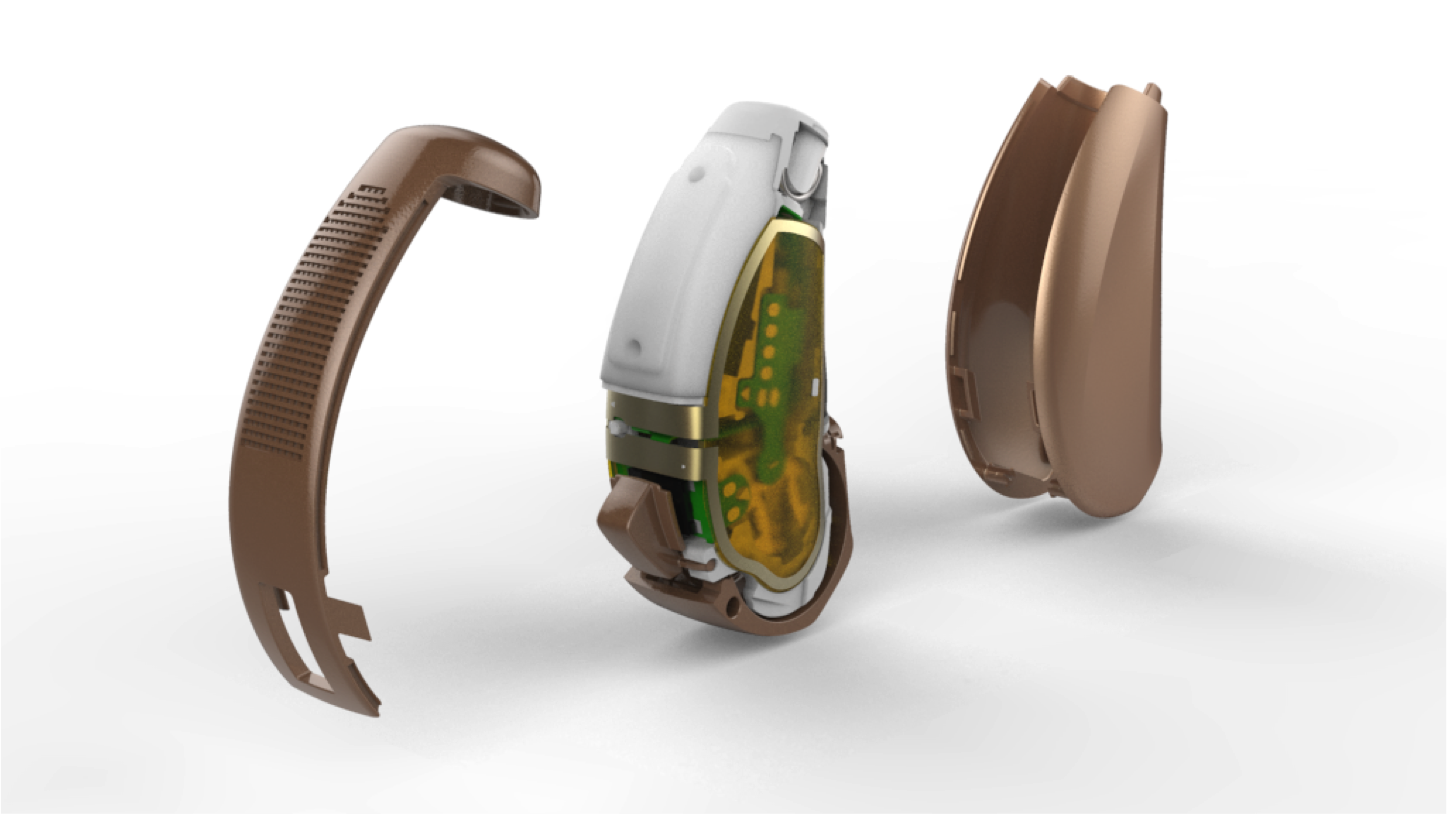
Figure 1. Antenna in RIC hearing aid.
With the 900sync technology, a variety of different wireless accessories can be used, including wireless programmers and remote controls. Starkey’s Mobile device allows the patient to harness many different types of technology. Starkey’s SurfLink Media is ideal for home-based television or TV streaming connectivity.
SurfLink Programmer
From a professional point of view, the SurfLink Programmer allows for very easy hearing aid programming in the office. Again, this is one of the advantages of the 900 MHz platform. This programmer is plugged in via USB to your computer, interfaces with the Inspire X Software and allows for true wireless programming. The system automatically detects any 900 MHz hearing aids that are within transmission distance (easily up to 30 feet away). Your patient is not harnessed or connected to the computer in any way. They can move around during the programming session as needed, walk around the office, and experience how the hearing aids sound, without being disconnected from the programmer.
Again, the wireless programmer has automatic detection. If any hearing aids come within that 30-foot range, you as the hearing professional have the ability to see which patients are in the office, and connect to those hearing aids when needed for a programming session.
SurfLink Mobile
The SurfLink Mobile is the most sophisticated wireless accessory for the 900 MHz products. This device is designed to do it all. It has the ability to interact via Bluetooth technology with almost any mobile phone, and any Bluetooth-enabled landline phone. It can be used as a remote control. The patient can control things such as volume, memory change, and mute from the SurfLink Mobile. It also has built-in omni and directional remote microphones. This is a mobile assistive listening device that can be used in a variety of different environments to improve signal-to-noise ration (SNR). It can be used for wireless streaming (connected via Bluetooth to a tablet, a smartphone, an MP3 player, etc.), or it can plug directly into a television.
It is fully configurable by the hearing professional – you have the option of choosing the features to offer your patients, and it can grow with the patient as they get used to the wireless technology.
What’s New?
With the 900sync technology, Starkey has launched a new generation of hearing aids - the Muse line. The Muse is available in essentially all styles. It offers a wireless IIC through all of the custom styles, as well as a RIC and a BTE. They all operate using our latest 900 MHz technology.
Ear to Ear Phone Functionality
With the new Muse product family, 900sync technology enables Ear to Ear phone functionality. This is not phone streaming; it does not stream from a cell phone or a landline phone directly to the hearing aids. Ear to Ear phone functionality assists the patient when using a phone in a traditional manner (i.e., holding a phone up to their hearing aid). The 900 MHz system sends that phone signal to the opposite ear as well. Essentially, when the patient holds a phone up to one hearing aid, they're hearing it through both of the hearing aids. They're getting binaural phone listening capability. Research has shown that allowing a patient to hear a phone call in both ears can improve their speech understanding by up to 15% (Picou & Ricketts, 2011). That is a tremendous benefit that you can now offer to your patients with the Muse product family.
The Muse product line is shown in Figure 2. It includes all the different custom styles, the RIC product, and the BTE, at three technology levels - i1600, the i2000 and the i2400. It also includes the wireless IIC, the SoundLens Synergy, which is available in only the i2400 technology level.

Figure 2. Muse product line.
Memory Options. The Ear to Ear phone technology can be used in either a manual memory or in an auto-switching memory. Within Starkey's phone options, there are two manual memories: either the telecoil memory (using an induction coil) or the telephone memory (an acoustic phone memory). The patient simply switches between memories using a push button on the hearing aid, or via the remote control. You also have the option to use an auto-phone or an auto-coil memory. We use a nanoswitch in the auto memories that allows the hearing aid to detect the presence of the phone, and automatically switch from one memory into either the induction coil memory or the automatic phone memory.
Starkey offers four different phone options: telephone, telecoil, autophone, autocoil. All four of these include the Ear to Ear phone capability (holding the phone to one ear and wirelessly sending that phone signal to the opposite side).
Within the Inspire X software, once you select your memory options, you will see the four different phone options available (Figure 3). Now, there are two new ways to configure your phone options: Right Send Signal or the Left Send Signal. Right Send Signal means you're holding the phone to the right hearing aid, and the signal is wirelessly sent to the opposite (left) ear. Conversely, Left Send Signal means you're holding the phone to the left hearing aid and sending the signal wirelessly to the opposite (right) ear.
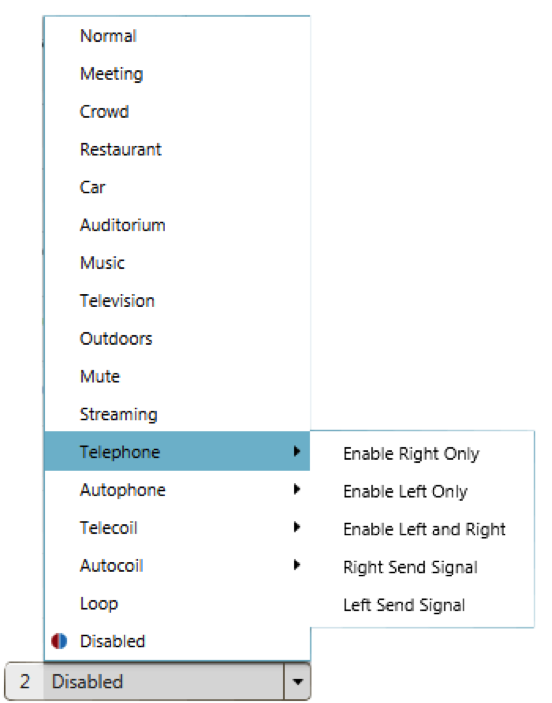
Figure 3. New phone options.
Discuss with your patient which ear is their primary phone ear. If someone wants to be able to use either hearing aid with the phone and send the signal to the opposite side, this can also be accomplished. You simply need to utilize two of the four memories. In one memory you would select Right Send Signal, and in the other memory you would select Left Send Signal. Then, the patient can go back and forth using the phone between the ears, and yet still hear the phone call binaurally.
Microphone Attenuation Options. Another new option with Ear to Ear phone functionality is the ability to decide what you want the hearing aid microphones to do during a phone call. The default with any of these four phone options sending the signal to the opposite ear, is to turn the microphones off. In this case, you are only hearing the phone call. With telecoil or autocoil memories, you have the ability to set the mic attenuation in both hearing aids. You can set the hearing aid mics off, you can leave them fully on, or you can attenuate them by - 3, - 6 or - 9 dB (Figure 4).
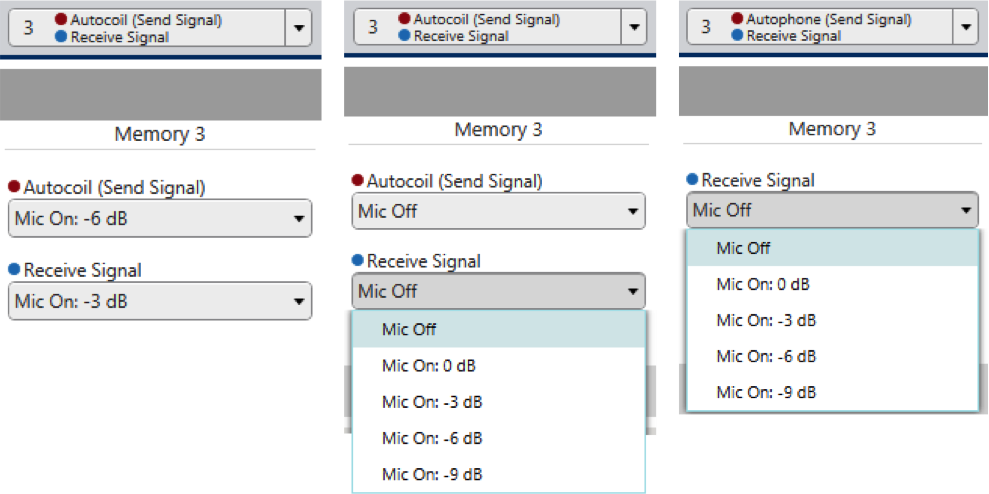
Figure 4. Microphone attenuation options.
If you're using an acoustic phone memory (like you would be required to on a product that doesn’t have an induction coil like an IIC or a CIC), you only have the ability to attenuate the receive side of hearing aid microphone. That makes sense, because with an acoustic phone memory, the microphone must be activated on the ear to which you are holding the telephone. On the receive side signal, you have those same options: hearing aid microphone off, hearing aid microphone fully on, or hearing aid microphone attenuated by - 3, - 6 or -9 dB.
When using the Ear to Ear phone, the patient will hear the phone indicator in both hearing aids (if you've enabled them). The indicator will let the patient know that they've switched in to their phone memory, and they will hear that binaurally.
Simultaneous Functionality. When using Ear to Ear phone streaming, the patient has the ability to adjust the hearing aid volume if they have a remote control. They can also control volume with their ear level controls on the hearing aids, if the push button has been configured that way. If the patient is on the phone in your office, yet still within transmission or connectivity range of your SurfLink programmer, you will be able to detect and see those hearing aids and know that the patient is there and available for the fitting.
You have multiple functionalities even when the patient is using Ear to Ear phone. That is a brand new feature with the Muse products that will enhance a patient's ability to understand on the phone.
Streaming and Accessory Updates
In this next section, I will go into more detail about the wireless SoundLens Synergy. We'll talk about some updates to the SurfLink remote control. We are excited to unveil our new generation of the SurfLink Media. Additionally, we have a brand new remote microphone. Finally, behind the scenes, we have optimized our streaming functionality, to provide the most comfortable sound quality when media streaming with the 900 MHz products.
Wireless SoundLens Synergy
With the 900sync technology, Starkey now offers a true wireless SoundLens, a wireless IIC product. Since the new Synergy platform is more powerful yet smaller than ever before, we are able to get the 900 MHz antennas to fit in an IIC product. If you're interested in a bigger picture on the Synergy platform (the new chip that's driving this new product launch), we offer a course on AudiologyOnline entitled Synergy Made for Life. It provides the background of the Synergy platform and outlines all of the features now enabled by this new technology.
The SoundLens wireless is only available in the premium i2400 technology, but it has all the features that this new Synergy platform allows, including the use of all the SurfLink accessories, wireless programming and the Ear to Ear phone technology.
We're very good at making the non-wireless IICs small, and getting them down into that second bend of the ear canal. Because we are now putting a wireless antenna into the IIC products, they will be a little bit bigger than previous generation products. The wireless SoundLens Synergy is more like a first bend fit. If you have a patient who's been wearing a wired IIC, and they want to update to the wireless technology, you will want to let them know. Also, if we put the antenna all the way down into the second bend, we could lose some of the robustness of the wireless connectivity, because of the antenna being embedded so deep in the ear canal.
SurfLink Remote Control
We have cosmetically updated the SurfLink Remote Control with a more contemporary look. The colors are black and gray, with bright white icons (Figure 5). One of the advantages of the white icons (volume change, memory change, etc.) is that they visually “pop,” making them easier for your patients to see. We've also consolidated the faceplates. Moving forward, we are now only manufacturing the advanced faceplate (which gives full functionality to the patient) and the basic faceplate (that has a volume and a home setting). We found that our intermediate faceplate wasn't used very much. Their functionality as well as how you enable them in the software remains the same.
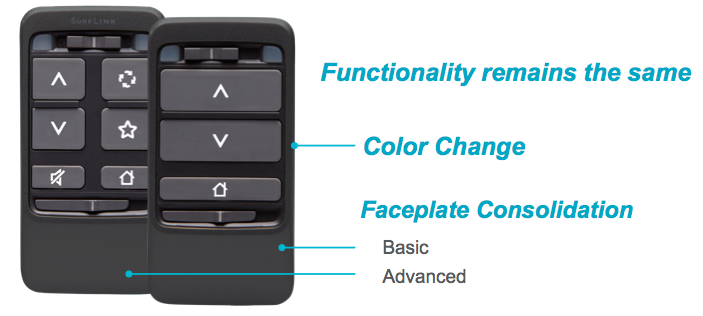
Figure 5. SurfLink Remote Control updates.
SurfLink Media 2
We are also introducing the second generation of the SurfLink Media TV Streamer. It now also has the same color scheme (matte black with a gray faceplate). Its purpose is to allow the patient to set this up in their home, plug it into the TV and never have to worry about it again. You don't have to pair it to the hearing aids, and there is no body-worn device. There is no audio delay. It's very simple. As long as it's plugged in to the TV correctly, the TV and the media device are turned on, you're going to get automatic connectivity with the hearing aids. It truly allows the patient to not think about their wireless connectivity. They simply set their master volume on the faceplate of the media device, and indicate the distance from which they want to automatically connect to the media device.
Beyond updating the look of the SurfLink Media 2, some other features have been added. First, we now have an LED indicator light on the back. This will help the patient to know if everything is connected correctly. If everything is connected correctly that is required for audio streaming (the SurfLink Media is connected to the television correctly; the TV is turned on; the media device is turned on), this light will glow green. This will cut down on troubleshooting time if the patient reports not getting the audio stream.
Second, we have a new high-fidelity streaming option with the SurfLink Media 2, which is operated by the new switch on the back. There are two positions to this switch. The up position is now the new high-fidelity streaming position. This uses a new audio protocol and takes advantage of the full 10,000 Hz bandwidth of the Muse products. This fidelity position is only compatible with the Muse product line and the wireless SoundLens Synergy. For that reason, we will be shipping SurfLink Media 2 in the down position, or the standard fidelity position. This is the audio protocol that we've been using on the previous generation of SurfLink Media. Any 900 MHz product will pick up this signal, including the new Muse and wireless SoundLens product. If you're switching between the two positions, it takes about 20 seconds for the system to reboot. If you're demonstrating different products in your office, and you need to switch between the two different positions, please be aware that it does take about 20 seconds for a media device to reboot and begin streaming.
The high fidelity signal has much sharper sound quality. If you're using the new Muse products, or the new wireless SoundLens Synergy, there is a big advantage to giving your patients the SurfLink Media 2 with the new high fidelity audio signal.
SurfLink Accessories
We’re excited to introduce a brand new SurfLink Remote Microphone to our SurfLink accessories. It has a simpler design to use for those patients who need improvement in signal to noise ratio. They might not want all of the features in the SurfLink mobile, but they just need that easy assistive listening device. Here you can see a close up of it (Figure 6). It has a micro USB to charge it. It has an array of omni and directional microphones under the top faceplate. There's a button right in the middle to allow you to sync a set of hearing aids to the remote microphone. It has a built-in lapel clip. It also has an integrated accelerometer that allows the device to physically recognize its position, so that it can automatically switch between omni and directional microphone modes.

Figure 6. New SurfLink Remote microphone.
For the best performance, the microphone should be eight inches from the speaker’s mouth. It can be worn with a lanyard, or clipped on to the speaker’s clothing. As long as the remote microphone is on its side, the accelerometer recognizes that position, and automatically sends the signal upwards (in a directional position). Then, it will automatically stream to the patient’s hearing aids. By laying it flat on the lapel clip, it will automatically go into an omni directional mode. This is appropriate for small meetings or group situations, where there's not a lot of noise but the patient wants to be able to pick up voices all around the remote microphone. It will then go into omni mode automatically and stream directly to the hearing aids. In both the omni and directional modes, there is a 20-feet of transmission distance. In certain situations, I have seen it used effectively at twice that distance. The transmission distance is quite long. It’s a very robust signal. Again, that's one of the advantages of a 900 MHz wireless platform.
Enabling the remote microphone (Figure 7) is simply a matter of checking the appropriate box when you're in the Inspire X software. When programming the patient’s hearing aids, you navigate to the accessory screen, and you check the remote mic box. With the other accessories, it is just a matter of enabling the appropriate accessory, whether it's the SurfLink Media 2, the SurfLink Mobile or the SurfLink Remote Control.
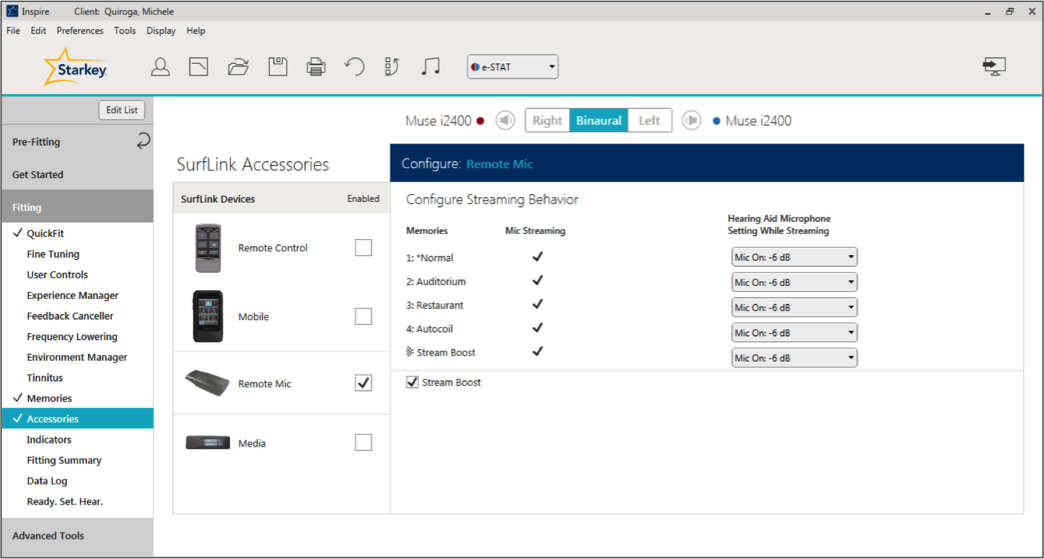
Figure 7. Enabling the SurfLink remote microphone in Inspire X.
Once you have finished your programming session, there is a secondary wireless syncing process that you need to complete to make sure that the patient's hearing aids will get the stream from the remote microphone. I'm going to show a video that demonstrates how quick and easy it is to sync up the SurfLink remote microphone to a set of Muse hearing aids.

First, turn on the remote microphone and you will see a green indicator light. Then, in the middle of the faceplate, hold down the sync button and you'll see the indicator light begin to rapidly flash blue. Close the battery door of one hearing aid. Once it is powered up and synced to the microphone, you'll see a green light. Repeat this process for the second hearing aid. That entire process took less than 30 seconds to sync up a binaural set of Muse RIC products. After it is synced one time, you don't need to sync it again. From then on, it’s just a matter of turning on the remote microphone to begin streaming, and turning it off to stop the stream.
Here you can see a graphic of this faceplate (Figure 8). When you slide the faceplate backwards and you can see the orange dot, that lets you know that the mic is turned off. Slide it forward to cover up that dot, and the microphone is on and streaming is activated. Depending on the position, you'll either be in an omni or a directional mode.

Figure 8. Adjust the slider to power off and on.
Depending on which mode you use more (the directional/focus mode or the omni/surround mode), you'll get between four-and-a-half to six-and-a-half hours of battery life in the remote microphone. For most patients who use this throughout the day, they get between five to six hours of battery life. The user will receive a couple of different indicators to let them know that that rechargeable battery needs charging. The LED light will turn red, which is a visual indicator to the patient that the battery needs charging. Also, they will get an audio streamed low battery signal noise. They'll hear that indicator about 12 minutes before the battery is about to die, then again five minutes later.
In terms of charging, the device comes with a USB to micro USB cable. It's simply a matter of plugging this into anything that has USB capability (e.g., your computer, a wall charger that has a USB connector). If it has been completely drained, it will take about three to four hours to fully charge the battery on the remote microphone.
Validation Studies. Starkey performed many validation studies to get these devices into the field, in both alpha and beta studies. The feedback for the SurfLink Remote Microphone has been tremendous. As evidenced by these testimonials from patients who have used the microphone, this is a great tool to add to your wireless accessories toolbox:
- “Right size, classy color.”
- “Looks enough like a flash drive that it didn’t draw attention when I used it in a group.”
- “As someone whose hearing is a challenge, I have found this would help greatly in small meeting settings.”
- “I have a friend I have already recommended this to.”
- “For me, it would be worth several hundred dollars just to use it while watching TV.”
The SurfLink Remote Microphone is compatible with the 900 MHz products in the Muse product family, the wireless SoundLens IIC and the Z series product family (one generation before Muse launched). It is backwards compatible to the Z series wireless systems.
Streaming Optimization
The Stream Boost memory has been updated to enhance sound quality and add personalization. This is the dedicated streaming memory that automatically is enabled any time streaming occurs, whether that's with the SurfLink Mobile on the phone, SurfLink Media with the television, or the SurfLink Remote Microphone. The hearing aids automatically switch into what we call Stream Boost. We have a brand new best fit frequency response for the Stream Boost memory to provide a more comfortable and crisp sound quality for media streaming.
We've also optimized the input level from the SurfLink Mobile and the SurfLink Media. We have been getting some feedback that those inputs were a little too loud and patients were needing to turn the volume down, both on the device and the hearing aids themselves. To alleviate that problem, we have reduced the input level from both the SurfLink Mobile and the SurfLink Media by 12 dB. This will allow for more flexibility on the volume range of both the streaming device and the hearing aids themselves.
Within the Inspire X software, you have the ability to configure the hearing aid microphones directly with the Stream Boost memory. It's very easy to go into the accessory screen and change the functionality however you want it (to switch hearing aid microphones off or on, or to have them attenuated during a streaming session). That's a much easier way to provide personalization during streaming.
CROS/BiCROS
With 900sync technology, we are now offering the addition of CROS/BICROS in the Muse, the Muse mini BTE, as well as the Muse micro RIC product. It's available in all three of the technology levels: the i1600, the i2000 and the i2400. Both styles have a configurable push button. They both have telecoil capability with loop support and full connectivity to all of the SurfLink accessories. They provide you with another option for patients with unilateral deafness for a true CROS fitting or for those with single-sided deafness and an aidable ear for a BICROS fitting. To learn more, view our CEU course on AudiologyOnline entitled Synergy CROS/BICROS.
Summary
You can see how our proprietary 900 MHz wireless platform, 900sync technology, provides the widest range of wireless connectivity. This includes Ear to Ear controls on the hearing aids, to Ear to Ear phone functionality, to CROS/BiCROS, and all of the connectivity of the wireless accessories. We have the ability to offer wireless solutions to any patient regardless of the type of hearing loss they have and the style of hearing ad they want to wear. All of the updates to the wireless accessories, including the brand new SurfLink Media 2, the new high fidelity streaming option, and the new SurfLink Remote Microphone, will improve SNR in the quickest, easiest and most affordable manner possible.
Thank you for attending today’s class, and please feel free to contact me if you have any questions: email, luis_camacho@starkey.com; Twitter, @camachoaudio.
References
Picou, E.M., & Ricketts, T.A. (2011). Comparison of wireless and acoustic hearing aid-based telephone listening strategies. Ear & Hearing, 32(2), 209-20.
Citation
Camacho, L.F. (2016, August). 900sync: Wireless for today's lifestyle. AudiologyOnline, Article 17905. Retrieved from www.audiologyonline.com


