May 6, 2013 - The following news from HIMSA was compiled from HIMSA’s April 2013 e-newsletter. Access all the latest HIMSA news at www.himsa.com
HIMSA Sets End Dates for NOAH 3/XP Support
by Product Manager Søren Kristensen
HIMSA would like to announce two important dates for you to consider for your practice.
Still using NOAH 3?
As of April, Noah 4 has been on the market for over two years, and has been praised from the start for both its stability and usability. And best of all, the upgrade from NOAH 3 to Noah 4 is free.
With this in mind, HIMSA has officially set the NOAH 3 end of support date to September 30, 2013, five months from now. This will allow us to concentrate all our support and training efforts on Noah 4 products.
This means that after this date:
- HIMSA will no longer provide 2nd level NOAH 3 support to our distributors.
- The NOAH 3 support materials on our website will be removed.
- You will not be able to download NOAH 3 licenses from HIMSA’s website. (However, you will still be able to upgrade NOAH 3 Licenses to Noah 4.)
- Modules written for NOAH 3 will only be tested and certified with Noah 4.
- HIMSA will no longer perform extensive NOAH 3 upgrade testing when we release new versions of Noah 4.
Therefore, if you currently own NOAH 3, we highly suggest that you plan the free upgrade to Noah 4 within the next few months. You’ll be glad you did!
Do you use Windows XP on your Noah computer?
For the more distant future, HIMSA wishes to announce the eventual end of support for the Windows XP operating system on August 1st 2014.
Windows XP has been a very stable operating system for Noah for many years, and we will frankly be a little sad to see it go. However, our surveys show us that very few Noah users still use XP in the practices. A vast majority have already updated their computer to Windows Vista, Windows 7 or Windows 8, and we expect that within the next 16 months, nearly all of the remaining XP users will upgrade their PCs.
After August 1st 2014:
- XP will no longer be used in our QA assurance testing and software certification processes
- HIMSA will no longer consider XP when developing new versions of Noah 4
- Windows XP-related support issues will no longer be addressed on our support site
There is still well over a year to go, so there is no rush to switch from XP. However, if you still are using a Windows XP PC, you might want to budget for a new Noah PC in 2014.
Did you know?: Noah 4 provides COSI and APHAB Questionnaires
By Ann Monnens, Support Specialist, HIMSA
At the AudiologyNOW! show in Anaheim, many users asked how they could get COSI and APHAB Questionnaires in Noah.
The answer is: Open the Questionnaire Module, which is automatically installed with Noah System.
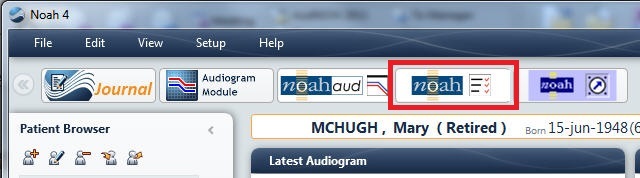
The Questionnaire Module can be opened in Noah by clicking on its button in the module bar. Remember, you must select a patient first before opening the module.
The Questionnaire module lets you open either the COSI or APHAB questionnaires in a variety of support languages.
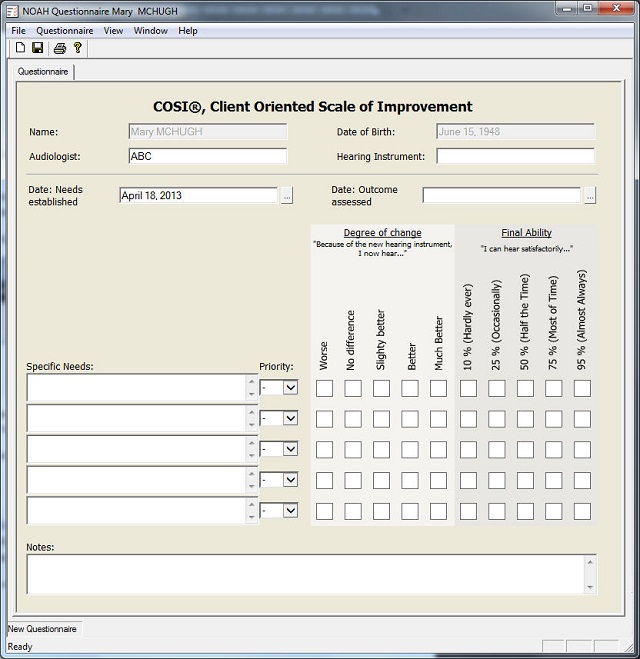
Within the next year, HIMSA plans on releasing a redesigned Questionnaire module to match Noah System 4 features and functionality. More important, the new version will also include a third option: an IOI-HA questionnaire. Stay tuned to HIMSA News for more information.
Noah on a Tablet? The future is Now!
By James LaBranche, Market Communication Manager, HIMSA
Have you always dreamed of using Noah on a Tablet PC? Well you don’t need to wait any longer.
At this year’s AudiologyNOW! conference, many visitors to the HIMSA booth were surprised to see Noah 4 running on a Microsoft Surface Pro tablet.
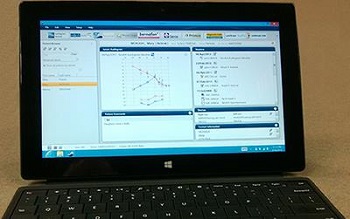
With the release of Windows 8, Microsoft has included complete support for tablet PCs. That means that Noah users can now install Noah System 4.3 and Windows 8-certified Noah modules on any tablet that runs a full version of Windows 8. Keep in mind however, that tablet must run Windows 8 Pro. The Windows RT version only supports tablet apps, and NOT normal Windows programs such as Noah and Noah modules.
Touch Noah
No keyboard? Windows 8 also provides touch support for PC programs running on the tablet. That means you can select your patients or enter patient data with a touch of your finger. Or you can enter data the old fashioned way. Nearly all Windows 8 tablets also provide a Bluetooth keyboard option as well, turning the tablet into a lightweight laptop.
Knowing the Limitations
The high screen resolution of Windows 8 tablets makes them a serious option for hearing care professionals who desire a more mobile Noah option. However, before you purchase a Windows 8 tablet, it is important to know the limitations of using Noah on a 10-inch touch screen. Even though the screen resolution meets Noah requirements , the size of the screen can make Noah and Noah modules difficult to work with during daily use. Text can be difficult to read and it will be difficult to accurately use touch input. We therefore suggest that you try before you buy. Visit your local retailer for a test drive. If your eyesight is strong and your fingers small, it may be the mobile Noah solution you've been waiting for.
For more information, please visit https://www.himsa.com/ or the HIMSA Expo Page on AudiologyOnline

