Apple released a software upgrade today for the iPod nano and fifth generation of iPod (commonly known as the Video iPod) that allows users to easily set a maximum volume limit on a child's iPod. Parents can lock the settings with a code.
This software is immediately available as a free download from
https://www.apple.com/ipod/download/
Apple has also launched a website on how to listen safely with the iPod at
https://www.apple.com/sound/
Software Falls Short?
Experts have recommended that iPod use be limited to a maximum of 60% volume for no longer than 60 minutes per day. The 60/60 rule, as proposed by Dr. Brian Fligor, an Audiologist from Boston Children's Hospital, underscores the need to limit not just the volume level, but the length of sound exposure as well. A statement released by Dr. Fligor commends the initial effort by Apple, but notes that the software update falls short in offering a complete solution.
"It is heartening to me that this manufacturer has made an effort to provide the user with the means to more appropriately self-regulate their listening habits. In the hearing healthcare community, however, we know that the lay person is not very good at judging the difference between sounds that are damaging and sounds that are not, without expert guidance. As well, and even more important in my opinion, the level of the potentially damaging sound is less that half the equation. It is the level as well as the duration of listening that determines risk for hearing loss. It is hoped that future iterations of these software changes can provide a person with even more powerful tools to prevent hearing loss from recreational sound exposure."
- Dr. Brian Fligor, Audiologist, Boston Children's Hospital
Software Views
These images were taken from a Video iPod with the updated v1.1.1 software.

Figure 1. Volume Limit is found under Settings from the iPod main menu.
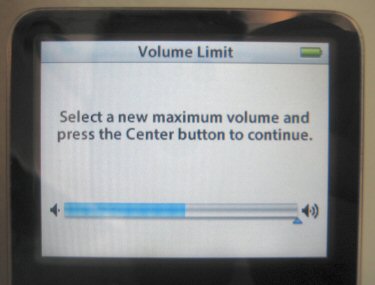
Figure 2. The max volume level is set.

Figure 3. The user is given the option to "lock" the max setting with a code.

Figure 4. A four number code is set.

Figure 5. The code must be entered again before changing the max volume setting.
Additional Information
If the reader would like additional information on the topic of music-induced hearing loss and portable stereo systems, please see the recorded seminar presented by Dr. Fligor on Audiology Online.
Output Levels of Personal Stereo Systems, and What Audiologists Need to Know.

