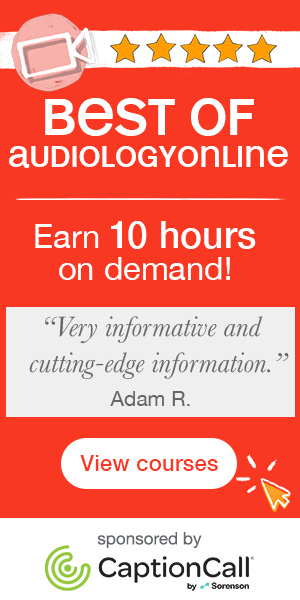Managing Growing Patient Caseloads and Integrating New Clinical Efficiencies
AudiologyOnline: What is the Cochlear RSM Program?

Ginger Stickney, PhD: The RSM Program is a service that is particularly helpful in the beginning of the patient’s journey, whether they are new patients who recently had cochlear implant surgery or existing patients who are upgrading their sound processors. These are virtual meetings to assist patients and caregivers with the equipment and resources provided by Cochlear. The appointments for a RSM meeting can be made by the clinic or patient online. The captioned meetings are provided either in English or in Spanish, in a small group or one-on-one if extra support is needed and catered to adult or pediatric patients.
AudiologyOnline: How has the evolving clinical landscape impacted your practice and caseload burden?
Ginger Stickney, PhD: Many of us who work with cochlear implants have noticed increasing caseloads stemming from more awareness of the benefits of cochlear implants in treating persons with hearing loss and from the widening candidacy criteria. We see patients now that have more residual hearing, asymmetric hearing losses and patients with single-sided deafness. In addition to this growing patient population, there has been an increase in the amount of patient equipment that needs to be managed. The technology that patients receive today goes well beyond the speech processor. Patients are now provided with multiple wearing options, streaming devices and smart apps that have numerous capabilities besides being a virtual remote.* Patients can wear their processors off-the-ear, such as with the Kanso® 2 Sound Processor, or over-the-ear like the Nucleus® 8 Sound Processor. The smart apps that are downloaded to the patient’s cell phone can help locate lost processors, adjust base and treble settings like an equalizer and estimate the amount of time the patient is hearing speech. Other apps provide aural rehabilitation exercises for patients. It also allows patients to run a Remote Check** of their hearing and implant status that is forwarded to their audiologist for review.
During the first few months, the patient is not only trying to learn how to hear through an auditory prosthesis, but the patient or caregivers can be overwhelmed with all of the technology they receive in the patient kit. Family members or the patient will often reach out to the clinic for assistance with their equipment, and today that goes well beyond learning how to connect their batteries to the processor or how to attach the coil cable to the processor. The technology is much more sophisticated, and troubleshooting includes issues such as compatibility and linking two ears to the same streaming device so that the patient can hear the audio stream in stereo. Much of this, if any, is not a billable service and covered through health insurance.
AudiologyOnline: How do you manage growing CI patient caseloads and still continue to manage clinic efficiency?
Ginger Stickney, PhD: Fortunately, Cochlear’s RSMs help alleviate the burden on the clinics in supporting patients with their equipment needs. When booking the appointment with the RSMs, the clinic or patient can choose from a list of topics for the meeting. RSMs can review the care and handling of the sound processor, assist with downloading, pairing and navigating through smart apps, demonstrate how to connect to and stream from the wireless accessories (e.g. TV Streamer and Mini Mic 2+) and set up the patient’s Cochlear Family account. The account is where patients and caregivers can find a variety of online resources such as Cochlear user groups, user manuals with video tutorials and where they can connect with customer service or an insurance reimbursement specialist to order supplies.
AudiologyOnline: What would you recommend to another clinician to get started in integrating Cochlear’s Recipient Solutions Managers into their clinical protocols?
Ginger Stickney, PhD: There are a variety of ways that clinics might integrate the RSM Program into their protocol. At UC Irvine Medical Center, our new patients are connected with RSMS either around the time a surgery is scheduled or at the activation appointment. When a surgery is scheduled, the Cochlear Engagement Manager and/or Recipient Solutions is alerted about the surgery date. RSMs, in turn, can meet for an initial equipment review, help them create a Cochlear Family Account and download the Cochlear app prior to their activation appointment. Or, if the patient does not have this opportunity prior to activation, I will schedule the appointment during or shortly after the activation day. Once a new patient is ready for more advanced topics like wireless accessories, the patient or caregiver can later schedule a time to attend additional RSM sessions that address those needs. Existing patients who might be eligible to upgrade their equipment can also schedule these appointments on their own or with their audiologist at their annual clinic visit.
In just the past few years, there have been many exciting advancements with cochlear implant technology and candidacy. However, these developments can also overburden clinics that provide care for this growing population. The RSM Program has anticipated this change and is evolving to further support the clinics and equipment needs of the patient.
Get an inside look on the RSM Program here! Talk to your local Cochlear representative to get started.
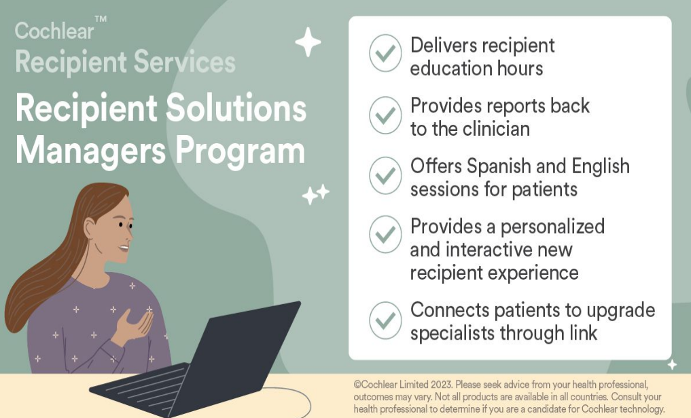
©Cochlear Limited 20XX. All rights reserved. ACE, Advance Off-Stylet, AOS, Ardium, AutoNRT, Autosensitivity, Baha, Baha SoftWear, BCDrive, Beam, Bring Back the Beat, Button, Carina, Cochlear, 科利耳, コクレア, 코클리어, Cochlear SoftWear, Contour, コントゥア, Contour Advance, Custom Sound, DermaLock, Freedom, Hear now. And always, Hugfit, Human Design, Hybrid, Invisible Hearing, Kanso, LowPro, MET, MP3000, myCochlear, mySmartSound, NRT, Nucleus, Osia, Outcome Focused Fitting, Off-Stylet, Piezo Power, Profile, Slimline, SmartSound, Softip, SoundArc, True Wireless, the elliptical logo, Vistafix, Whisper, WindShield and Xidium are either trademarks or registered trademarks of the Cochlear group of companies.
*The Cochlear Nucleus Smart App is available on App Store and Google Play. For compatibility information visit www.cochlear.com/compatibility
**Remote Check and Remote Assist for Nucleus sound processors are intended for ages 6 and older. Remote Check and Remote Assist features are only visible and accessible if they are enabled by a clinician. Clinicians should consider the suitability of the feature before enabling Remote Check and Remote Assist. Remote Check does not replace clinical care and does not involve remote programming of the sound processor. Only available at clinics that have enrolled in Remote Care.
This content is meant for professional use. If you are a consumer, please seek advice from your health professional about treatments for hearing loss. Outcomes may vary, and your health professional will advise you about the factors which could affect your outcome. Always read the instructions for use. Not all products are available in all countries. Please contact your local Cochlear representative for product information. Views expressed are those of the individual. Consult your health professional to determine if you are a candidate for Cochlear technology.
CAM-MK-WEB-4886