Question
What is the “TEN test” and can I do this test with my Inventis audiometer?
Answer
The TEN (Threshold Equalizing Noise) was developed to identify dead regions of the cochlea (inner hair cells). For additional information, see Moore (2001, 2004). The TEN test can be useful in identifying potential cochlear implant candidates as well as when fitting hearing aids, and can be conducted with the Inventis Harp Plus, Piano Basic, and Piano Plus audiometers.
Here are instructions for performing the TEN test:
Prior to conducting the TEN test, first establish the patient’s pure-tone hearing thresholds using headphones for 500 Hz through 4000 Hz. Once the thresholds are established, launch the TEN test. Select the pure-tone stimulus in channel 1 and the TEN noise in channel 2 routing to the same ear (ipsilaterally).
Select the frequency you wish to perform the TEN test; the TEN test can be conducted at frequencies from 500 Hz to 4000 Hz. Adjust the intensity of the TEN noise based on the hearing threshold at that frequency:
- For hearing thresholds </= 60 dB HL, the TEN stimuli should be set at 70 dB.
- For hearing thresholds > 60 dB HL, the TEN noise should be presented at 10 dB above the hearing threshold (up to 90 dB).
Re-establish audiometric hearing thresholds in 2 dB (not 5 dB) increments using the Hughson-Westlake method. Note the new threshold and save it for interpretation. Repeat this procedure at frequencies where you expect dead regions.
To interpret your findings, consider two criteria:
- Is the masked threshold >/= 10 dB above the level of the TEN stimuli? If yes, proceed to criteria 2. If no, the test is inconclusive.
- Is the masked threshold >/= 10 dB above the non-masked threshold?
If yes, a dead region is considered to be present. If no, then no dead region is identified.
Conducting the TEN test using Inventis Harp Plus, Piano Basic, or Piano Plus
When conducting the TEN test with the Inventis Harp Plus, Piano Basic, and Piano Plus audiometers, the test signals can be presented either with supra-aural headphones or with insert earphones. Test material is recorded on two channels: channel 1 for the stimulus, and channel 2 for the noise.
After recording thresholds, you can access the TEN test screen from the audiometer main menu (Figure 1) and see the pure-tone audiogram displayed on the background of the graph (Figure 2).
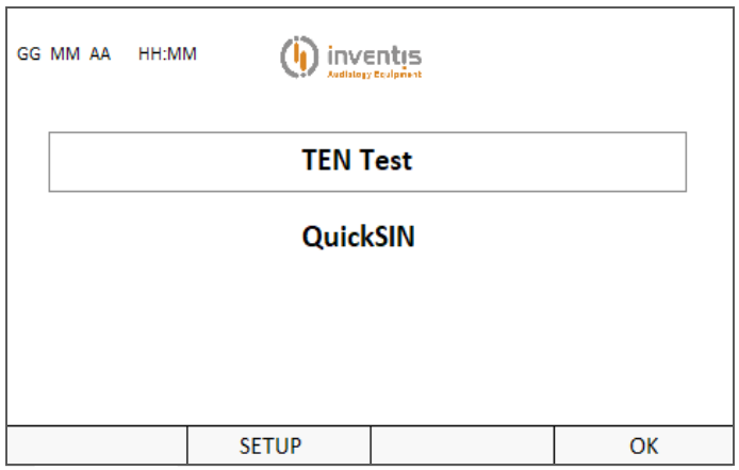
Figure 1. Audiometer main menu - TEN test selection.
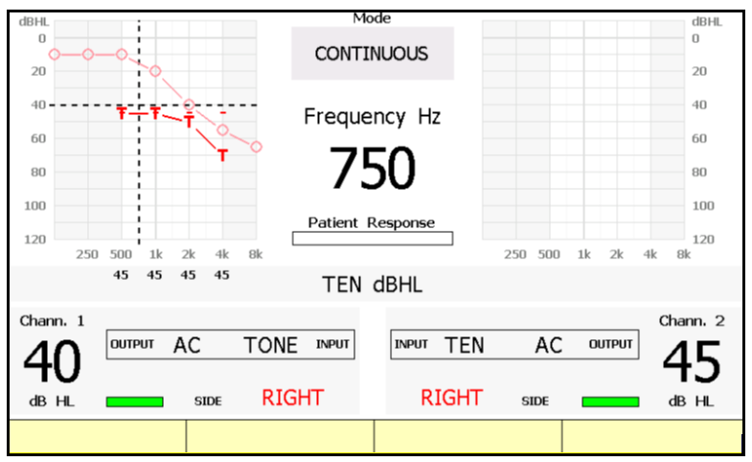
Figure 2. TEN test screen.
From the TEN test dedicated screen, you can select the test side (the side to be stimulated) and the intensities relative to the stimuli and noise. During the TEN test it is possible to choose between a continuous or a pulsed stimulus. It is also possible to enable the tracking or lock options.
Stored masked thresholds are displayed on the audiogram using a “T” symbol. The corresponding masking level, in dB HL, is indicated in the lower part of the graph.
Video Resources
For information on the Inventis Piano audiometer, view this video.
More information on the Inventis Harp audiometer can be found at https://www.inventis.it/
References
Moore B. C. (2001). Dead regions in the cochlea: diagnosis, perceptual consequences, and implications for the fitting of hearing AIDS. Trends in amplification, 5(1), 1–34. https://doi.org/10.1177/108471380100500102
Moore, B. C., Glasberg, B. R., & Stone, M. A. (2004). New version of the TEN test with calibrations in dB HL. Ear and Hearing, 25(5), 478–487. https://doi.org/10.1097/01.aud.0000145992.31135.89

