Question
What are the benefits of using ON TOP MODE when performing Real Ear Measurements (REM)?
Answer
When fitting hearing aids to prescriptive targets using REM, it is necessary to adjust the gain/output of the devices in the hearing aid manufacturer’s software. This process can often be frustrating and inefficient, requiring frequent toggling between different tabs, screens, or devices, depending on your REM setup.
The Inventis Trumpet, a PC-based system for REM analysis controlled by the Maestro software, offers a feature called ON TOP MODE. This feature allows the real-ear aided response/gain (REAR/REAG) screen to be overlaid directly on top of the simulated targets in the hearing aid manufacturer’s software. It enables clinicians to adjust the gain/output to match real-ear prescriptive targets seamlessly, eliminating the need to switch between multiple tabs, screens, or devices (see Fig1).
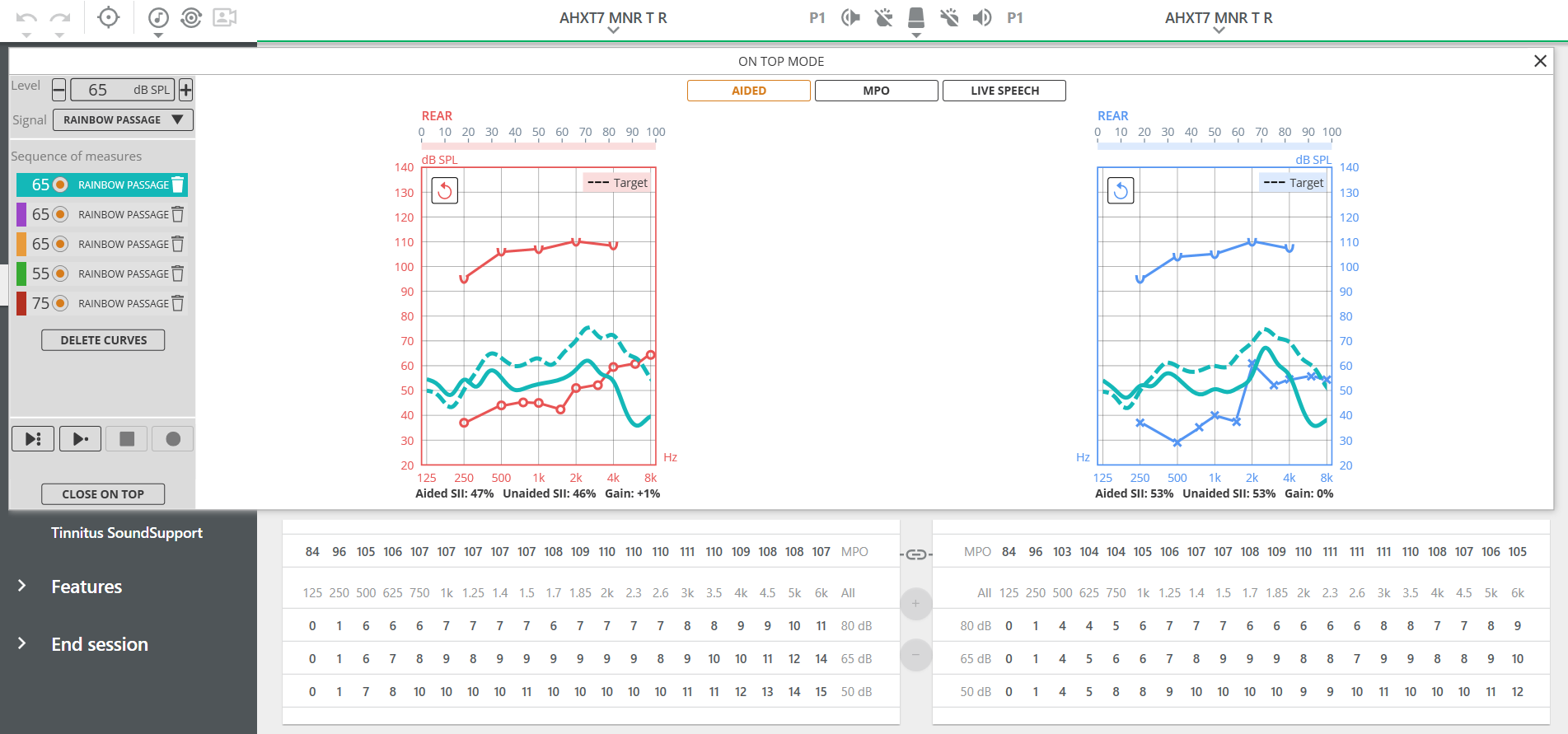
Fig1
While this greatly enhances efficiency and convenience, there are additional benefits as well. For instance, with the REAR/REAG screen directly overlaid on the manufacturer’s software screen, muting the hearing aids during level calibrations for aided responses becomes simple and quick.
Trick-Tip for Open Fittings
For open-fit hearing aid fittings, avoiding contamination of the reference microphone during calibration (caused by sound leakage from the open ear) is crucial. Typically, in open-fit mode, the REM system equalizes just once at the beginning of all measurements, and this process must be performed with the hearing aids muted. However, expecting a patient to remain perfectly still throughout the entire REM process or sequence of measurements is often unrealistic (and they rarely do!).
The ON TOP MODE provides an effective solution for open fittings, minimizing the measurement errors that commonly arise when a patient moves during multiple measurements. Here’s how it works:
Leave the “open fit” option turned off during open fittings. This allows the REM system to calibrate the level as it would for a closed fitting, triggering a level calibration before each measurement.
Using ON TOP MODE, manually mute the hearing aids in the manufacturer’s software before starting each measurement (see Fig2). Muting the hearing aids ensures that no sound leakage from the open ear interferes with the probe module’s reference microphone.
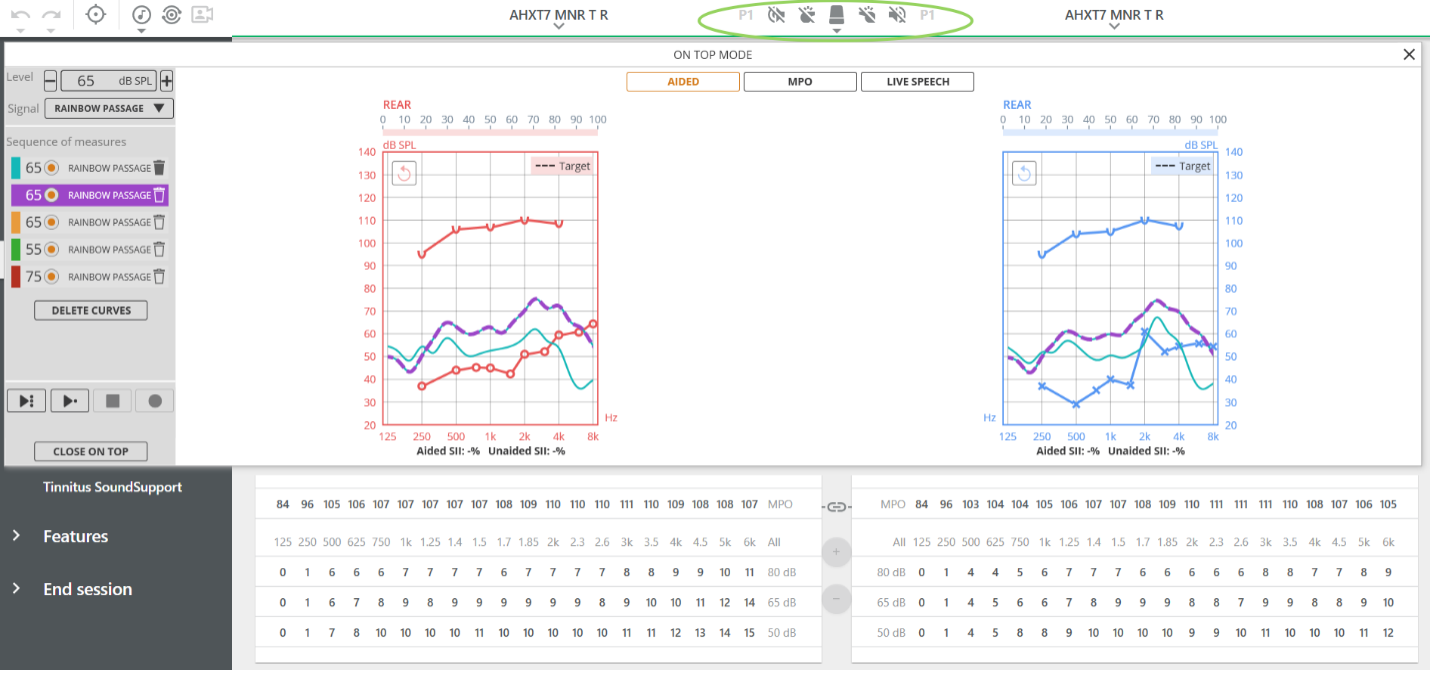
Fig2
After completing the brief level calibration, unmute the hearing aids before recording the measurement (see Fig. 3).
This process, which would typically be cumbersome due to switching between tabs, screens, or devices, becomes seamless and efficient with ON TOP MODE.
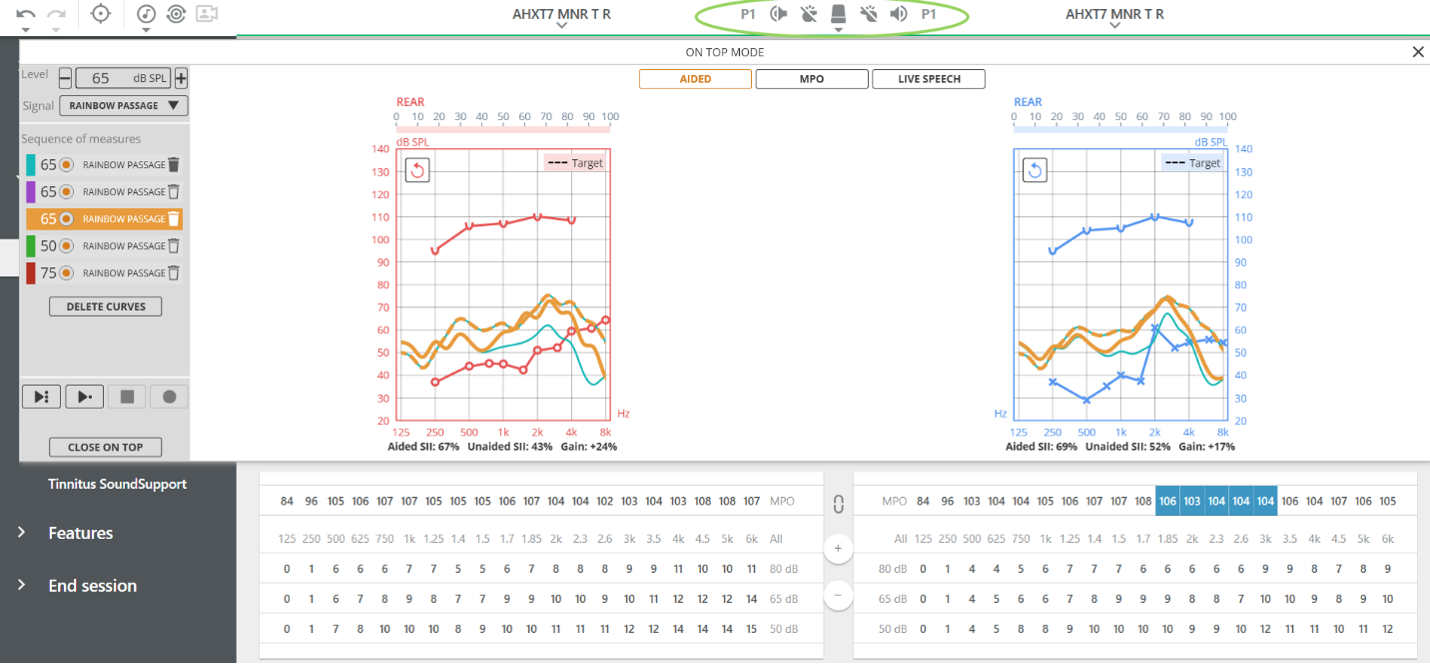
Fig3
Using this technique, calibration is completed before each curve is run, so the patient only needs to remain still for a single measurement rather than holding the same position for multiple measurements. This significantly improves the accuracy of both the measurements and the hearing aid fitting process.
ON TOP MODE enhances workflow efficiency and simplifies the necessary adjustments when fitting hearing aids to prescriptive targets. It also improves the accuracy of open fittings by making it easier to mute the hearing aids during level calibration before each measurement.
With these innovative features available in Inventis Trumpet, powered by the Maestro software, there has never been a better time to fit hearing aids!
Resources for More Information
For more information about Inventis, visit https://www.inventis.it/en-na
Check out the following courses published on AudiologyOnline:

