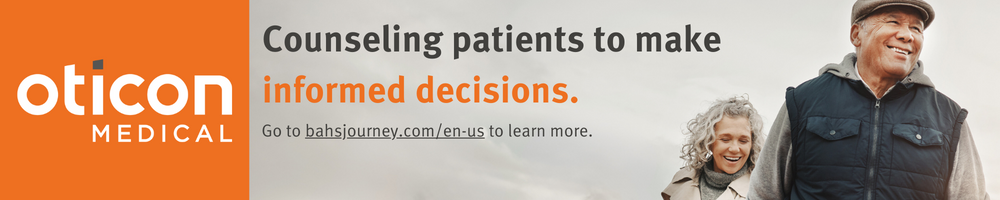Question
What is the connection between 2.4GHz and Bluetooth and how do the two work together to provide connections to our patients?
Answer
First, let's review what Bluetooth is. Bluetooth is a low-power, short-range technology that allows wireless data sharing between electronic devices. Bluetooth does not require WiFi to operate and is also stable at 33 feet or less.
What is 2.4GHz? In audiology, we often hear those terms interchangeably. One analogy we can use is that 2.4GHz is the highway, and Bluetooth is the mode of transportation that helps get the information from the highway to its destination. Bluetooth uses 2.4GHz technology to convey information from one device to the other. As audiologists in today's day and age, 2.4GHz and Bluetooth have opened up a new world for hearing device users. They have more flexibility than ever in making adjustments to their device settings. They can connect to remote microphones for improved hearing and noise. We can stream television and laptop audio, and our patients can FaceTime with friends across the world while streaming that audio directly to their device. These accessories and teaching our patients how to use them can be challenging for audiologists. We're really busy, and it takes up a lot of time, and we want our patients to feel comfortable utilizing these accessories.
Let's do a quick overview of the wireless connectivity hub used by the Ponto 3 SuperPower, the Oticon Medical Streamer. The Oticon Medical Streamer is compatible with the ConnectLine app that a user with a smartphone can manipulate when the Streamer is connected and paired to both the phone and the device. The Streamer has been around since about 2013. If you have had patients who use this device, you'll realize that it is very popular, and patients love it. It is tough for them to let go of it if they ever have to or want to.
One thing that you want to remember is that the Oticon Medical Streamer looks similar. Still, it is different than the Connectline Streamer that Oticon uses to interface with hearing aids. The Oticon Medical Streamer can act as a remote control for your patient, both from around their neck as well as from their pocket. There are three buttons on the front for core applications: phone, microphone, and TV button. There's a microphone inlet on top of the Streamer that picks up the patient's voice during a call so that they can be heard on the other end. The antenna is the neck loop.
It plugs into the top of the Streamer, and it's a key transmission point for communicating with the hearing device and the other devices. There is a button on the side that's the AUX selector. The patient can use that to access their telecoil if they want to. We also have plugins for jack mode and a euro pin adapter for FM systems on the bottom of the Streamer. We can interface with all of these devices with just this one Streamer. We're giving our patients access to entertainment, other people, and information from their smartphones. It uses near-field magnetic induction technology to communicate with these different devices.
This Ask the Expert is an excerpt from Ponto 3 SuperPower Connectivity and Troubleshooting Tips Every Audiologist Should Know.