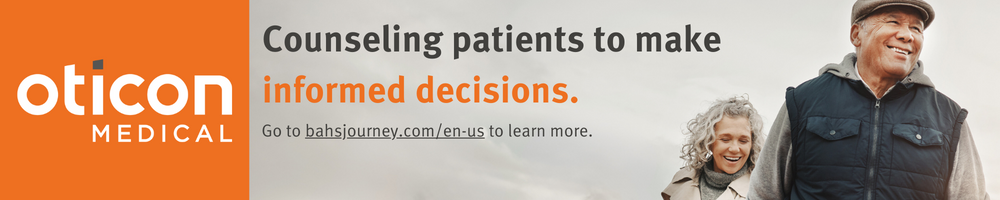Question
Are the Oticon ConnectLine accessories compatible with Ponto devices?
Answer
Yes. ConnectLine is a series of devices that helps users connect to a wide variety of communication and entertainment options when paired with the Ponto Streamer. You may be familiar with ConnectLine if you use Oticon products. The ConnectLine products are not Oticon Medical branded. The products include a TV adapter, a phone adapter, and a remote mic.
- ConnectLine TV Adapter: The ConnectLine TV adapter is connected to the TV and transmits the sound directly to the Ponto Plus sound processor through the Ponto Streamer. To listen to the TV, all you have to do is push the TV button on the Ponto Streamer. It transmits up to 100 feet, or 30 meters. I refer to the TV adapter as a "marriage saver" because we often hear complaints from families that the person with hearing loss watches TV at too loud a volume. Using the TV adapter, they can watch TV at a volume that is comfortable by streaming it to their sound processor, while setting the TV volume at a low setting that doesn't disturb others in the room.
- ConnectLine Phone Adapter: The ConnectLine phone adapter makes it possible to use the Ponto Streamer with a traditional analog landline phone. The solution supports both incoming and outgoing phone calls. During a phone call, the sound processor is used as a headset and the microphone on the body-worn Streamer enables hands-free operation. It has a transmission range of 100 feet (30 meters).
- ConnectLine Remote Mic: The remote mic is a discreet microphone worn by the conversation partner and connects wirelessly to the Ponto Streamer. It allows the patient to hear the conversation partner's voice directly in their Ponto Plus sound processor. The remote mic allows for a direct signal when you have patients that struggle to hear and understand in noisy settings. It has a transmission range up to 50 feet and great sound quality. It is also an option for parents whose children do not use FM. It gives them a way to communicate in larger spaces or in noisy situations.
- ConnectLine with Single Sided Deafness (SSD): With ConnectLine, the Streamer Pro can be used as a remote control. Also, the remote mic is a great option for situations like while riding in a car or conversation in restaurants to improve the signal-to-noise ratio. The Streamer allows hands-free phone calls to Ponto Plus, to keep the good ear open while talking on the phone. If a patient is not interested in using a Streamer, you have the option to give them an extra year warranty instead.
Oticon Medical Streamer and ConnectLine App
The ConnectLine App will allow your patient to have some control of the Streamer, and it can be helpful for parents also. It will automatically show the external devices that are connected to the Streamer (none will display if none are connected). It also enables changes to volume, programs, and gives patients the ability to mute. iOS 7 or later is required to install the ConnectLine App. It is compatible with iPhone, iPad, and iPod touch. The ConnectLine App for Android smartphones and tablets works with Android 4.x. (Ice Cream Sandwich) or later.
Using the App, you can change the functionality of the Streamer. In the Streamer & ConnectLine section of the App, the functionality can be adjusted and customized. For example, for iPhone users, it gives the patient some options as to how they want the Streamer and their phone to function together. They can customize things like last number, redial, voice dial, transfer call, reject call, and automatic connections. They can have a separate ringtone for landline and for a cell phone in the Streamer so that they'll know where the sound is coming from. If they're home and they have a landline and a cell phone, and the landline rings, they'll know it's the landline based on the ring through the Streamer.
You can add and remove programs through the App. You can also adjust the streaming volume level for connected devices. It gives the patient options to manipulate the volume level for different uses like TV, music, T-coil, and FM.
To determine if a Streamer can be used with the ConnectLine App, look at the serial number on the bottom of the Oticon Medical Streamer and ensure the last two digits are A3. Current Streamers will work with the ConnectLine App as well as any Streamers that have A3 as the last two digits of the serial number.