Question
I have a Piccolo audiometer and would like to do a Stenger Test. I do not see the Stenger as an option in the tool bar of the Maestro software. How can I proceed?
Answer
The Stenger test is designed not only to detect pseudohypocusis but to give an estimate of the degree of hearing loss in the suspected nonorganic hearing loss ear (Taylor 1949). The Stenger test is administered by presenting a stimulus simultaneously to both ears. The stimuli must be identical. The Stenger test is based on the Stenger effect: if the same signal at the same frequency is presented to each ear at two different intensities (at least 10 dB different), the ear which receives the tone of the higher intensity alone hears the stimuli (the softer signal is not perceived.)
With the Piccolo Speech Audiometer, you can do a Speech Stenger even if you don’t have a dedicated test screen. The Speech Stenger can be presented either using live voice (microphone) or using the recorded Spondees.
From Maestro software, Speech test, enable the option ’Binaural’( see Figure 1) and automatically the same input will be set for both channels. Each channel output needs to go to different ears.
You will be able to adjust the stimulus intensity independently.
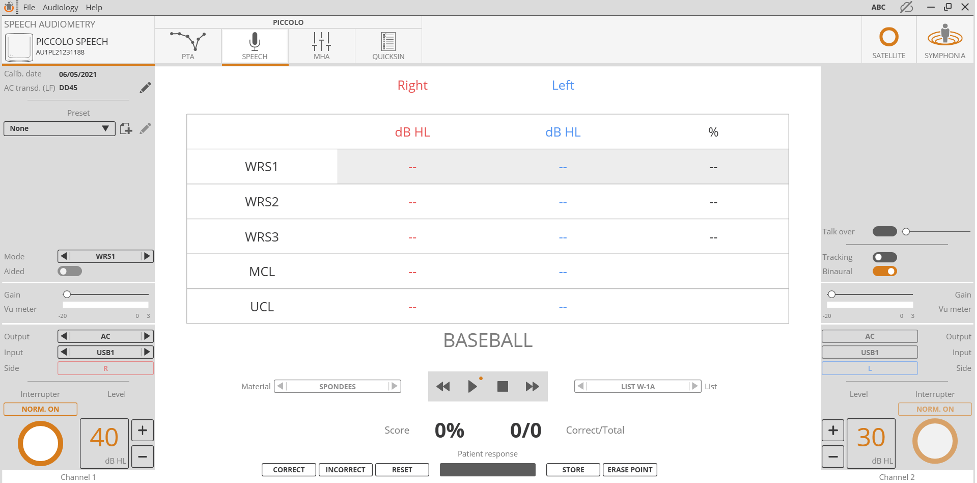
Figure 1. Maestro software, Speech test screen. Enabling the option ‘Binaural’ the same input is set for both channels and each channel output goes automatically to different ears. The user can then adjust the stimulus intensity independently.
Stenger test can be performed by means of a dedicated test screen using the Inventis pc based audiometers Cello and Trumpet and the hybrid technology audiometers Harp and Piano.
For more information, check out these resources or visit www.inventis.it Please watch this video for more information:

