Question
How do you verify binaural features in hearing instruments?
Answer
Hearing care professionals generally verify hearing instruments to ensure audibility, assess general function and help align expectations. With the introduction of binaural signal processing features, verification of these features is expected and valuable, both to promote professional understanding of their function as well as to demonstrate their sophistication to interested patients. However, the methods to verify these features are largely undefined to date. Further, successful verification depends greatly upon the design and intent of the binaural feature. The verification of binaural features may require duplicate or special equipment, and it will almost certainly require creativity outside of following the general verification protocols.
The first step in verifying binaural features should begin with the question, “What do I want to verify?” Given that nearly all binaural features use inputs from each hearing instrument to influence their performance, the first step to verify binaural functionality is to ensure that the two devices are indeed connected via a wireless link. The easiest way to verify this is through a listening check of the push button or volume control synchronization. Clearly, if a program change on one paired instrument elicits a program change in the other, a wireless link between the two devices is present.
A variety of features can be verified through much the same logic. In binaural signal processing verification, the goal is to observe how changes in one instrument may affect the other’s performance. Verification success will require that the professional understands to some degree how the binaural feature works, and whether it requires a change in the fitting software to become ‘active’. In some cases, binaural features may not be automatic; a quick check of the fitting software may resolve any confusion about which features are actually activated. Figure 1, for example, indicates that two binaural features are not turned ‘on’. Thus, verification of binaural features in this set of hearing instruments must only be done on those that are currently active.
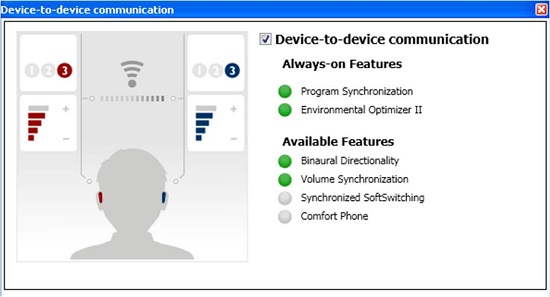
Figure 1. Status indicator of device-to-device communication in ReSound Verso hearing instruments.
Example: Verifying the ReSound Binaural Directionality feature
The Binaural Directionality feature in ReSound Verso is designed to balance directional performance in background noise while maintaining the patient’s environmental awareness. The hearing aids accomplish this through the binaural assessment of the environmental sound level and a series of probability calculations that speech is coming from the front or the back. Depending on this assessment, the hearing aid will enter one of four different binaural directional modes: Bilateral Omnidirectional, Omnidirectional Left Ear/Directional Right Ear, Directional Left Ear/Omnidirectional Right Ear or Bilateral Directional. In quiet, a Bilateral Omnidirectional response will be chosen. When speech is in front of the listener in a noisy environment, the Bilateral Directional response is activated. In a diffuse noisy environment, or when speech does not arise strictly from the front, an asymmetric directional response is chosen, with the side ipsilateral to the speech having the omnidirectional pattern. The side without speech has a directional pattern, to reduce the level of the noise. Transitions between omnidirectional and directional response patterns occur gradually, to afford a seamless listening experience.
Verifying this binaural signal processing feature requires altering the input to one instrument to elicit a change in directionality pattern for the other instrument. The following is a sample verification protocol to test Binaural Directionality, using the GN Otometrics test box.
- Program two ReSound Verso 967-DW hearing instruments as a binaural set with flat gain and 2 programs.
- Program 1: Omnidirectional, all other features off and Binaural Environmental Optimizer II set to zero
- Program 2: Binaural Directionality, all other features off and Binaural Environmental Optimizer II set to zero
- Activate Program 1 (Omnidirectional) for the left hearing instrument, and place it in the Otometrics HIT box so that the rear microphone faces the test box loudspeaker.
- Activate Program 1 (Omnidirectional) for the right hearing instrument, and place it in the passive coupler outside of the test box (Figure 2).

Figure 2. Set up, with left hearing instrument in the HIT box and right hearing instrument in the passive coupler.
- Close the HIT box. Present a 65 dB pink noise stimulus in the test box for the left hearing instrument, and capture the resulting curve. Continue running the pink noise stimulus after the curve is captured.
- While continually running the pink noise stimulus in the test box, recite the “Rainbow Passage” near the front of the right hearing instrument while it is placed in the passive coupler outside of the test box.
- After about 45 seconds of reciting the “Rainbow Passage,” capture the curve in the test box.
- As the left device is set to the omnidirectional program, there should be no difference between the first and second curve, since the speech presented to the right hearing instrument will not influence the directionality of the left hearing instrument (Figure 3).
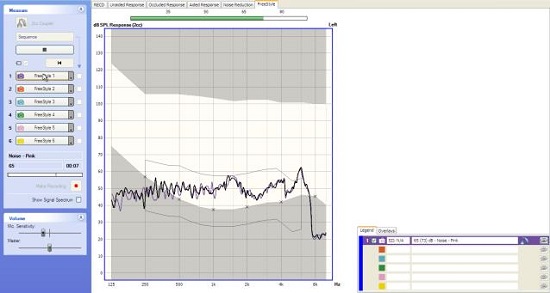
Figure 3. Curves resulting from the Omnidirectional program for each device. The black curve represents the response from the left hearing instrument and the purple curve shows the response from the right hearing instrument.
- Switch both devices to Program 2 (Binaural Directionality).
- With the left hearing instrument still in the test box, present the pink noise stimulus at 65 dB SPL and capture the curve immediately.
- Recite the “Rainbow Passage” near the front of the right hearing instrument.
- As the devices are both in the Binaural Directionality mode, the presence of speech near the right hearing instrument will affect the response of the left hearing instrument. As the left hearing instrument is only receiving noise and its rear microphone is facing the test box loudspeaker, the output from the left hearing instrument will decrease, representing its transition into a directional mode (Figure 4).

Figure 4. Curves resulting from the Binaural Directionality program for each device. Again, the black curve represents the left hearing instrument’s response and the purple curve represents the right hearing instrument’s response. The left hearing instrument shows lower output because it is now in the directional mode (as it is oriented with the rear microphone facing the test box loudspeaker).
This test of binaural processing functionality quickly demonstrates that altering the speech input to one hearing instrument may have an impact on the other hearing instrument. More in depth tests using two test boxes can be employed to demonstrate the feature in greater detail.
Binaural features can be very complex, and their functionality may be dependent on speech and noise sources that may be very difficult to verify in a test box. Prior to verifying these features, it is important to review the technical information about their functionality to ensure that proper stimuli and equipment are available and feasible to use. For specific questions about possible verification protocols for binaural signal processing features, please feel free to contact Steve Hallenbeck at shallenbeck@gnresound.com.
For more information, visit www.gnresound.com or the ReSound Expo Page on AudiologyOnline.

