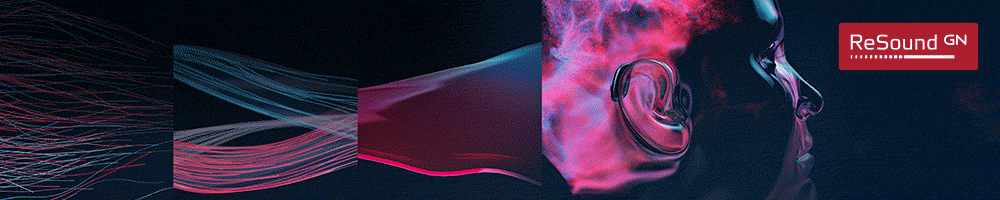Question
How do I make adjustments to the hearing instrument for own voice complaints?
Answer
While the popularity of open fit hearing aids has helped to reduce the frequency of own voice issues, anyone fitting hearing aids today knows that own voice complaints with hearing aids are still alive and well. Nearly all hearing aid manufacturers provide a fitting assistant or wizard in their fitting software that suggests and carries out fitting actions to help solve own voice related complaints. Sometimes these tools are helpful but not always. The key to alleviating own voice complaints is to understand what is driving them. Once that is known, the solution is more obvious.
Possible cause: Occlusion
The occlusion effect occurs when low frequency body-conducted sound, such as the hearing aid wearer’s own voice, is trapped in the ear canal by the hearing aid blocking the ear canal. This sound is transmitted to the cochlea via the usual air conduction pathway. If the hearing aid wearer has good low frequency hearing, the subjective perception of the occlusion effect can be annoying to the point where the hearing aids are not worn.
How do you diagnose it?
Occlusion is most likely the issue when the complaint is that own voice sounds boomy, hollow, or like talking in a barrel. The sound of chewing, especially something crunchy, will also be nearly unbearably loud. The hearing aid wearer’s low frequency hearing threshold levels will probably be 40 dB HL or better. If the hearing aids are turned off, the complaint persists. Note that although most real ear equipment includes tests for occlusion effect, we have not found these to be particularly helpful in troubleshooting individual complaints in our clinic.
What can you do about it?
Use a less occluding coupling to the ear canal. If a non-occluding dome does not allow enough high frequency gain due to feedback, a custom hollow-shell earmold with a 2mm or larger vent effectively allows low frequency energy to escape from the ear canal and offers significant reduction of occlusion-related complaints. Additional benefits of this custom solution can be more comfortable fit and better retention than standard-sized domes as well.
As most hearing aid manufacturers now offer an invisible “IIC” custom hearing aid style that is appealing to consumers, occlusion-related complaints will be likely for users with milder hearing losses. Because retention can be tricky with these tiny devices, working with the manufacturer for an individual solution is recommended.
Possible cause: Low frequency amplification
Too high - or surprisingly - too low gain in the low frequency region can lead wearers to complain that their own voice sounds too loud. The obvious solution is reduction of low frequency gain and perhaps an increase in compression ratio. However, this action sometimes has the opposite of the desired effect. This can be due to mild occlusion if they are hearing their own voice as described above, in which case it can be helpful to increase gain so that what they hear is dominated by the amplified path.
How do you diagnose it?
A gain-related complaint will not be present when the hearing aid is turned off. The hearing aid wearer will say their voice is too loud with the hearing aid turned on, but not with it turned off. If the low frequency thresholds are in the vicinity of 40 dB HL and they perceive some occlusion, they may be more bothered by it with the hearing aids turned on. They may report that their own voice sounds muffled.
What can you do about it?
The manufacturer’s fitting assistant will usually offer effective solutions to this complaint. There may be multiple suggestions for gain changes that can be trialed.
Possible cause: High frequency amplification
Although the high frequencies are not usually what we first think of with own voice complaints, they can also be at the root of the issue.
How do you diagnose it?
The hearing aid wearer may describe own voice as sounding like it has an echo, lisping, raspy, or muffled. The complaint will not usually be described in terms of loudness. They may also report an unnatural perception, as if their voice is coming from somewhere else. Even though some of the descriptors may be the same as for other causes, you can probably rule out occlusion if it is an open fit or if the hearing loss is moderately severe in the low frequencies.
What can you do about it?
The manufacturer’s fitting assistant will usually offer effective solutions to this complaint. There may be multiple suggestions for gain changes that can be trialed.
Possible cause: Special hearing aid features
Some hearing aid features can have unintended consequences for their effects on the wearer’s own voice. One example is directionality, where the proximity effect can result in the wearer’s own voice sounding loud and boomy compared to low frequency dominated sounds that are further away from the hearing aids. The proximity effect is the increase in the low frequency microphone response for sounds that are closer to a directional microphone. Other examples include frequency lowering and frequency shifting algorithms, which introduce distortions to the signal that may degrade sound quality.
How do you diagnose it?
Gain or occlusion related issues are more common causes of own voice complaints, so they should be ruled out first. From there, the user’s description can help target what type of feature might be problematic. Complaints about loudness or boomy voice quality are more likely to be related to features that affect low frequencies. In contrast, when descriptors such as “lispy” or “rough” are used, think about features that affect high frequencies.
What can you do about it?
It is usually possible to reduce the aggressiveness of a feature suspected to be contributing to own voice issues. Doing this or disabling it entirely can help both to identify the cause and solve the problem. For example, many manufacturers have bandsplit directionality or digital pinna algorithms that can alleviate own voice issues related to full-bandwidth directionality. It may be helpful to consult with the manufacturer regarding specific features.
Possible cause: Patulous Eustachian tubes
A patulous Eustachian tube is a fairly rare type of Eustachian tube dysfunction where the tube remains open. It is most commonly observed in connection with pregnancy, radiation therapy, hormone therapy, stress, fatigue and weight loss. Because the complaint associated with this is that one’s own voice and other body-conducted sounds are loud and boomy, it is easy to confuse this with occlusion.
How do you diagnose it?
The person with patulous Eustachian tubes will also have complaints of their own voice being too loud when not wearing the hearing aids. Also, they are also more likely to complain of hearing the sound of their own breathing or pulse, which isn’t the case with occlusion. If performing immittance measurements, it is likely to observe changes in impedance as the patient breathes.
What can you do about it?
The most important factor here is to realize that it is not related to the hearing aids. Refer to an ENT as appropriate.