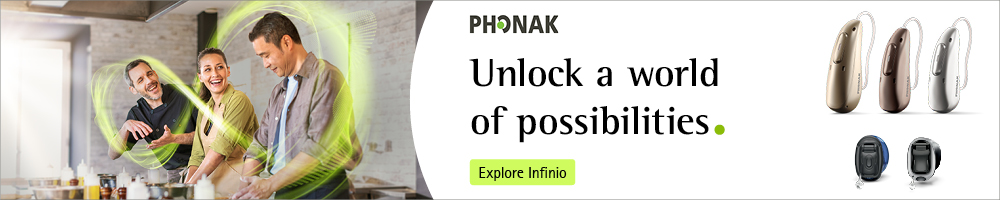Question
What are the benefits of Phonak Remote Support, and what do you need to get started?
Answer
The benefits of using Phonak Remote Support are multifaceted for both the hearing care provider (HCP) and the patient. HCPs are always looking for ways to add value to the services they provide to their patients, while differentiating their practices and ultimately, finding a way to increase patient satisfaction with hearing aid performance, especially in challenging listening environments.
The suite of Phonak eSolutions offers HCPs the tools they need to help meet their patients’ hearing and programming needs. This includes scheduling challenges like overcoming distance to the office from their home, the ability to make real-time changes to their hearing aids in the environment in which they’re having difficulty, and quickly and easily connect with a patient when he/she is having issues.
On the other hand, patients benefit from using Remote Support services with their HCPs in many ways. They can provide immediate feedback upon fine-tuning changes in their current environment. This ultimately gives the HCP better feedback than if the patient had to remember just how his/her hearing aids were doing when he/she had trouble. Remote Support can potentially halve the time it takes for a patient to get to an appointment. It can also provide more clinically-efficient ways to care for and deliver services to current patients as well as attracting new patients to the office.
Getting started with Phonak eSolutions and Remote Support is easy! First, you need to have Target 6.0 or higher installed on your fitting computer. Remote Support will work with patients currently wearing Phonak Marvel™ or Audéo™ B Direct hearing aids. The HCP needs to make sure they have a PhonakPro login as well as a webcam to get started, while the patient needs to download the myPhonak app.
Still unsure if you’re ready to go or would like some expert support? Our Phonak Clinical Training team is happy to help you get setup.